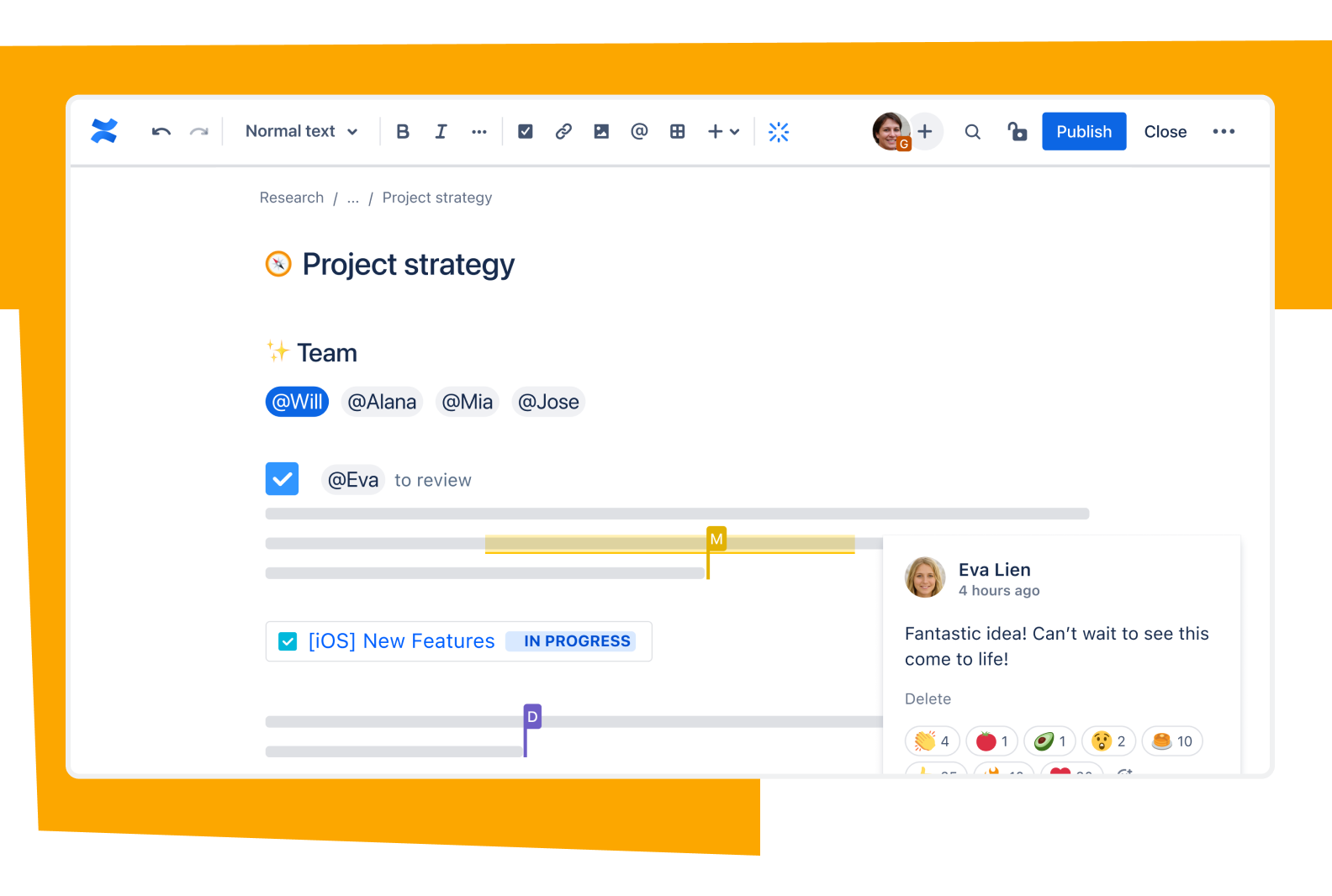Checklist template
Keep your team organized and on track with a customizable checklist template that helps track progress.
A checklist template helps teams complete tasks consistently and efficiently. It provides a clear framework you can use repeatedly for projects, processes, and daily work.
With a checklist template, your team has a reliable guide that's easy to customize and share. Whether launching products, onboarding employees, or managing routine tasks, having a standard checklist means fewer mistakes and better results.
Teams that use checklist templates spend less time figuring out what to do next and more time getting work done. Everyone can see the steps, track progress, and work together more effectively.
Benefits of using a checklist template
Organizes tasks
A well-structured checklist template clarifies complex processes. It helps with resource management by clearly outlining what needs to be done and who needs to do it, preventing confusion and overlap in responsibilities.
Increases accountability
When tasks are assigned within a checklist, team members understand their responsibilities. This transparency in the decision-making process helps ensure everyone knows what they're accountable for and when deliverables are due.
You can also use a roles and responsibilities template to eliminate any grey area about who should execute what.
Boosts efficiency
Teams using checklist templates spend less time wondering what to do next. The clear structure facilitates better project collaboration and helps teams complete tasks faster by eliminating guesswork and reducing unnecessary meetings.
Ensures consistency
Standardized checklist templates help maintain quality across different projects and teams. Whether you're working on project planning or strategic planning, templates ensure essential steps aren't missed.
Maintains focus
By providing a clear roadmap for setting goals and tracking progress, checklist templates help teams stay focused on what matters most. They reduce distractions and keep everyone aligned with project objectives.