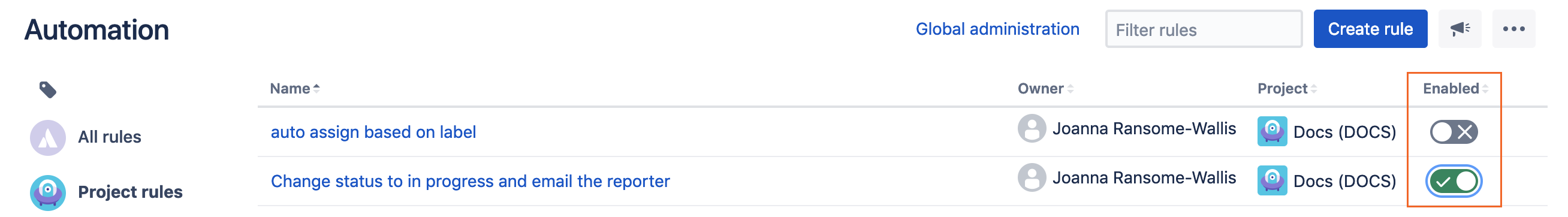Jira Automation: Grundlagen und häufige Anwendungsfälle
Was ist Automation?
Die Automatisierung ermöglicht es dir, dich auf die wirklich wichtigen Aufgaben zu konzentrieren. Dank automatisierter Prozesse und Workflows müssen deine Teams keine Zeit mehr mit manuellen, repetitiven Aufgaben verschwenden. Mit unserem einfachen No-Code-Regelgenerator kannst du Automatisierungsregeln erstellen und alles von den einfachsten, sich wiederholenden Aufgaben bis hin zu den komplexesten Szenarien erledigen – und das alles in nur wenigen Klicks.
Automation ist derzeit in Jira Cloud und Confluence Cloud verfügbar.
Was sind die wichtigsten Elemente von Automatisierungsregeln?
Automatisierungsregeln haben drei Bestandteile: Trigger, die die Regel auslösen, Bedingungen, die die Regel spezifizieren, und Aktionen, die Tasks auf deiner Website durchführen.
Triggers, conditions, and actions are the building blocks of automation. Simply combine these components to create rules that can do anything from auto-closing old work items to notifying specific teams when a release has been shipped.
In der Produktbibliothek findest du einige Automatisierungsvorlagen, die dir den Einstieg erleichtern.
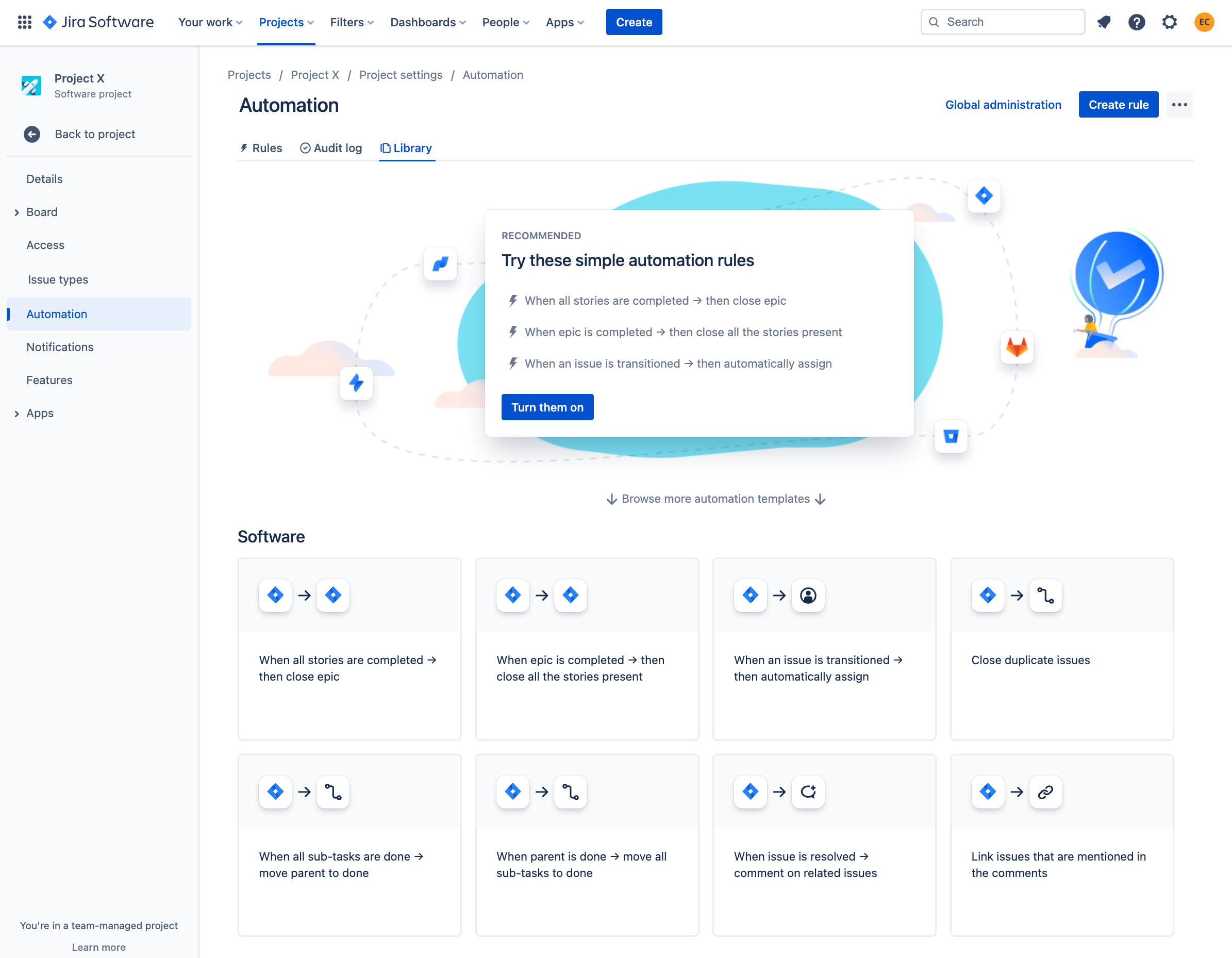
Außerdem findest du in der Vorlagenbibliothek für Automatisierung noch viele weitere Automatisierungsvorlagen und Benutzerhandbücher zum Verwenden und Lernen.
Was sind Trigger?
Every rule starts with a trigger. They kick off the execution of your rules. Triggers will listen for events in Jira, such as when a work item is created or when a field value is changed. You can also trigger rules to run from third party services like Bitbucket or GitHub.
Du kannst Trigger so einstellen, dass sie manuell ausgeführt werden – basierend auf einer von dir festgelegten oder geplanten Bedingung.
Was sind Bedingungen?
Conditions allow you to narrow the scope of your rule. They must be met for your rule to continue running. For example, you can set up your rule to only escalate a work item if it is high priority.
Wird eine Bedingung nicht erfüllt, so werden die Regel und die damit verbundene Aktion nicht mehr ausgeführt.
Was sind Aktionen?
Actions are the doers of your rule. They allow you to automate tasks and make changes within your site. They allow you to perform many tasks, such as editing a work item, sending a notification, or creating sub-tasks.
Was ist Branching?
Work items in Jira rarely exist in isolation. They often contain sub-tasks, are stories that are part of a larger epic, or are simply linked to other work items using certain relationships. This means that when using automation, actions often need to apply, not only to the source work item that triggered the rule, but also to any work items that are related to the source work item.
Special conditions and actions are available to create powerful rules that can work across complex work item relationships. For example, checking that all sub-tasks of a parent work item are resolved.
Was sind Smart Values?
Smart values allow you to access and manipulate a wide range of work item data within your site. They can add significant power and complexity to your rules. For example, the smart value {{now.plusDays(5)}} references the current time and adds 5 days to it, while {{issue.summary}} will print off the summary of the work item.
Was ist ein Rule Actor?
The rule actor is the user who executes a rule. This user must have the relevant permissions to trigger the rule, and complete any actions that may be performed. For example, if a rule is created that will comment on a work item when executed, the rule actor must have the Add comment permission, otherwise the rule will result in an error.
Auf deiner Site wird der Rule Actor standardmäßig als Automation App User festgelegt. Du hast jetzt aber die Möglichkeit, den Rule Actor für deine Automatisierungsregeln zu ändern.
Was ist ein Regelstatus?
Du kannst den Status der Automatisierungsregeln überprüfen. So kannst du feststellen, ob sie aktiv sind oder nicht. Wenn eine Regel inaktiv ist, wird sie solange nicht ausgeführt, bis sie aktiviert wird. Der Status einer Regel kann auf dem Bildschirm "Details" überprüft werden.
- Aktiviert Die Regel ist derzeit aktiv.
- Deaktiviert Die Regel ist derzeit inaktiv.
- Entwurf Die Regel wurde angepasst und noch nicht veröffentlicht.
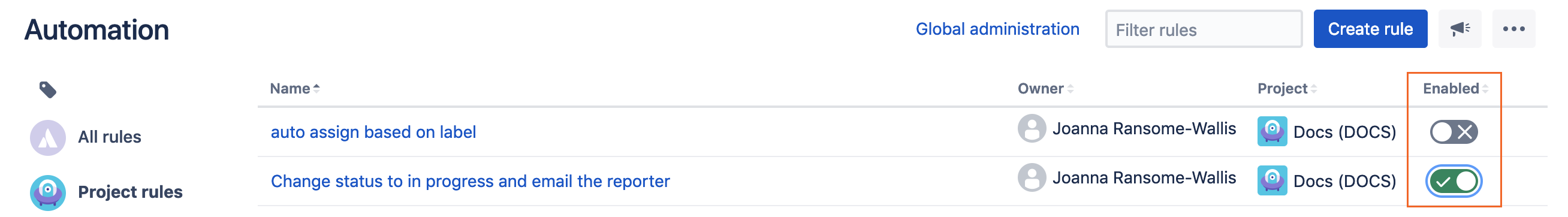
Was ist ein Audit-Protokoll?
Für jede Regel gibt es ein Audit-Protokoll. Es gibt an, wann die Regel ausgelöst wurde, was das Endergebnis der Ausführung war und welche Aktionen durchgeführt wurden.
Du kannst das Audit-Protokoll einer einzelnen Regel, eines gesamten Projekts oder auf globaler Ebene anzeigen. Behalte deine Audit-Protokolle immer im Blick, sie helfen dir, Fehler bei Regeln zu beheben.