Übersicht über Jira-Workflows
Was ist ein Jira-Workflow?
In Jira, the path your work items take from creation to completion is called workflow. Each workflow is composed of a set of statuses and transitions that your work item moves through during its lifecycle and typically represents work processes within your organization.
A Jira workflow represents the process your team uses to take a work item from creation to completion. The illustration below is an example workflow:
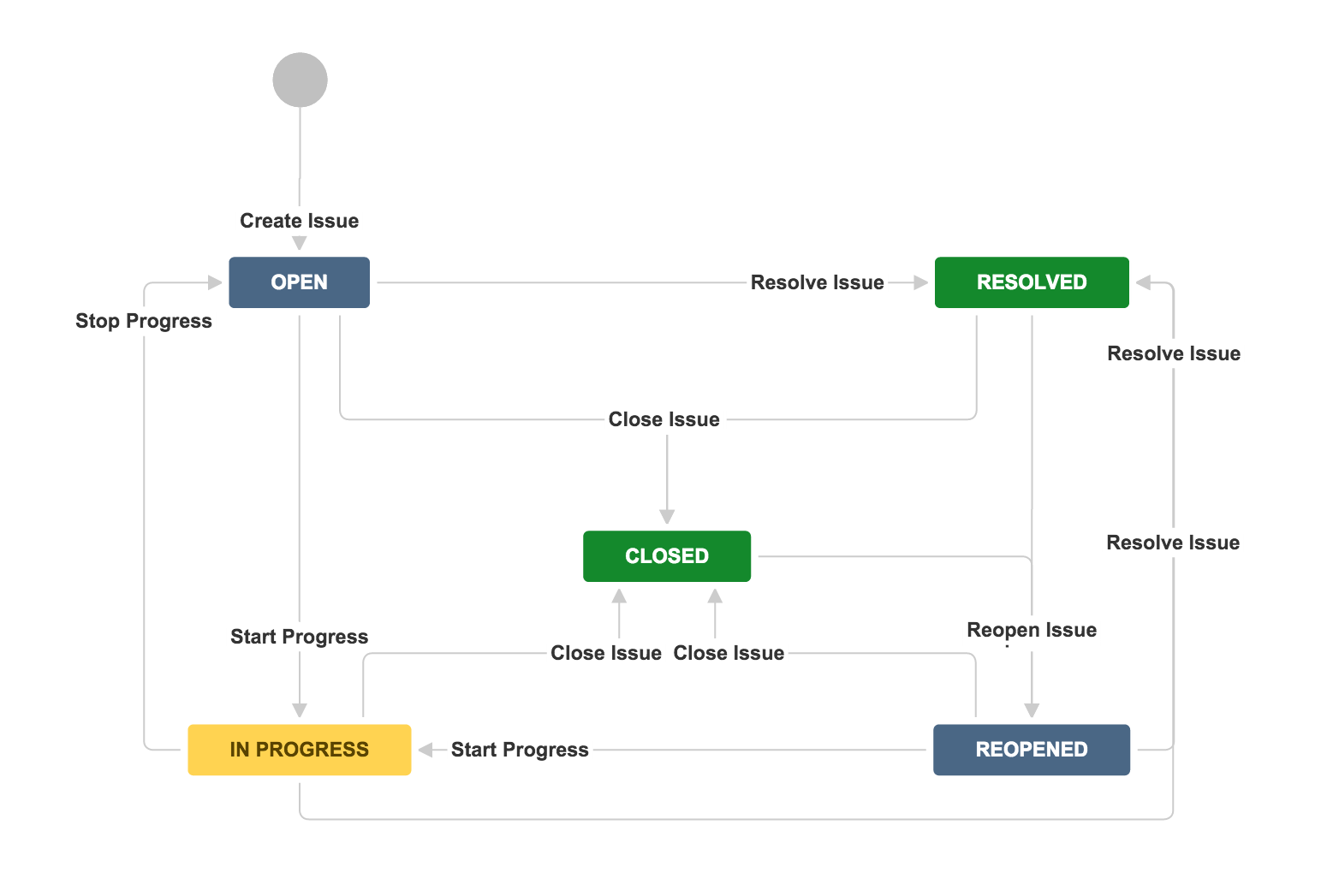
Jira-Workflows bestehen aus drei einzelnen Elementen:
- Status: A status indicates where the work item is within the workflow. Some examples may include: Open, In Progress, In Review, Scheduled, Pending, Waiting, etc.
- Transition: A transition represents the action being taken to move a work item from status to status. A transition is a one-way link, so if a work item needs to move back and forth between two statuses, two transitions need to be created.
- Lösung: Wenn eine Task abgeschlossen und nicht mehr offen ist, benötigt sie einen Lösungsstatus. Einige Beispiele sind: "Geschlossen", "Erledigt", "Ausgeliefert", "Abgeschlossen", "Fertig", "Fertiggestellt", "Nicht zu erledigen" usw. (nur in vom Unternehmen verwalteten Projekten verfügbar).
Was ist ein Workflow-Schema?
Different types of work go through different processes. Jira enables teams to more accurately capture their workflows by associating different workflows with different work types. Like a permission scheme, a workflow scheme refers to the set of associations between workflows and work types. Every project requires at least one workflow scheme, and a workflow scheme can be applied to multiple projects.
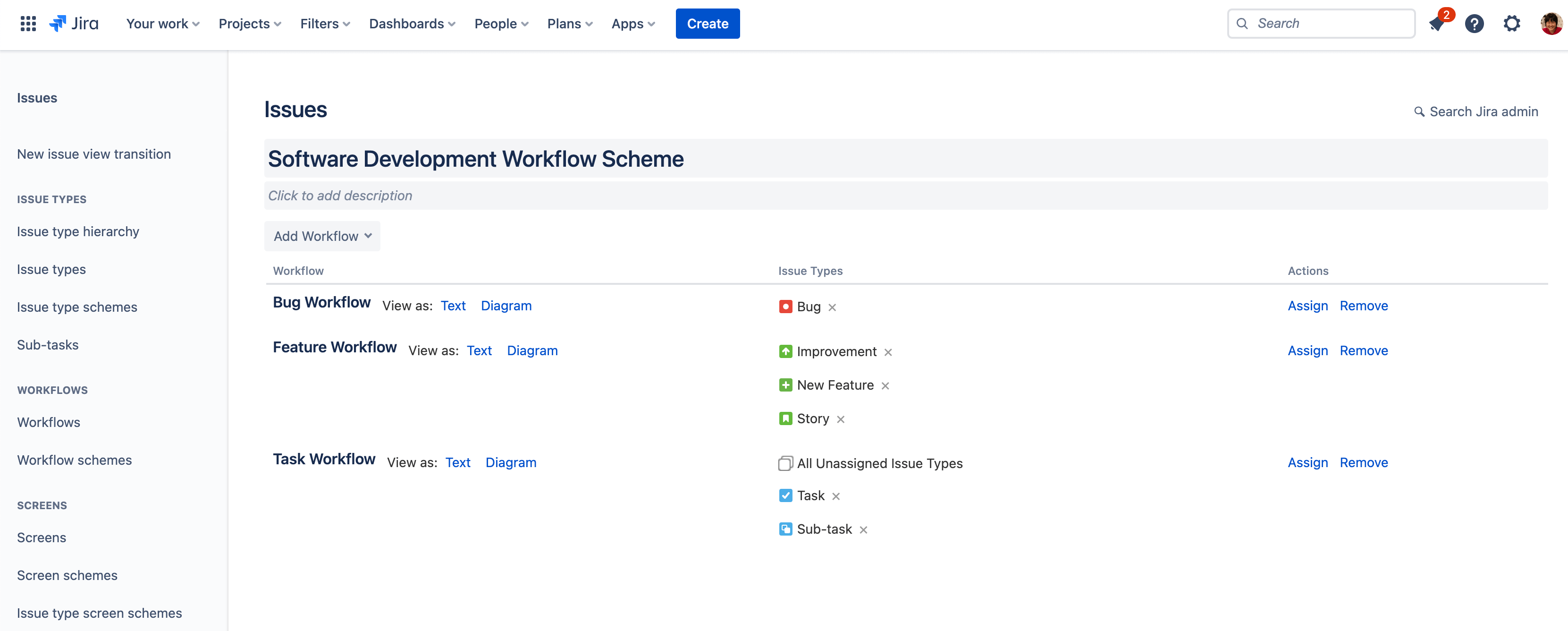
Stell dir folgendes Anwendungsbeispiel vor:
There is a single development team at an organization, and the development team uses a Jira project to manage its work. The project has unique workflows for each of its work types:
- Bug work type refers to an error that needs to be resolved, and uses statuses like “Triaged” and “Fixed”.
- Story work type refers to feature-related work, and uses statuses like “Design WIP”, “Design Review”, and “Ready for Development”.
- Task and subtask work types refer to all other types of project work, and use statuses like “To Do”, “In Progress” and “Done”.
Over the course of a year, the development team doubles in size. The engineering manager splits the team into two and creates a second Jira project. Since both teams have similar kinds of work, the first project’s workflow scheme, the set of associations between workflows and work types, is applied to the second project.
With two teams owning their own projects, they can stay focused on relevant tasks and have the autonomy to manage their own work the way they see fit. At the same time, the engineering manager is able to get a complete and consistent view across all work items in both projects since they share the same workflow scheme.
Workflow-Schemata sind derzeit nur in vom Unternehmen verwalteten Projekten verfügbar. Weitere Informationen
Was ist der Workflow-Editor?
Der Workflow-Editor ist ein grafisches Tool, mit dem du Schritte und Übergänge eines Workflows erstellen, visualisieren und bearbeiten kannst. Du musst dich als Benutzer mit der globalen Berechtigung "Jira Systemadministratoren" einloggen, um auf diese Funktion zugreifen zu können.
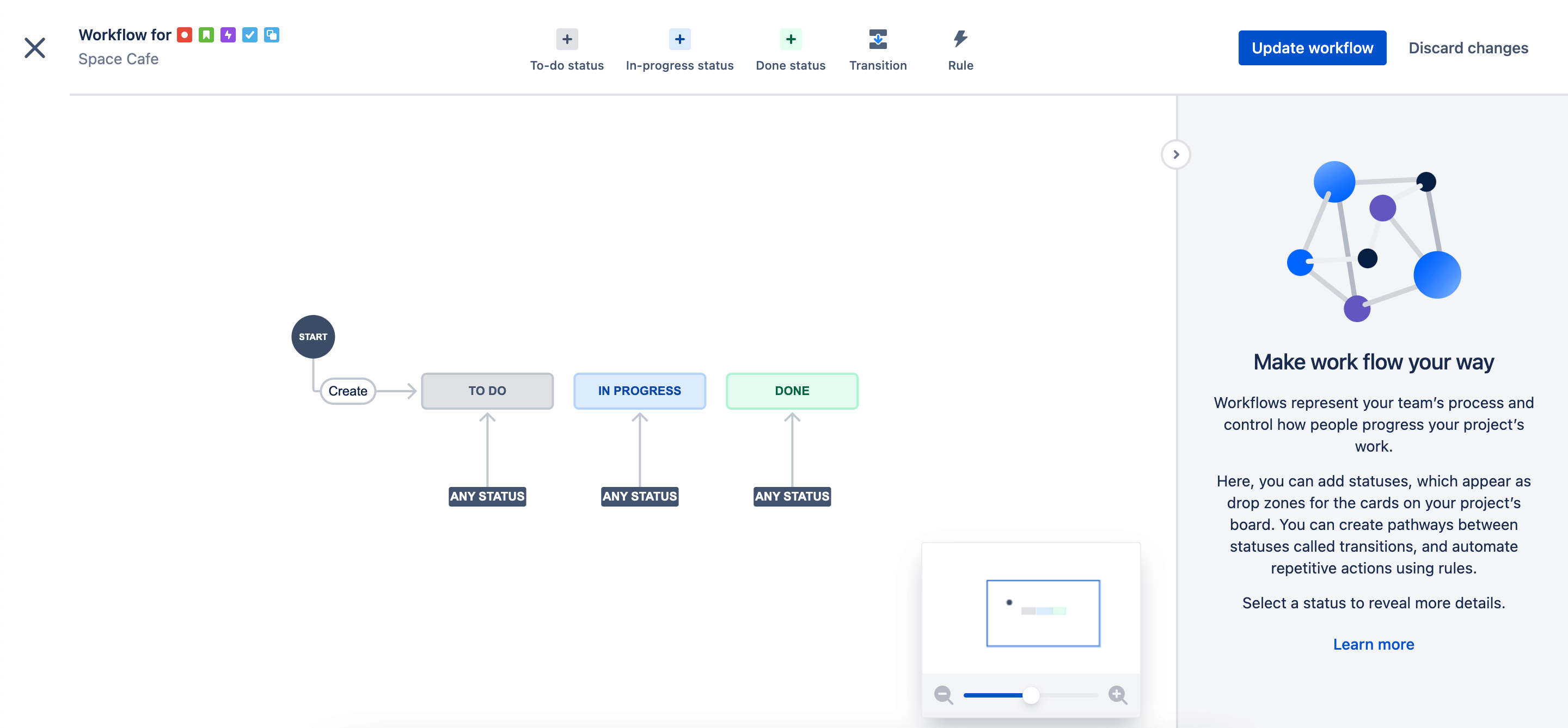
Der Workflow-Editor ist derzeit nur in vom Team verwalteten Projekten verfügbar.
Was ist die Beziehung zwischen einem Workflow und einem Board?
In Jira, a workflow is very closely related to the board. A workflow refers to the path your work items take from creation to completion. Each workflow is composed of statuses and transitions that your work item moves through during its lifecycle. A board is the tool used to visualize the work as it moves through your workflow.
Jira administrators often set up the board’s columns to match steps in the workflow. For teams with simple workflows, statuses available to work items in each column also mirror to the step in the workflow.
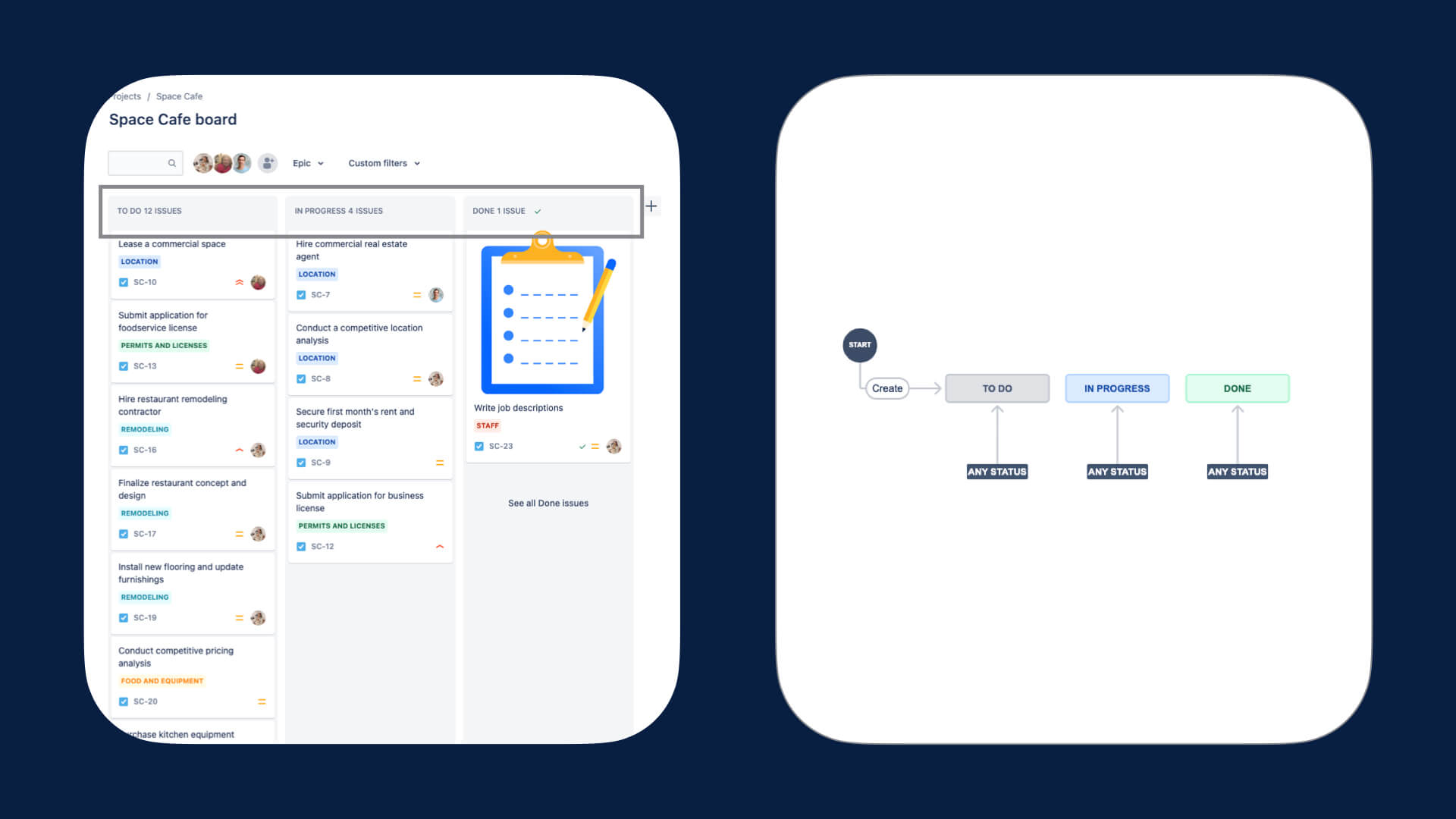
For teams with more complex processes, the board columns may only represent a subset of steps in the entire workflow. In this situation, teams will typically map multiple statuses to each column. This enables the team to more accurately represent the different workflows for different work types without cluttering the board.
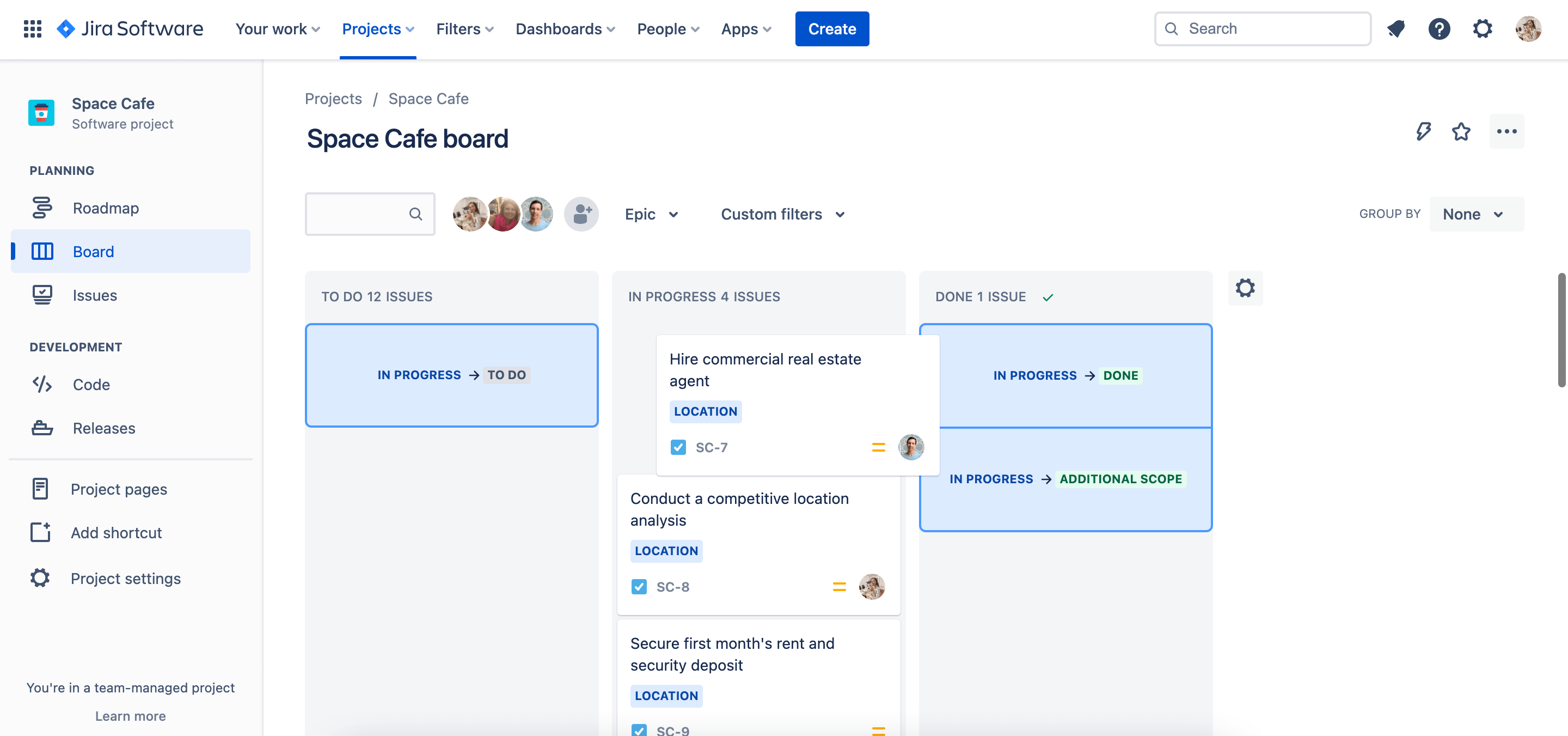
Wie schneidet die erweiterte Konfiguration von Workflows im Vergleich zu Automatisierungsregeln ab?
Vom Unternehmen verwaltete Projekte verfügen über Optionen zur erweiterten Konfiguration, damit Teams selbst die kompliziertesten Workflows einfach abbilden und optimieren können. Du kannst beispielsweise Bedingungen erstellen, um festzulegen, ob ein Übergang von einem Benutzer in deiner Instanz ausgeführt werden soll.
Es sind ähnliche Funktionen im Rahmen von Automation for Jira als Automatisierungsregeln verfügbar. Jedoch gibt es einige wichtige Unterschiede:
- Erweiterte Workflow-Konfigurationen sind jedem Projekt nur durch ein Workflow-Schema zugeordnet, wohingegen Automatisierungsregeln auf mehrere Funktionen angewendet werden können.
- Erweiterte Workflow-Konfigurationen sind möglicherweise etwas komplexer in der Ausführung, dafür sind sie jedoch im großen Maßstab einfacher zu verwalten.
- Erweiterte Workflow-Konfigurationen können eine geringere Belastung für Hosting-Ressourcen darstellen, weil die pro Projekt verfügbaren Automatisierungsregeln je nach Edition variieren. Tarife vergleichen
Die erweiterte Konfiguration von Workflows ist derzeit nur in vom Unternehmen verwalteten Projekten verfügbar.