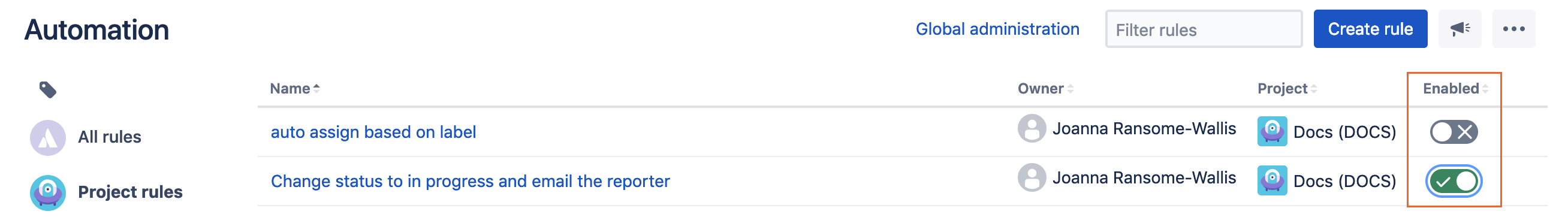Automatyzacja w Jirze — podstawy i popularne przykłady zastosowania
Co to jest Automation?
Automatyzacja zadań, procesów i przepływów pracy zespołów umożliwia skoncentrowanie się na ważnej pracy, eliminując konieczność wykonywania ręcznych, powtarzalnych zadań. Dzięki naszemu prostemu kreatorowi reguł bez konieczności kodowania można tworzyć reguły automatyzacji dotyczące niemal każdej czynności — od najprostszych powtarzalnych zadań po najbardziej złożone scenariusze — wystarczy kilka kliknięć.
Automatyzacja jest obecnie dostępna w Jira Cloud i Confluence Cloud.
Jakie są kluczowe elementy reguł automatyzacji?
Reguły automatyzacji składają się z trzech części: wyzwalaczy uruchamiających regułę, warunków uściślających regułę i czynności umożliwiających wykonanie zadań w witrynie.
Triggers, conditions, and actions are the building blocks of automation. Simply combine these components to create rules that can do anything from auto-closing old work items to notifying specific teams when a release has been shipped.
W bibliotece produktu można znaleźć kilka szablonów automatyzacji, które ułatwią rozpoczęcie pracy.
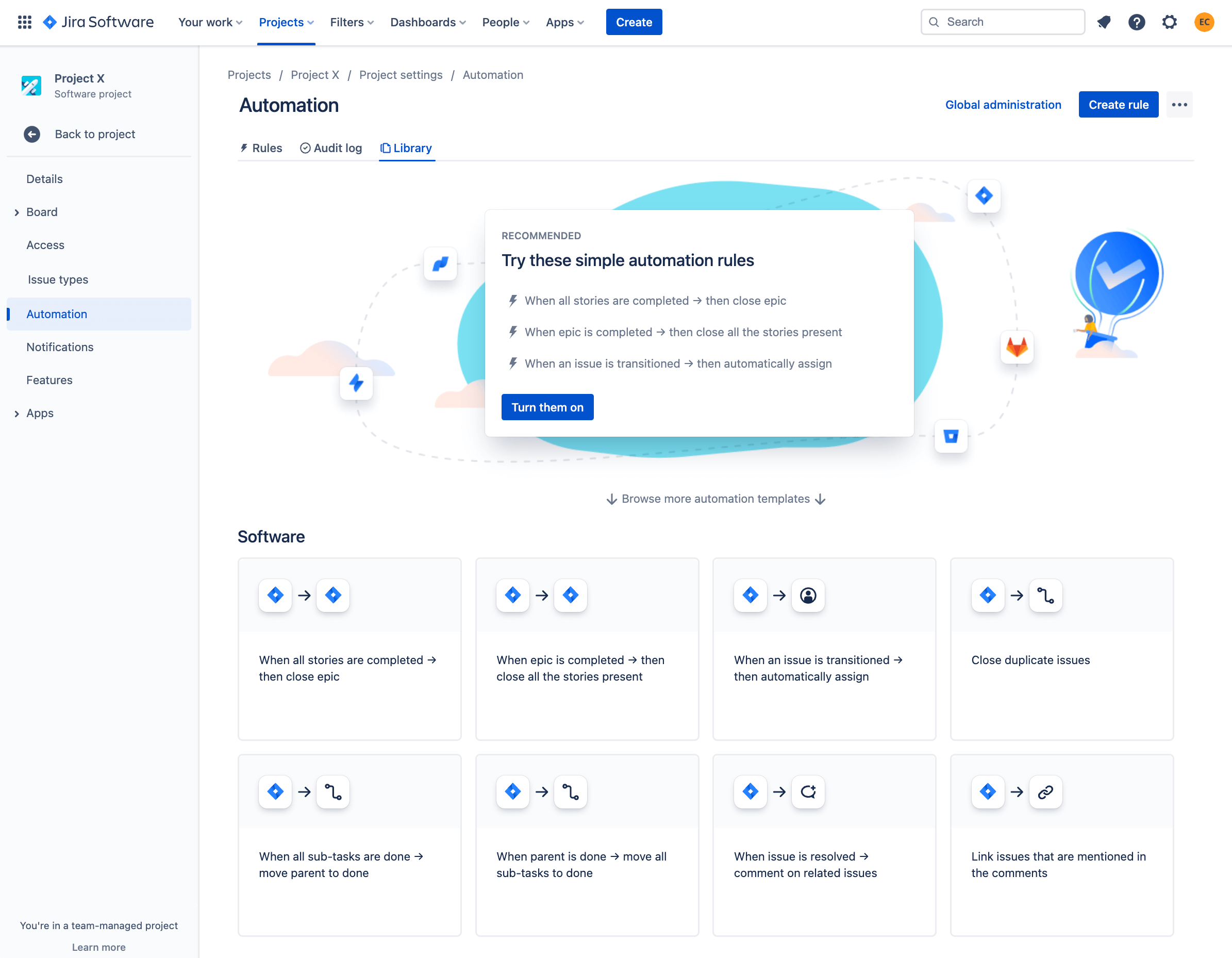
Mamy też o wiele więcej szablonów automatyzacji i przewodników, z których można korzystać i uczyć się, dostępnych w bibliotece szablonów automatyzacji.
Czym są wyzwalacze?
Every rule starts with a trigger. They kick off the execution of your rules. Triggers will listen for events in Jira, such as when a work item is created or when a field value is changed. You can also trigger rules to run from third party services like Bitbucket or GitHub.
Wyzwalacze można skonfigurować do ręcznego uruchamiania w oparciu o ustawiony lub zaplanowany warunek.
Czym są warunki?
Conditions allow you to narrow the scope of your rule. They must be met for your rule to continue running. For example, you can set up your rule to only escalate a work item if it is high priority.
Jeżeli warunek nie zostanie spełniony, uruchomienie reguły zostanie zatrzymane i nie nastąpi wykonanie działań występujących po warunku.
Czym są czynności?
Actions are the doers of your rule. They allow you to automate tasks and make changes within your site. They allow you to perform many tasks, such as editing a work item, sending a notification, or creating sub-tasks.
Na czym polega tworzenie gałęzi?
Work items in Jira rarely exist in isolation. They often contain sub-tasks, are stories that are part of a larger epic, or are simply linked to other work items using certain relationships. This means that when using automation, actions often need to apply, not only to the source work item that triggered the rule, but also to any work items that are related to the source work item.
Special conditions and actions are available to create powerful rules that can work across complex work item relationships. For example, checking that all sub-tasks of a parent work item are resolved.
Czym są wartości inteligentne?
Smart values allow you to access and manipulate a wide range of work item data within your site. They can add significant power and complexity to your rules. For example, the smart value {{now.plusDays(5)}} references the current time and adds 5 days to it, while {{issue.summary}} will print off the summary of the work item.
Kim jest aktor reguły?
The rule actor is the user who executes a rule. This user must have the relevant permissions to trigger the rule, and complete any actions that may be performed. For example, if a rule is created that will comment on a work item when executed, the rule actor must have the Add comment permission, otherwise the rule will result in an error.
W witrynie aktor reguły zostanie ustawiony jako Użytkownik aplikacji Automatyzacja. Można jednak zmienić aktora reguły dla reguł automatyzacji.
Czym jest status reguły?
Istnieje możliwość wyświetlenia stanu reguły automatyzacji w celu określenia, czy jest ona obecnie aktywna. Jeżeli jest nieaktywna, nie będzie wykonywana, dopóki nie zostanie włączona. Stan reguły jest widoczny na jej ekranie szczegółów.
- włączona Reguła jest obecnie aktywna.
- wyłączona Reguła nie jest obecnie używana.
- wersja robocza Reguła zawiera nieopublikowane zmiany.
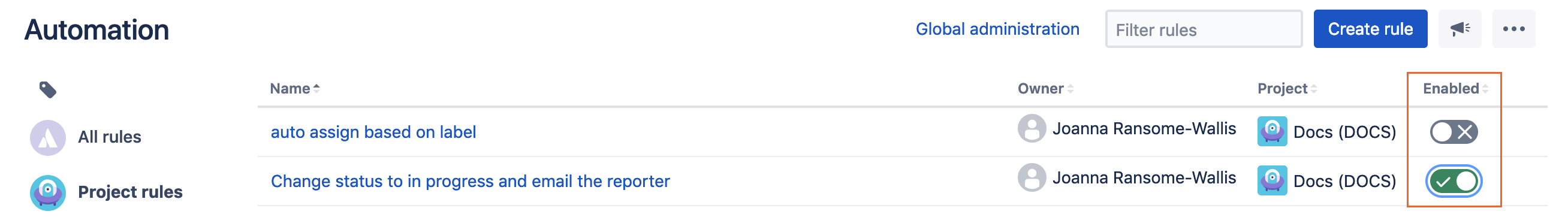
Czym jest dziennik audytu?
Dla każdej z reguł zostanie utworzony dziennik audytu, w którym można sprawdzić czas aktywacji reguły, końcowy wynik wykonania oraz wszelkie wykonane działania.
Istnieje możliwość wyświetlenia dziennika audytu danej reguły w ramach całego projektu lub na poziomie globalnym. Sprawdzenie dzienników audytu to skuteczny sposób debugowania reguł.