Przegląd przepływów pracy Jira
Czym jest przepływ pracy Jira?
In Jira, the path your work items take from creation to completion is called workflow. Each workflow is composed of a set of statuses and transitions that your work item moves through during its lifecycle and typically represents work processes within your organization.
A Jira workflow represents the process your team uses to take a work item from creation to completion. The illustration below is an example workflow:
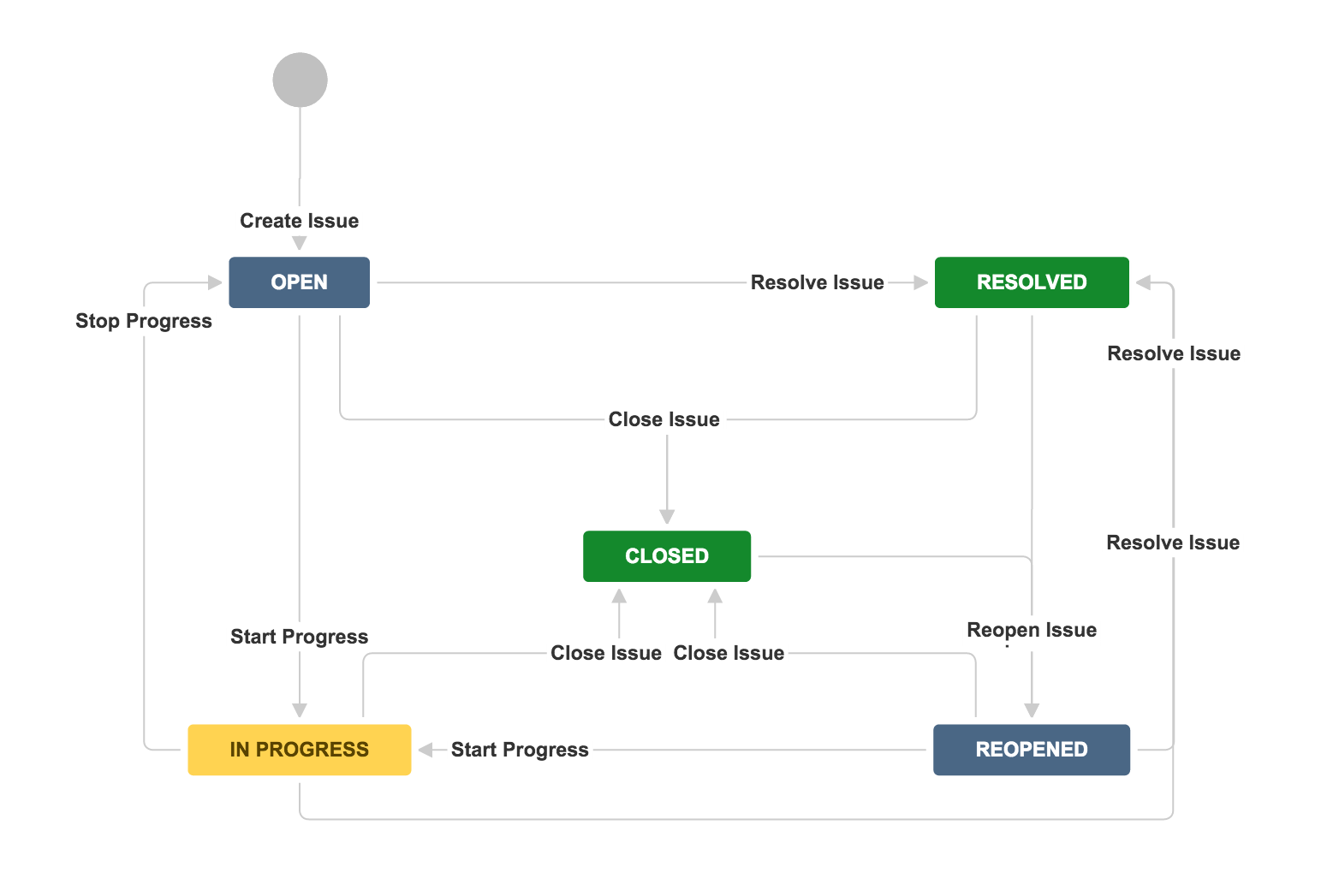
Przepływy pracy Jira składają się z 3 unikatowych elementów:
- Status: A status indicates where the work item is within the workflow. Some examples may include: Open, In Progress, In Review, Scheduled, Pending, Waiting, etc.
- Transition: A transition represents the action being taken to move a work item from status to status. A transition is a one-way link, so if a work item needs to move back and forth between two statuses, two transitions need to be created.
- Rozwiązanie: Gdy zadanie jest ukończone i przestaje być otwarte, wymaga statusu rozwiązania. Przykłady tego typu statusu: Zamknięte, Rozwiązane, Wysłane, Ukończone, Gotowe, Sfinalizowane, Niewykonalne itp. (Ta opcja jest dostępna tylko w projektach zarządzanych przez firmę).
Czym jest schemat przepływu pracy?
Different types of work go through different processes. Jira enables teams to more accurately capture their workflows by associating different workflows with different work types. Like a permission scheme, a workflow scheme refers to the set of associations between workflows and work types. Every project requires at least one workflow scheme, and a workflow scheme can be applied to multiple projects.
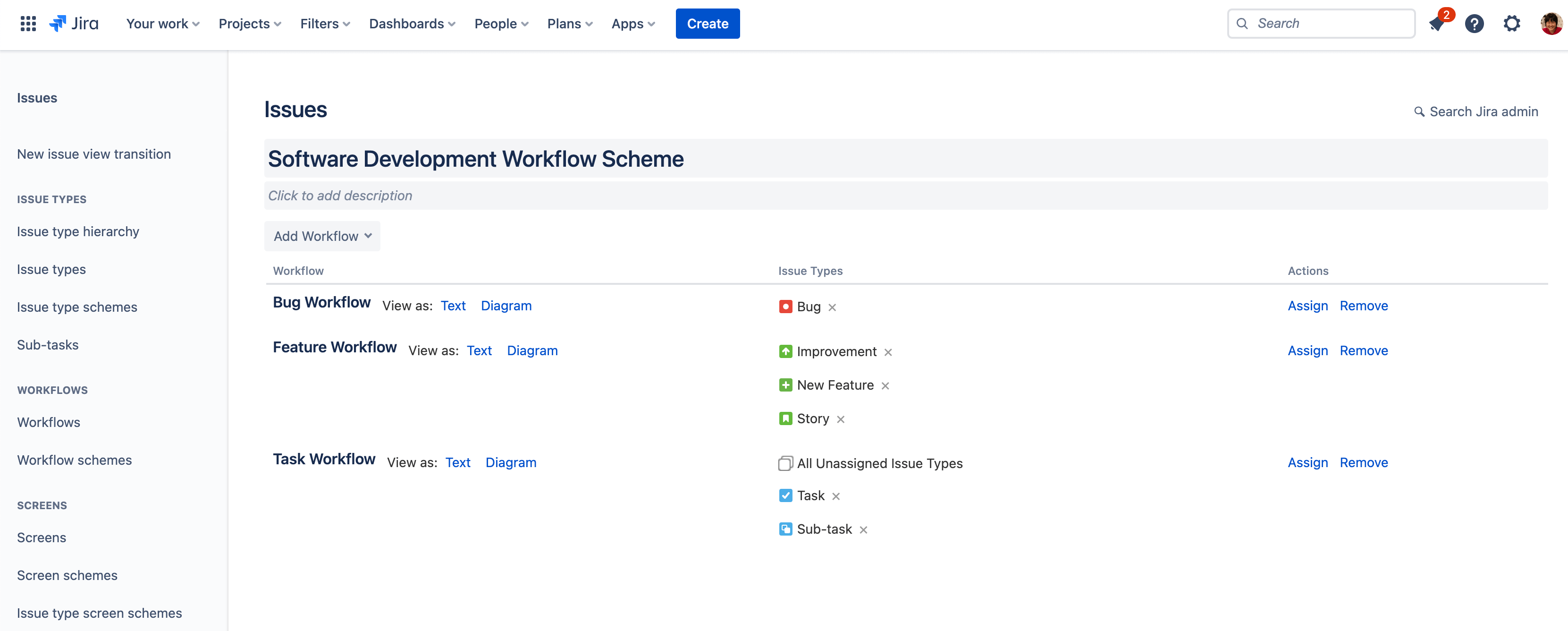
Rozważmy następujący przypadek użycia:
There is a single development team at an organization, and the development team uses a Jira project to manage its work. The project has unique workflows for each of its work types:
- Bug work type refers to an error that needs to be resolved, and uses statuses like “Triaged” and “Fixed”.
- Story work type refers to feature-related work, and uses statuses like “Design WIP”, “Design Review”, and “Ready for Development”.
- Task and subtask work types refer to all other types of project work, and use statuses like “To Do”, “In Progress” and “Done”.
Over the course of a year, the development team doubles in size. The engineering manager splits the team into two and creates a second Jira project. Since both teams have similar kinds of work, the first project’s workflow scheme, the set of associations between workflows and work types, is applied to the second project.
With two teams owning their own projects, they can stay focused on relevant tasks and have the autonomy to manage their own work the way they see fit. At the same time, the engineering manager is able to get a complete and consistent view across all work items in both projects since they share the same workflow scheme.
Schematy przepływu pracy są obecnie dostępne tylko w projektach zarządzanych przez firmę. Dowiedz się więcej
Czym jest edytor przepływu pracy?
Edytor przepływu pracy jest narzędziem graficznym, które umożliwia tworzenie, wizualizowanie i edytowanie kroków oraz przejść przepływu pracy. Aby uzyskać dostęp do tej funkcji, musisz zalogować się jako użytkownik z globalnymi uprawnieniami administratora systemu Jira.
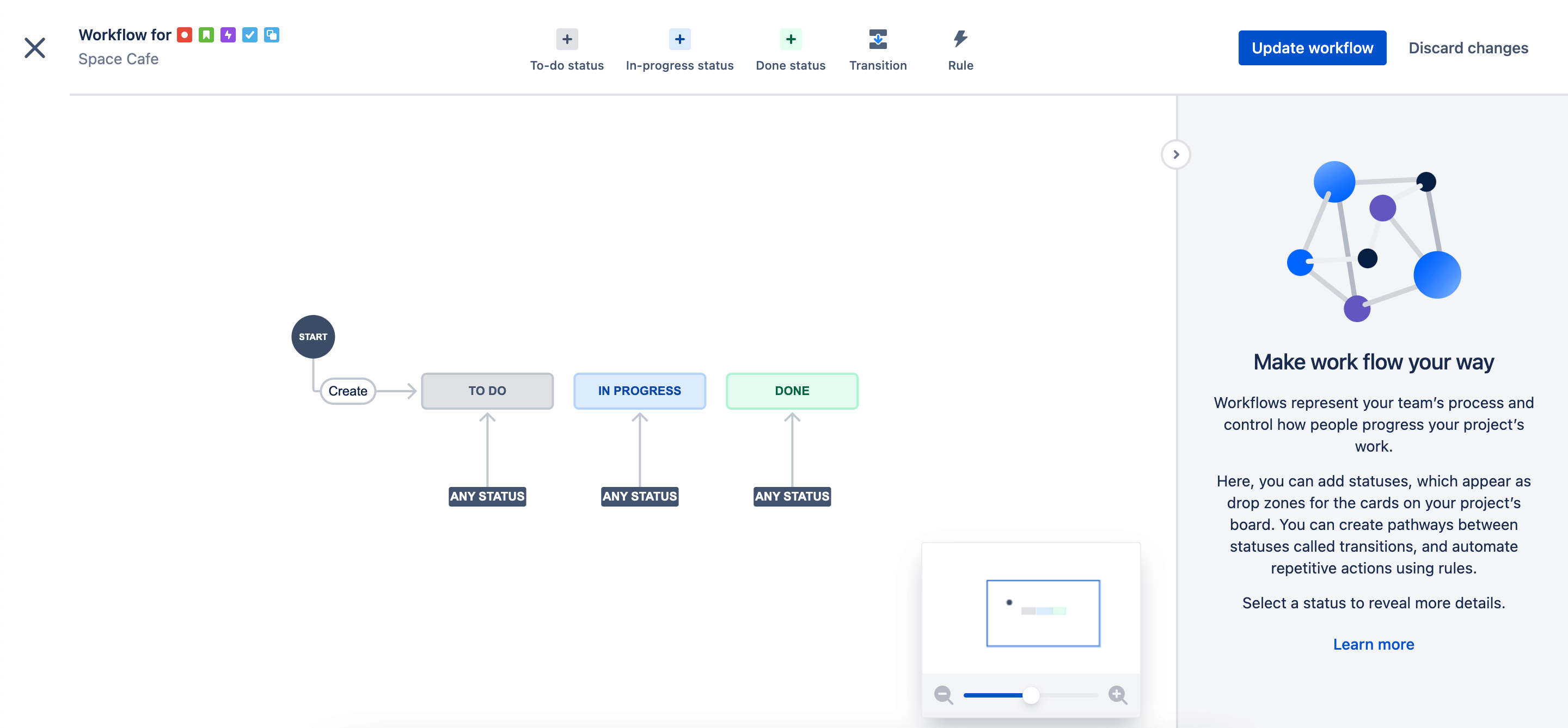
Edytor przepływ pracy jest obecnie dostępny tylko w projektach zarządzanych przez zespół.
Jaki jest związek między przepływem pracy a tablicą?
In Jira, a workflow is very closely related to the board. A workflow refers to the path your work items take from creation to completion. Each workflow is composed of statuses and transitions that your work item moves through during its lifecycle. A board is the tool used to visualize the work as it moves through your workflow.
Jira administrators often set up the board’s columns to match steps in the workflow. For teams with simple workflows, statuses available to work items in each column also mirror to the step in the workflow.
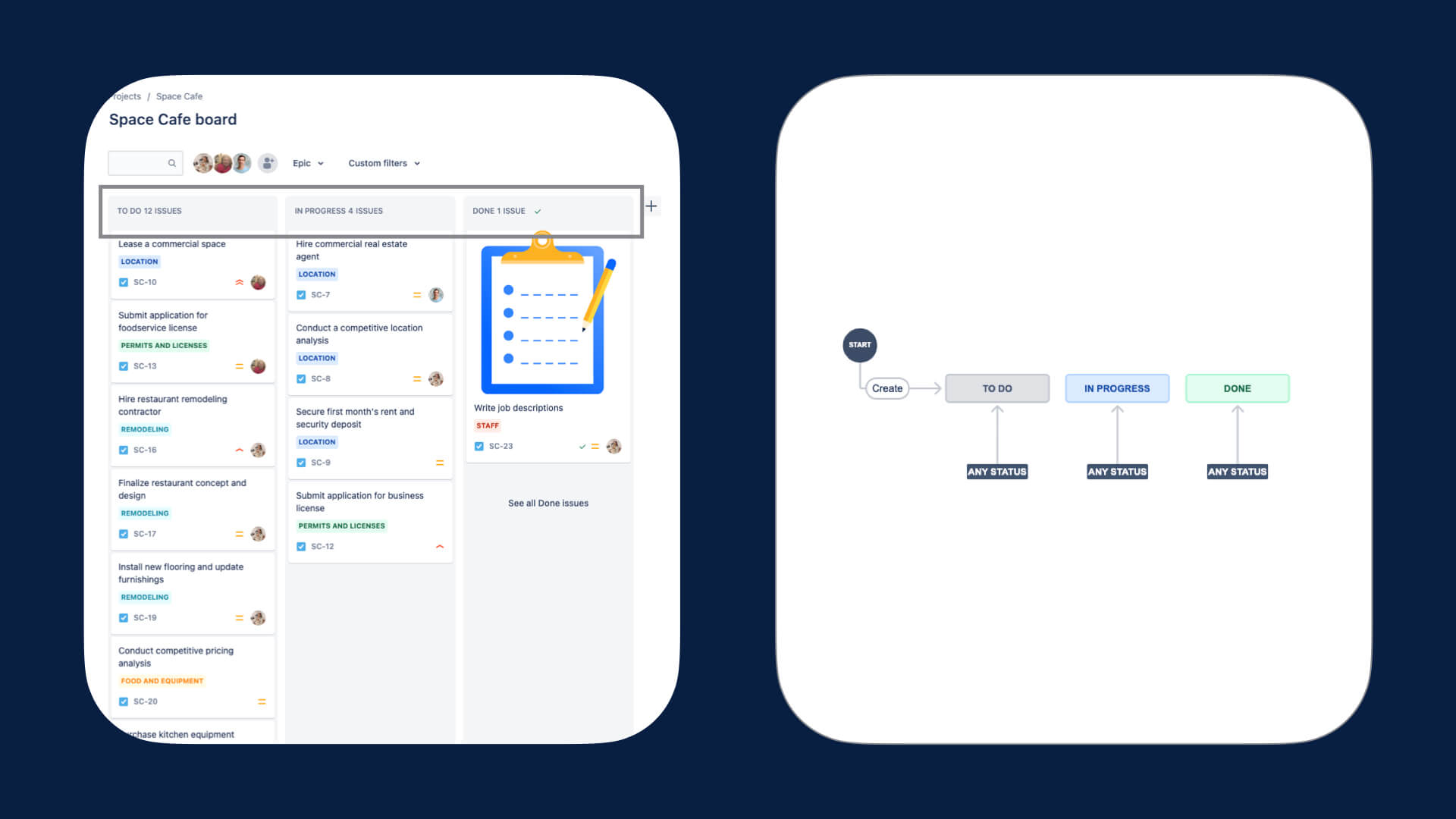
For teams with more complex processes, the board columns may only represent a subset of steps in the entire workflow. In this situation, teams will typically map multiple statuses to each column. This enables the team to more accurately represent the different workflows for different work types without cluttering the board.
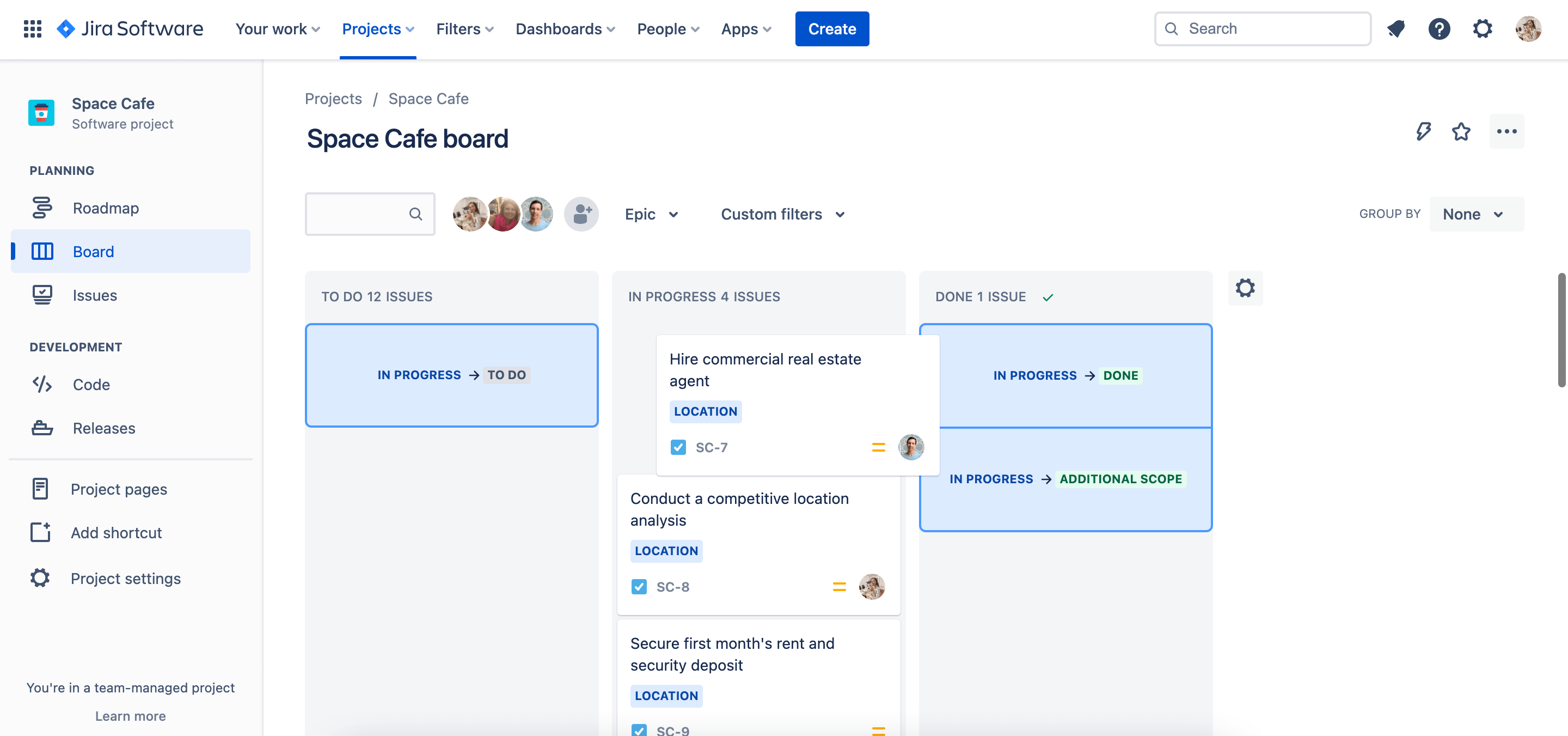
Jak wygląda zaawansowana konfiguracja przepływów pracy w porównaniu z regułami automatyzacji?
W projektach zarządzanych przez firmę dostępne są zaawansowane opcje konfiguracji, dzięki którym zespoły mogą z łatwością odwzorować i usprawnić nawet najbardziej złożone przepływy pracy. Można na przykład utworzyć warunki, aby kontrolować, czy przejście powinno być wykonywane przez użytkownika w danej instancji.
Podobne możliwości oferują reguły automatyzacji dostępne w ramach rozwiązania Automation for Jira. Istnieją jednak pewne kluczowe różnice:
- Zaawansowane konfiguracje przepływów pracy są powiązane z poszczególnymi projektami tylko za pomocą schematu przepływu pracy, natomiast reguły automatyzacji można stosować do różnych funkcji.
- Zaawansowane konfiguracje przepływów pracy mogą być nieco trudniejsze do wykonania, ale łatwiej nimi zarządzać na dużą skalę.
- Zaawansowane konfiguracje przepływów pracy mogą być mniej obciążające pod względem zasobów hostingowych, ponieważ reguły automatyzacji dostępne dla każdego projektu różnią się w zależności od wersji. Porównaj plany
Zaawansowana konfiguracja przepływów pracy jest obecnie dostępna tylko w projektach zarządzanych przez firmę.