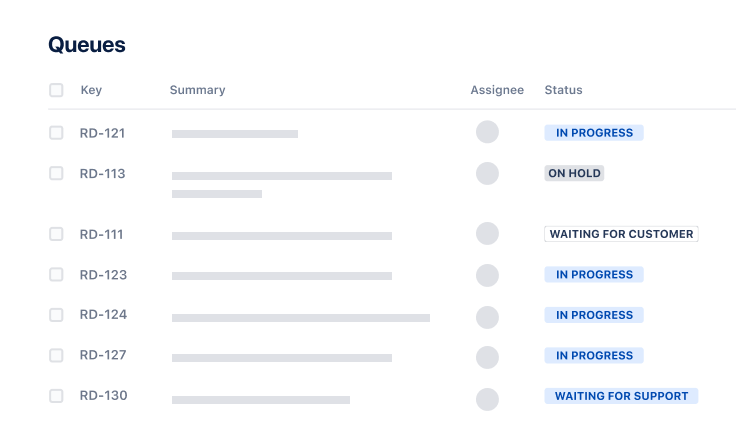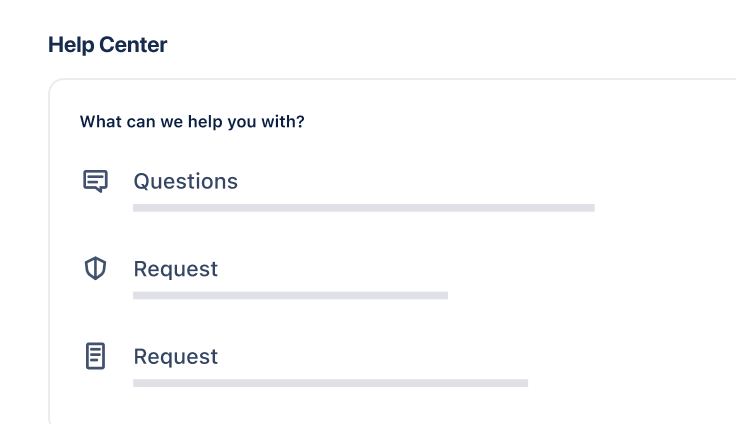销售服务管理模板
管理、跟踪和报告从报价支持到合同审查的销售请求。
最适合用于
Sales teams
主要功能
客户门户
请求类型
工作流
知识库
What is a sales service management template?
This template provides sales teams with a central place to quickly triage and respond to requests for support, reviews, or approvals needed to keep deals running smoothly. Customized request types and form templates collect the information you need, and workflows help you stay on top of progress.
What does the sales service management template include?
客户门户
利用可定制请求类型和工作流创建服务门户,以满足销售团队的需求。
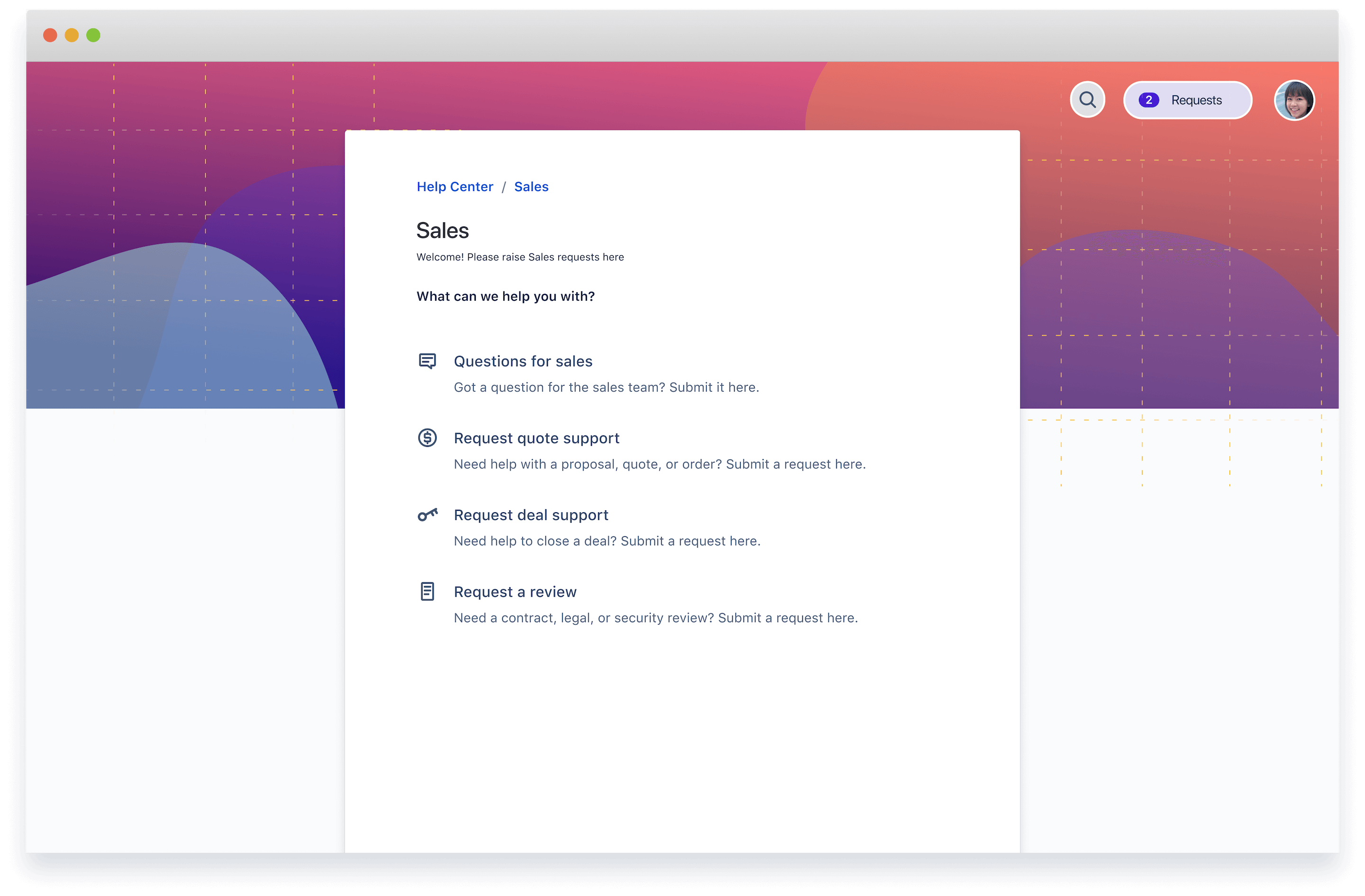
Sales request types
Use editable request types for common sales requests or create your own that are specific to your team’s services.
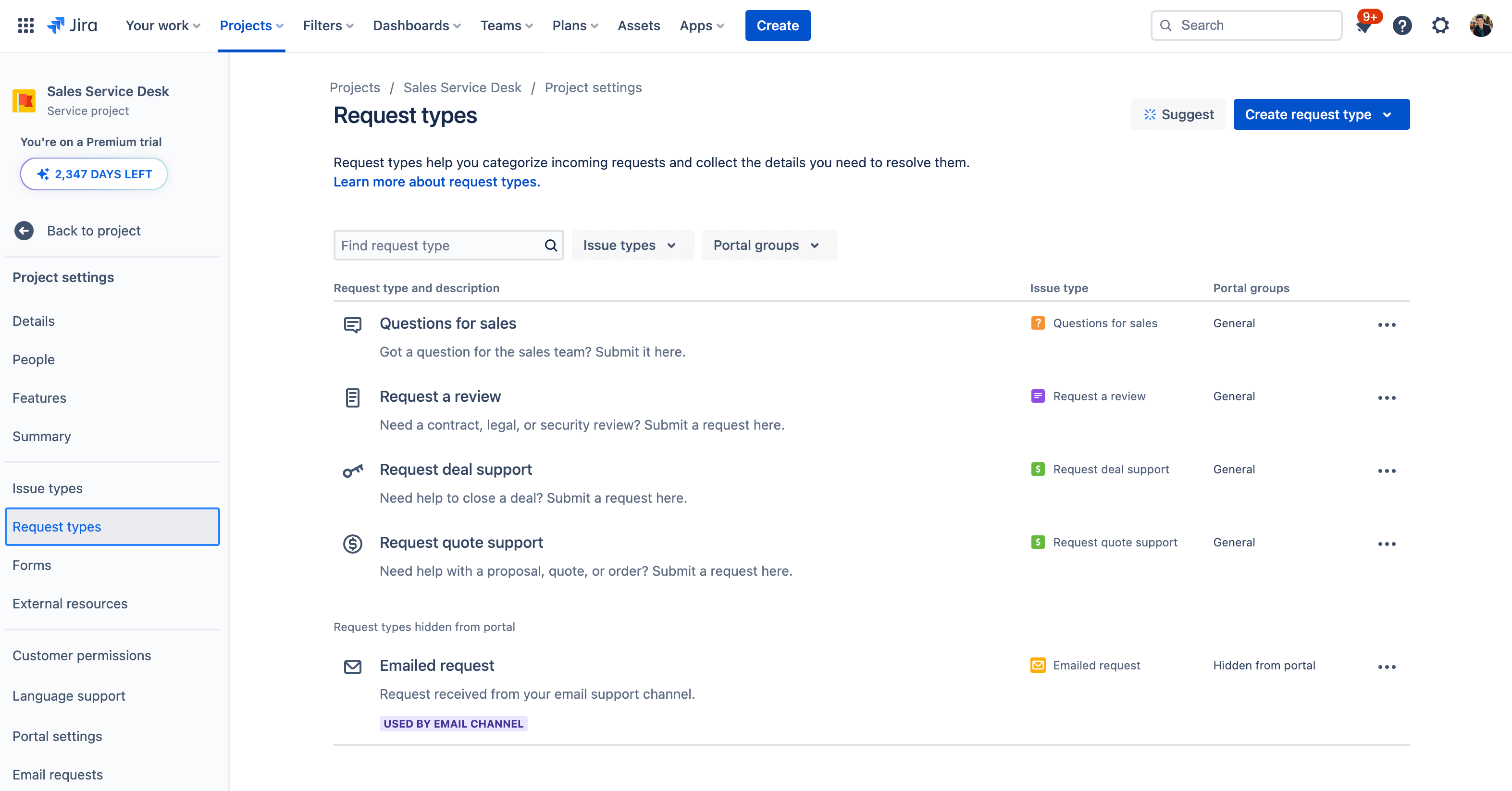
Workflows for sales
利用工作流模板库,其中包括客户事务上报、带有审批步骤的定价请求和销售提案。
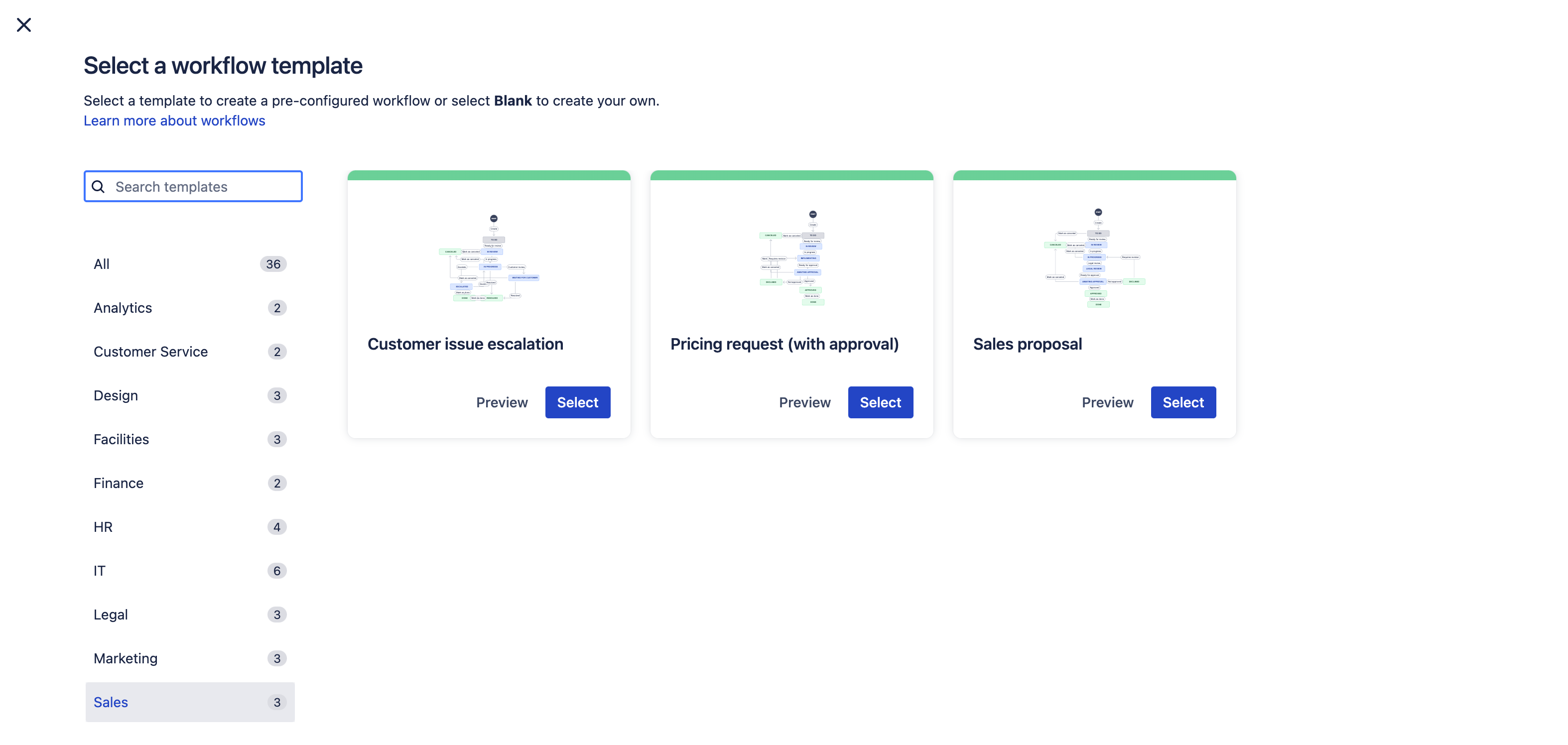
知识库
Provide answers to common sales questions using a self-service portal. Leverage a knowledge base that surfaces relevant articles to deflect requests.
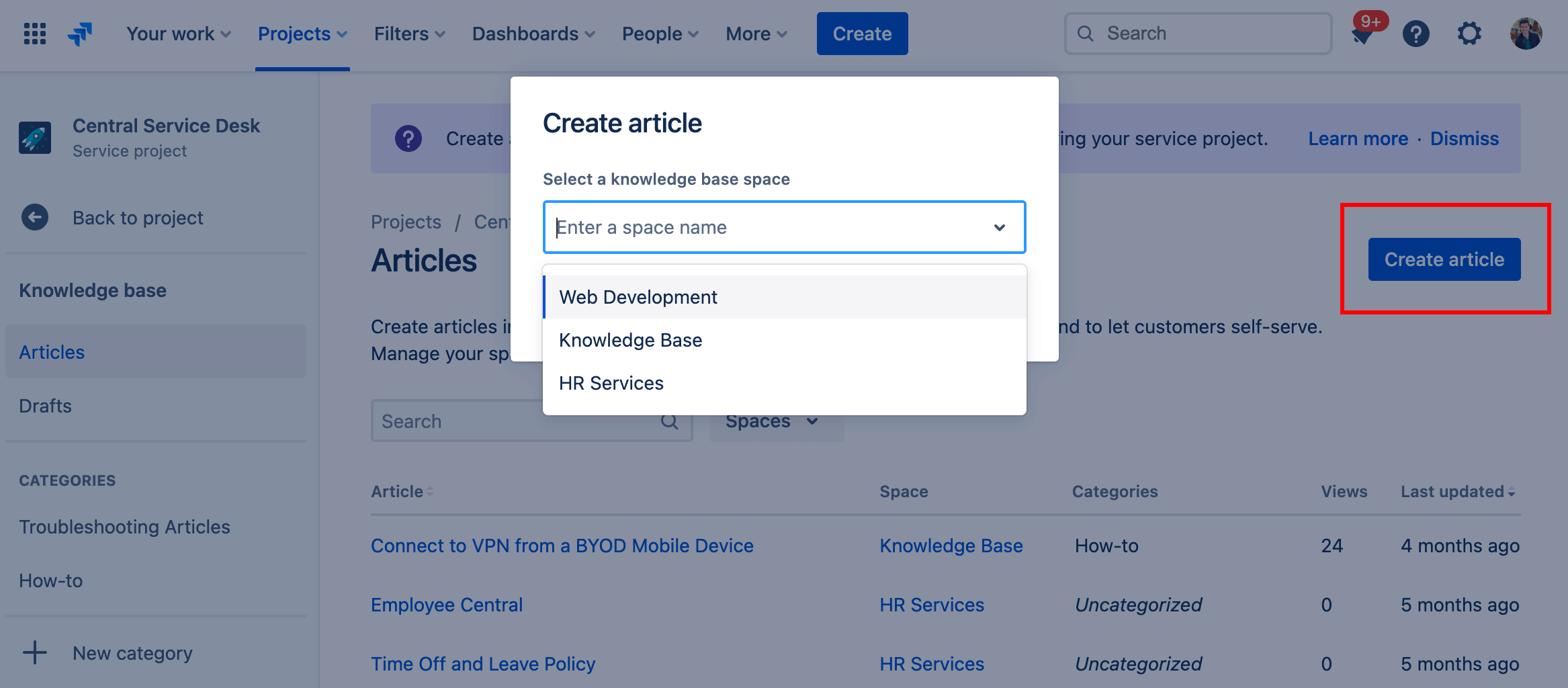
轻松展开协作
Make it easy for employees to submit sales support requests, and for your team to manage them in one central location. Use comments, statuses, and notifications to share updates and collaborate on requests in real-time.
Keep work moving quickly
Customize how you receive incoming requests from email, chat tools, and request portals to suit how your team likes to work. Use workflows to provide transparency of progress, and queues to help organize requests by priority and see what others are working on.

Share information with confidence
Enable your sales team to share information and manage sensitive requests in a secure space. Protect the privacy of your external customers and prospects mentioned in requests by using permissions to manage who can find, view, and comment on them.
如何开始使用销售服务管理模板
This template uses Jira Service Management to manage, track, and report on sales requests - from quote support to contract reviews.