Descripción general de los flujos de trabajo de Jira
¿Qué es un flujo de trabajo de Jira?
In Jira, the path your work items take from creation to completion is called workflow. Each workflow is composed of a set of statuses and transitions that your work item moves through during its lifecycle and typically represents work processes within your organization.
A Jira workflow represents the process your team uses to take a work item from creation to completion. The illustration below is an example workflow:
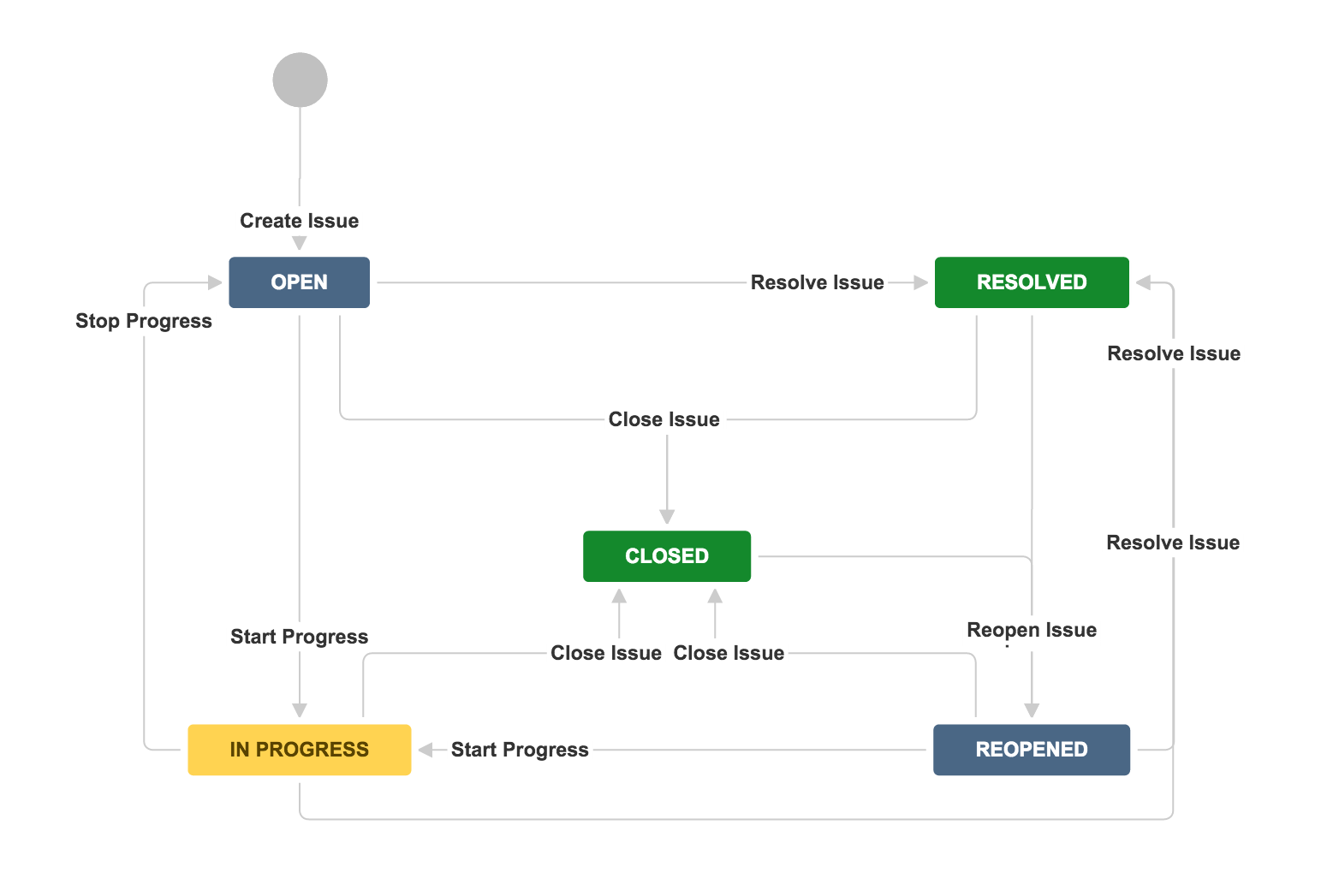
Los flujos de trabajo de Jira se componen de 3 elementos únicos:
- Status: A status indicates where the work item is within the workflow. Some examples may include: Open, In Progress, In Review, Scheduled, Pending, Waiting, etc.
- Transition: A transition represents the action being taken to move a work item from status to status. A transition is a one-way link, so if a work item needs to move back and forth between two statuses, two transitions need to be created.
- Resolución: cuando se completa una tarea y deja de estar abierta, necesita un estado de resolución. Estos son algunos ejemplos: Cerrado, Resuelto, Lanzado, Completado, Terminado, Finalizado, No sirve, etc. (Solo disponible en proyectos gestionados por la empresa).
¿Qué es un esquema de flujo de trabajo?
Different types of work go through different processes. Jira enables teams to more accurately capture their workflows by associating different workflows with different work types. Like a permission scheme, a workflow scheme refers to the set of associations between workflows and work types. Every project requires at least one workflow scheme, and a workflow scheme can be applied to multiple projects.
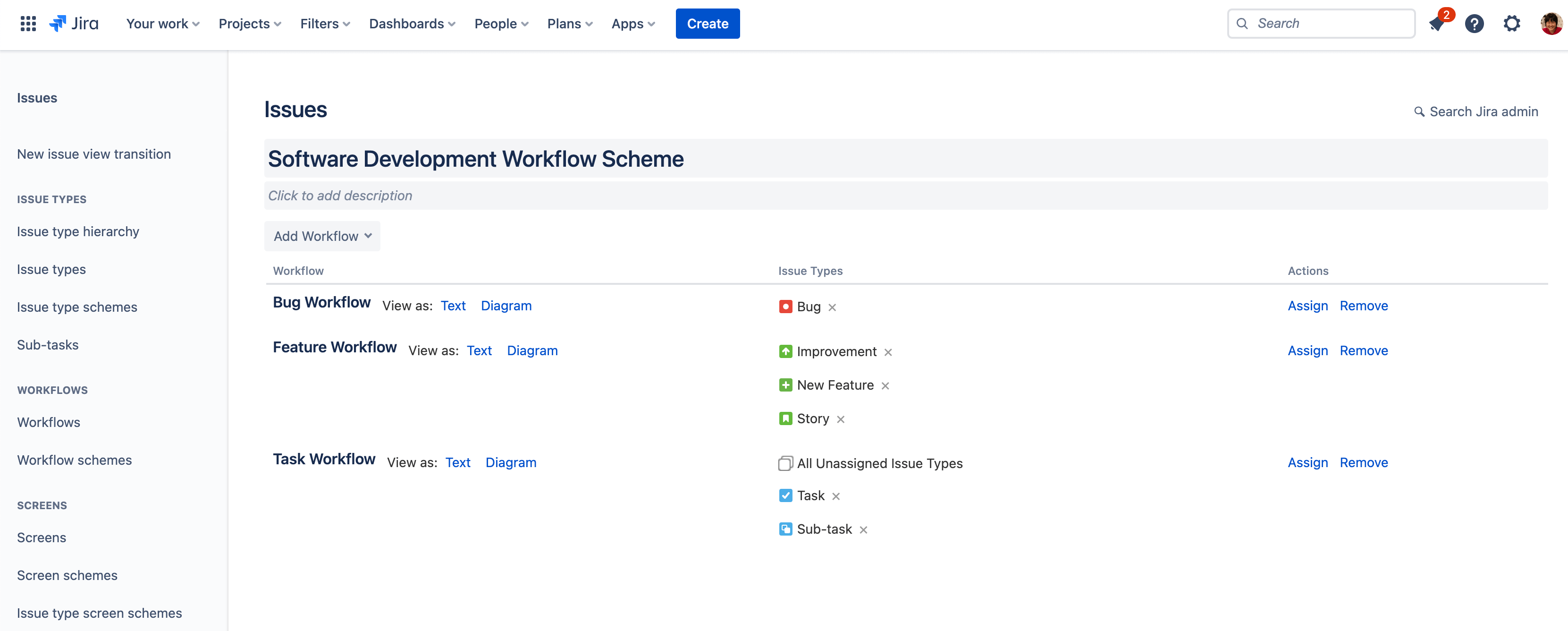
Piensa en el siguiente caso de uso:
There is a single development team at an organization, and the development team uses a Jira project to manage its work. The project has unique workflows for each of its work types:
- Bug work type refers to an error that needs to be resolved, and uses statuses like “Triaged” and “Fixed”.
- Story work type refers to feature-related work, and uses statuses like “Design WIP”, “Design Review”, and “Ready for Development”.
- Task and subtask work types refer to all other types of project work, and use statuses like “To Do”, “In Progress” and “Done”.
Over the course of a year, the development team doubles in size. The engineering manager splits the team into two and creates a second Jira project. Since both teams have similar kinds of work, the first project’s workflow scheme, the set of associations between workflows and work types, is applied to the second project.
With two teams owning their own projects, they can stay focused on relevant tasks and have the autonomy to manage their own work the way they see fit. At the same time, the engineering manager is able to get a complete and consistent view across all work items in both projects since they share the same workflow scheme.
Los esquemas de flujo de trabajo solo están disponibles actualmente en los proyectos gestionados por la empresa. Más información
¿Qué es el editor de flujos de trabajo?
El editor de flujos de trabajo es una herramienta gráfica que te permite crear, visualizar y editar los pasos y las transiciones de un flujo de trabajo. Tendrás que iniciar sesión como usuario con el permiso global "administradores de sistemas de Jira" para acceder a esta función.
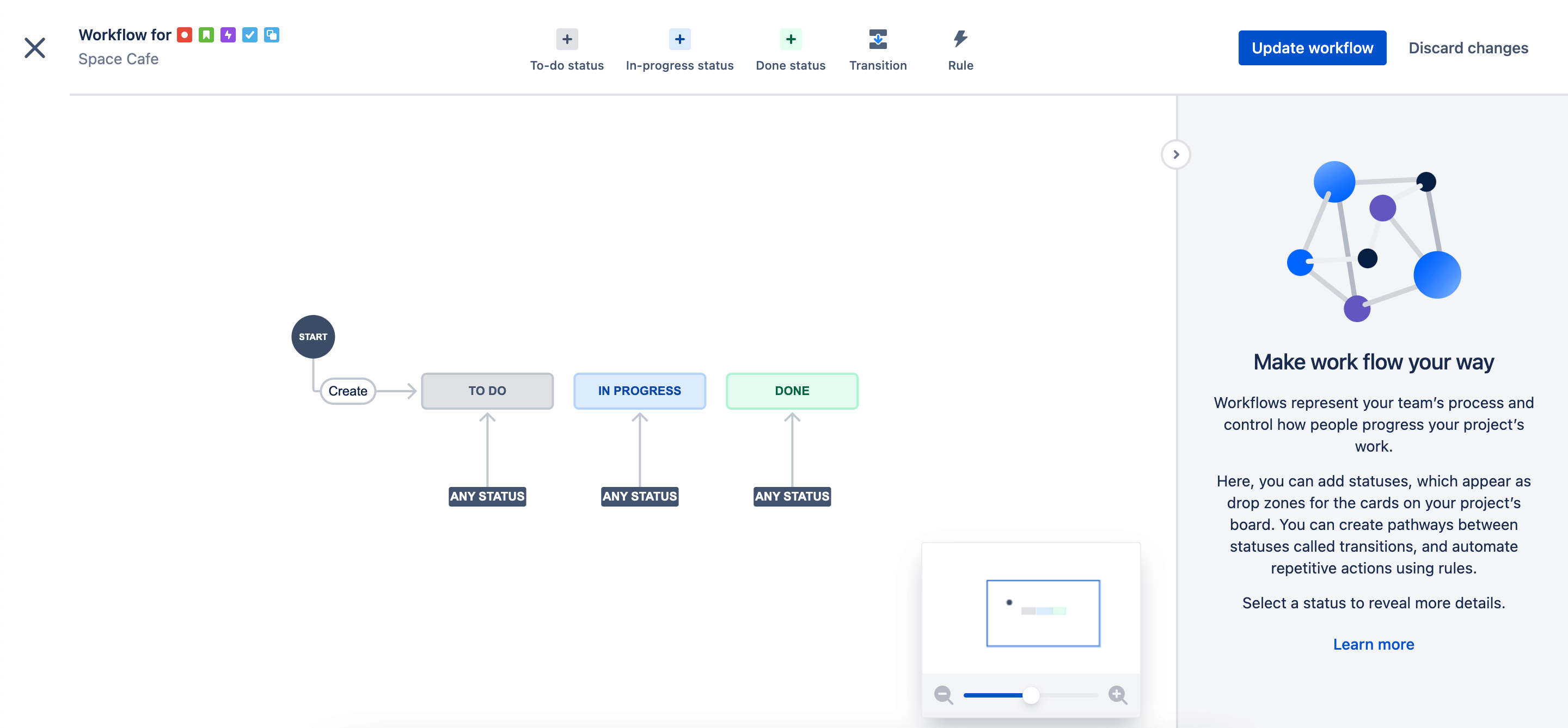
El editor de flujos de trabajo solo está disponible actualmente en los proyectos gestionados por el equipo.
¿Cuál es la relación entre un flujo de trabajo y un tablero?
In Jira, a workflow is very closely related to the board. A workflow refers to the path your work items take from creation to completion. Each workflow is composed of statuses and transitions that your work item moves through during its lifecycle. A board is the tool used to visualize the work as it moves through your workflow.
Jira administrators often set up the board’s columns to match steps in the workflow. For teams with simple workflows, statuses available to work items in each column also mirror to the step in the workflow.
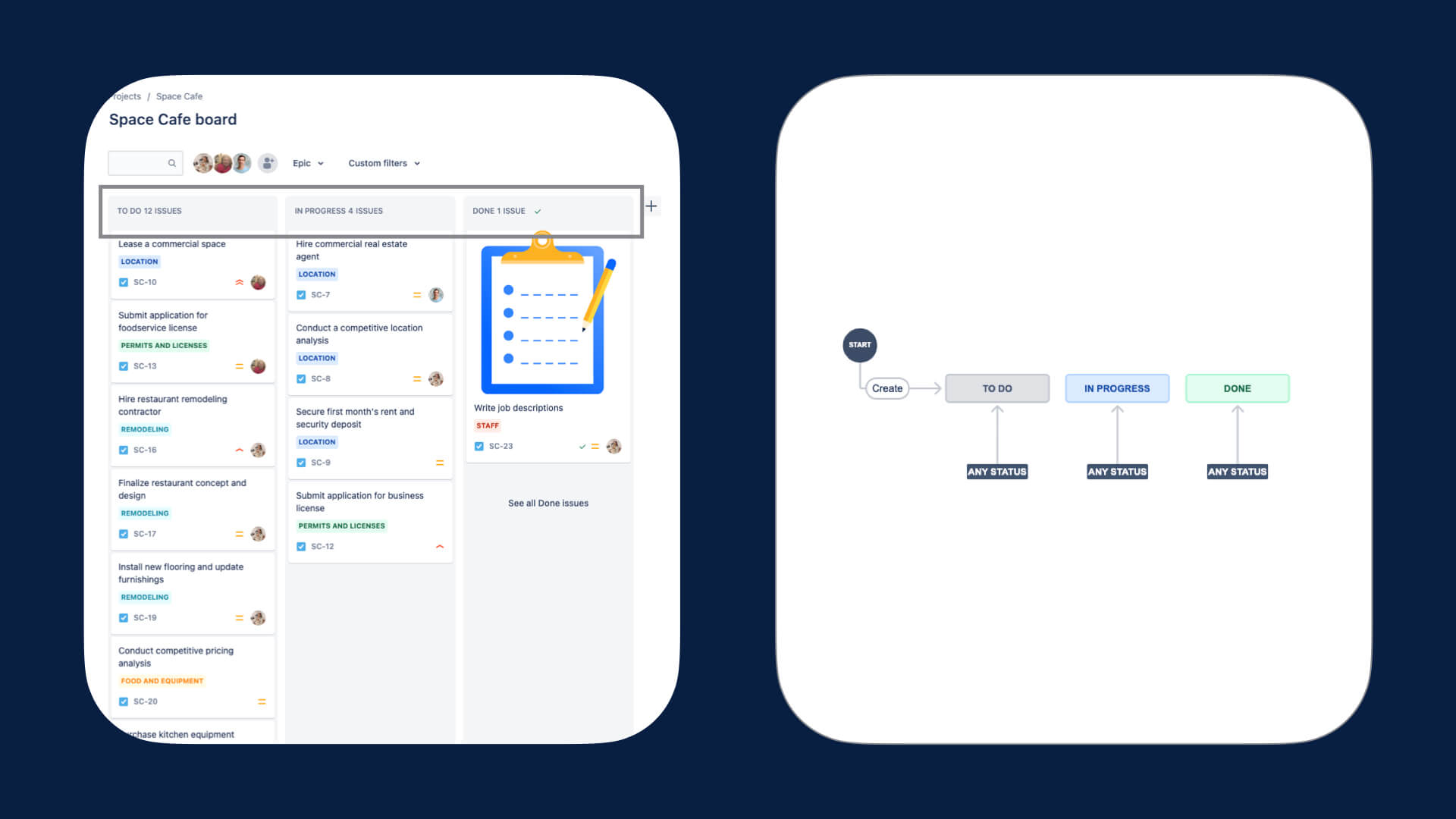
For teams with more complex processes, the board columns may only represent a subset of steps in the entire workflow. In this situation, teams will typically map multiple statuses to each column. This enables the team to more accurately represent the different workflows for different work types without cluttering the board.
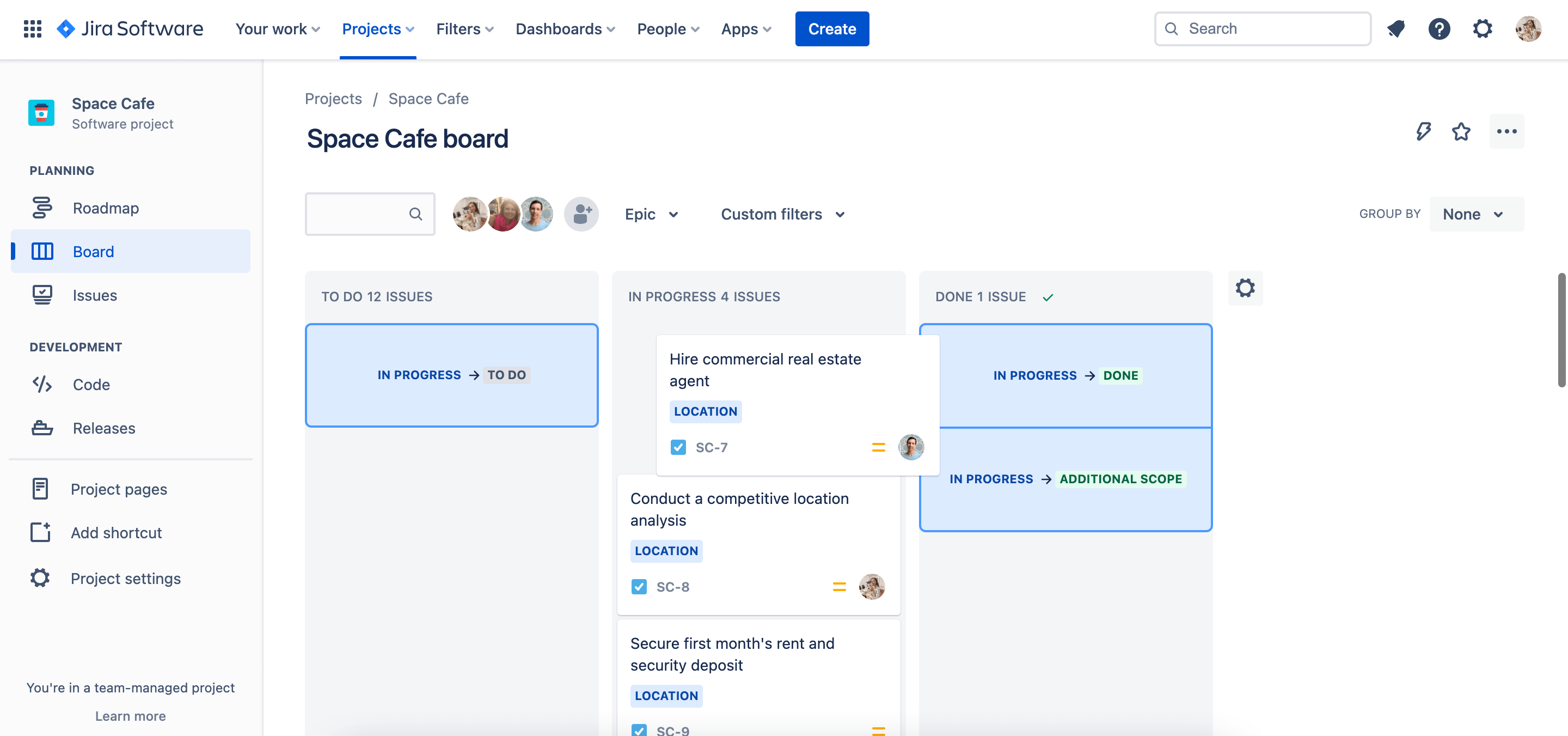
¿Qué similitudes hay entre la configuración avanzada de los flujos de trabajo y las reglas de automatización?
Los proyectos gestionados por la empresa vienen equipados con opciones de configuración avanzada para que los equipos puedan asignar y optimizar fácilmente hasta los flujos de trabajo más complejos. Por ejemplo, puedes crear condiciones para controlar la ejecución de una transición por parte de un usuario en tu instancia.
Existen funciones similares como las reglas de automatización que forman parte de Automation for Jira. Sin embargo, hay algunas diferencias fundamentales:
- Las configuraciones del flujo de trabajo avanzado solo se asocian a cada proyecto mediante un esquema de flujo de trabajo, mientras que las reglas de automatización se pueden aplicar a una variedad de funciones.
- Puede que las configuraciones del flujo de trabajo avanzado sean un poco más difíciles de ejecutar, pero son más fáciles de gestionar a escala.
- Las configuraciones del flujo de trabajo avanzado pueden conllevar una carga menor para los recursos de alojamiento, ya que las reglas de automatización disponibles por proyecto varían de una edición a otra. Comparar planes
La configuración avanzada de los flujos de trabajo solo está disponible actualmente en los proyectos gestionados por la empresa.