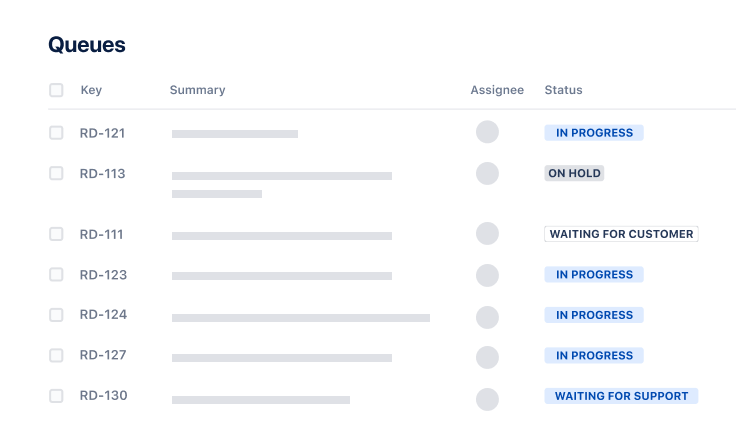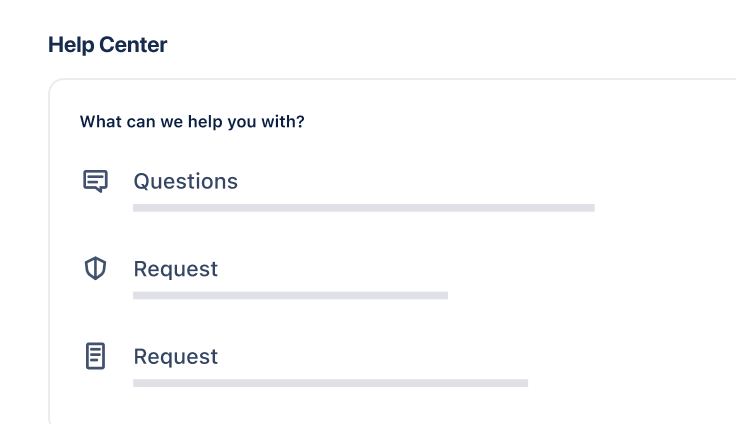Szablon zarządzania usługami sprzedażowymi
Zarządzaj, śledź i raportuj wnioski dotyczące sprzedaży, od pomocy technicznej do przeglądu umów.
najlepsze dla
Sales teams
Najważniejsze funkcje
Portal klienta
Typy wniosków
Przepływy pracy
Baza wiedzy
What is a sales service management template?
This template provides sales teams with a central place to quickly triage and respond to requests for support, reviews, or approvals needed to keep deals running smoothly. Customized request types and form templates collect the information you need, and workflows help you stay on top of progress.
What does the sales service management template include?
Portal klienta
Utwórz portal usługowy z konfigurowalnymi typami wniosków i przepływami pracy, aby sprostać potrzebom zespołu sprzedaży.
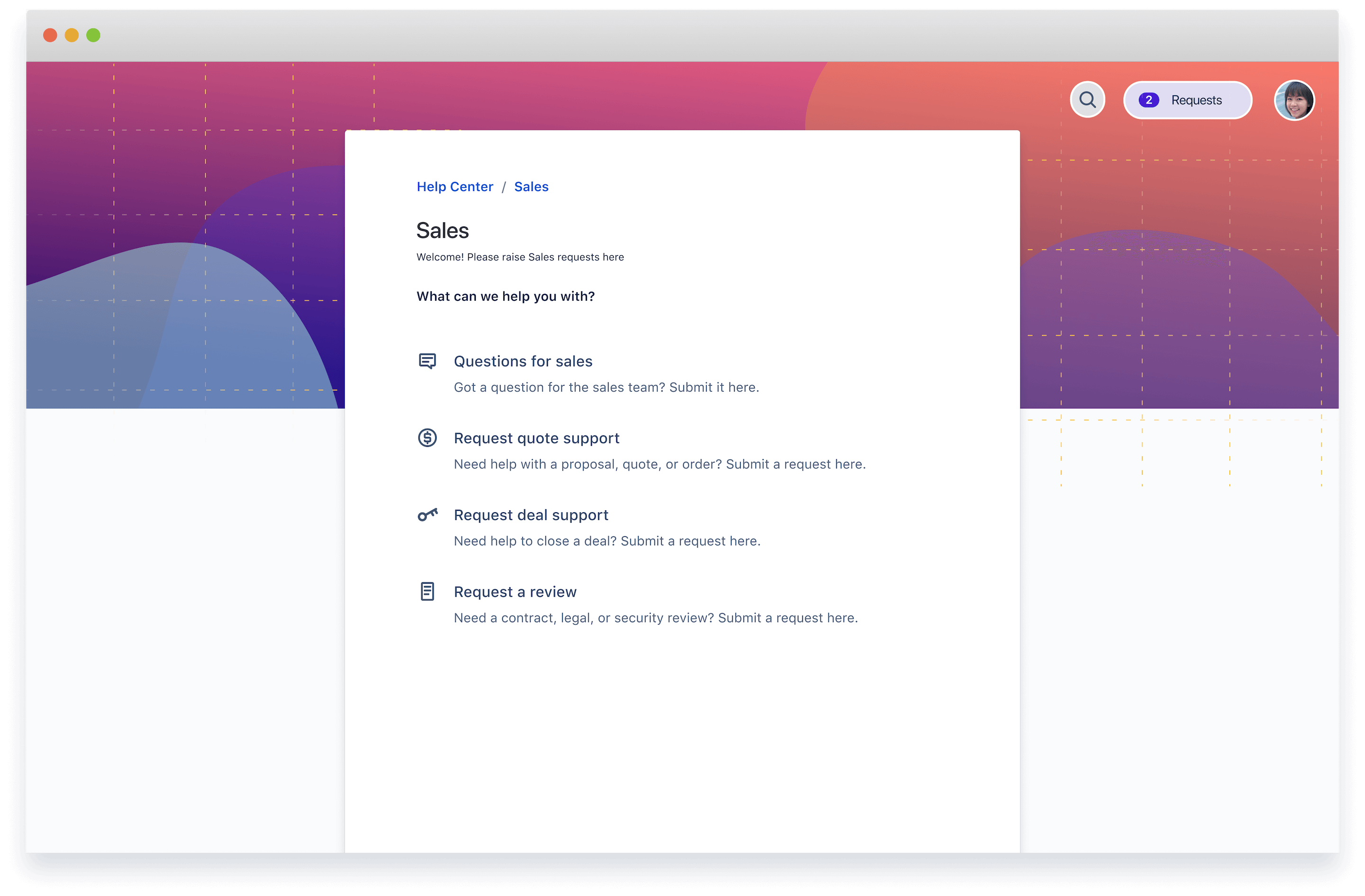
Sales request types
Use editable request types for common sales requests or create your own that are specific to your team’s services.
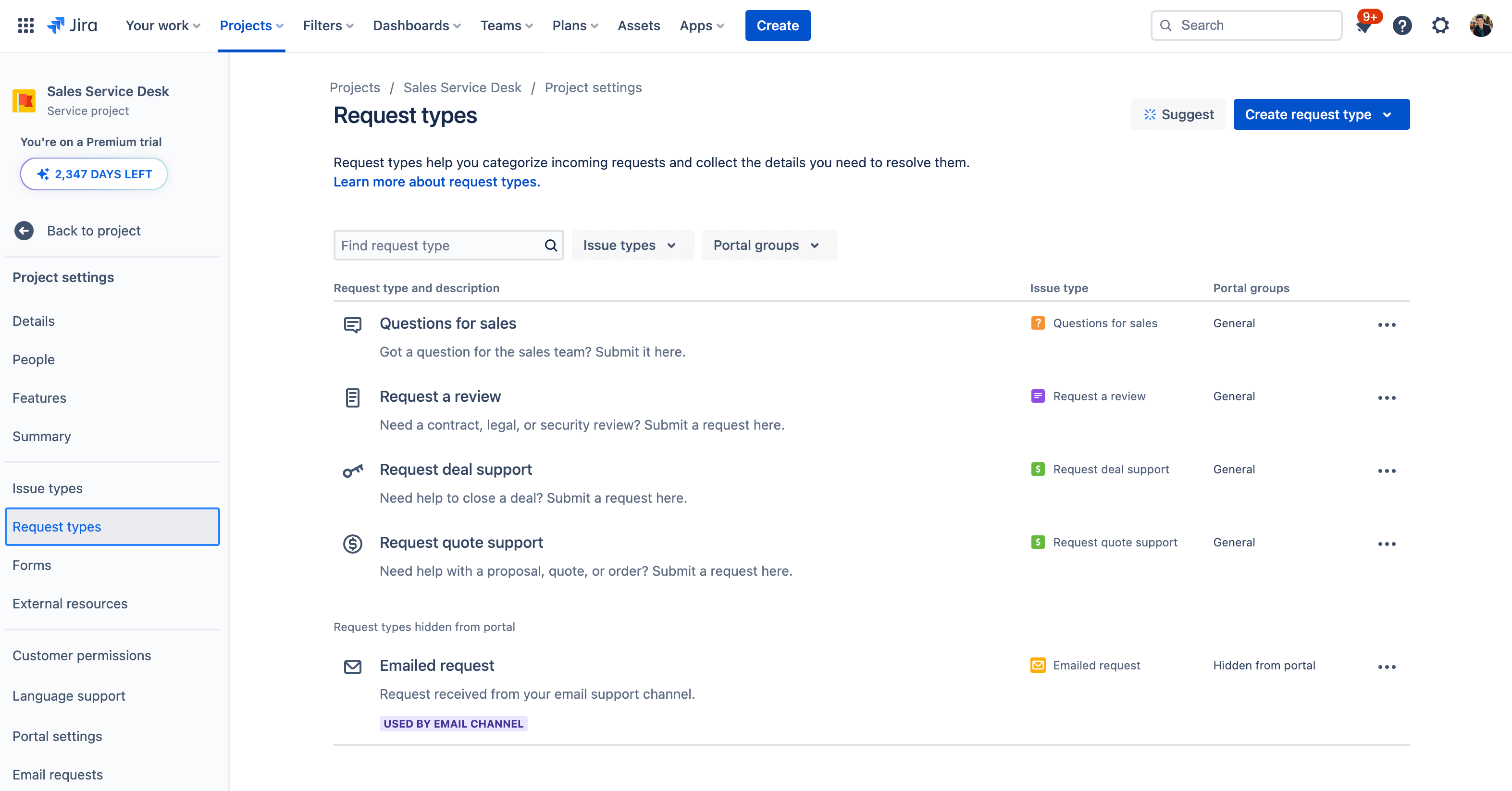
Workflows for sales
Korzystaj z biblioteki szablonów przepływów pracy, w tym eskalacji zgłoszeń klientów, wniosków cenowych z zatwierdzeniem i propozycji sprzedaży.
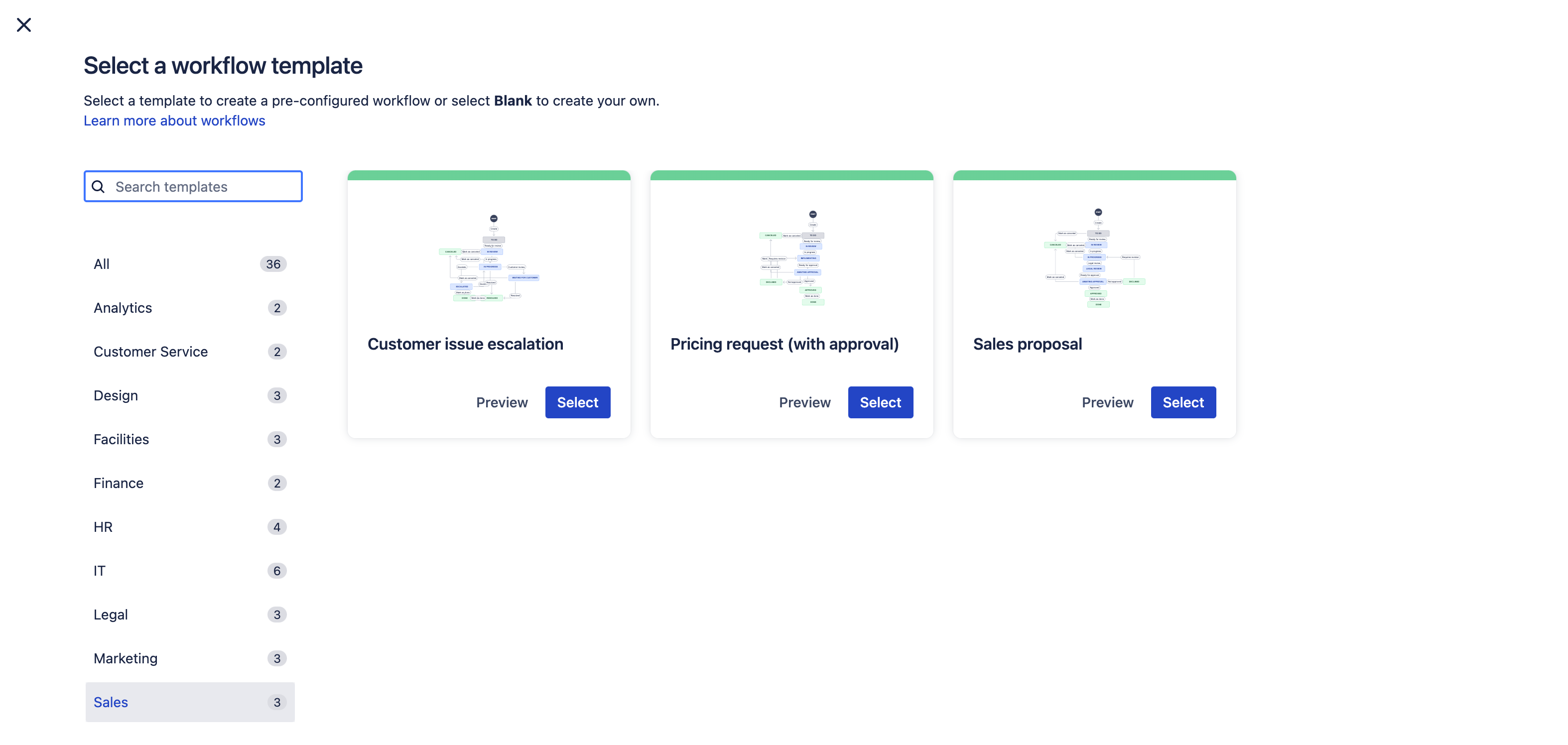
Baza wiedzy
Provide answers to common sales questions using a self-service portal. Leverage a knowledge base that surfaces relevant articles to deflect requests.
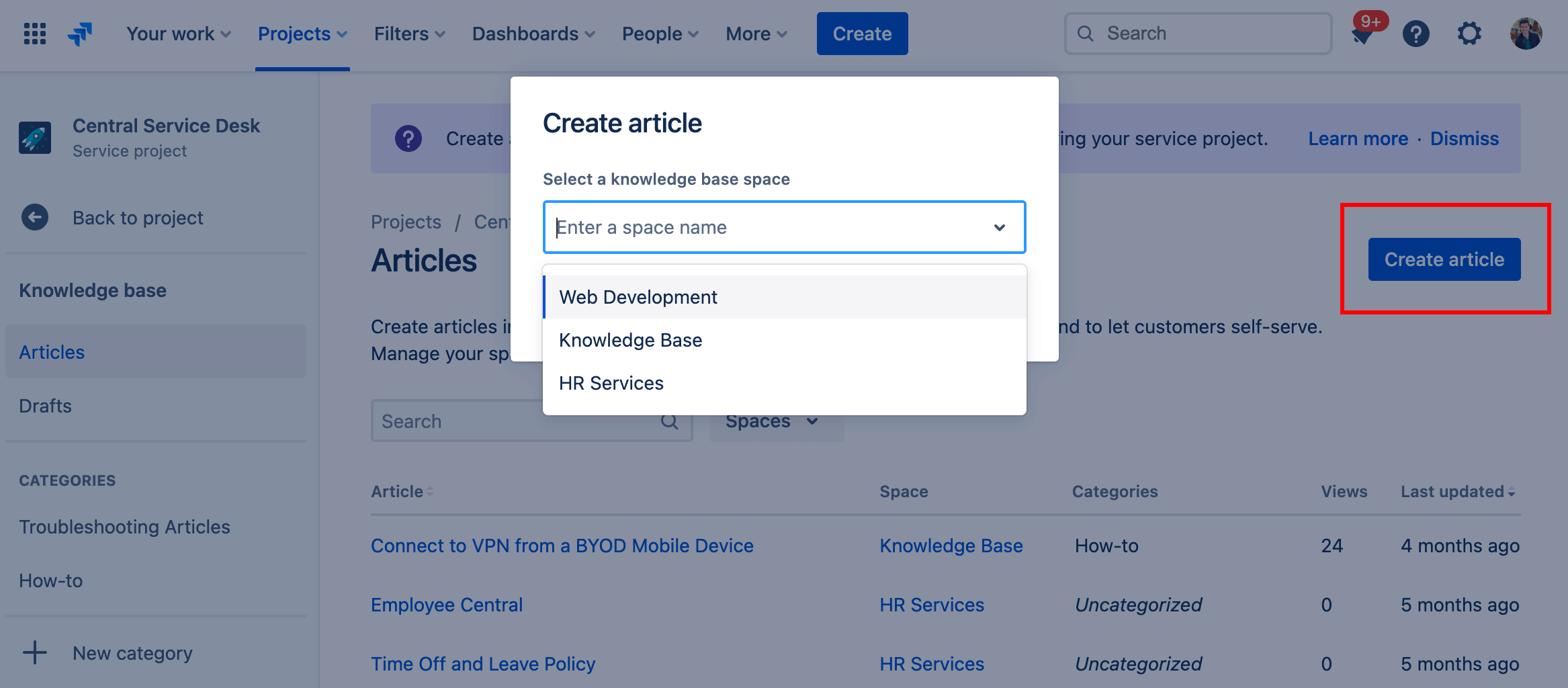
Łatwa współpraca
Make it easy for employees to submit sales support requests, and for your team to manage them in one central location. Use comments, statuses, and notifications to share updates and collaborate on requests in real-time.
Keep work moving quickly
Customize how you receive incoming requests from email, chat tools, and request portals to suit how your team likes to work. Use workflows to provide transparency of progress, and queues to help organize requests by priority and see what others are working on.

Share information with confidence
Enable your sales team to share information and manage sensitive requests in a secure space. Protect the privacy of your external customers and prospects mentioned in requests by using permissions to manage who can find, view, and comment on them.
Jak rozpocząć korzystanie z szablonu zarządzania usługami sprzedażowymi
This template uses Jira Service Management to manage, track, and report on sales requests - from quote support to contract reviews.