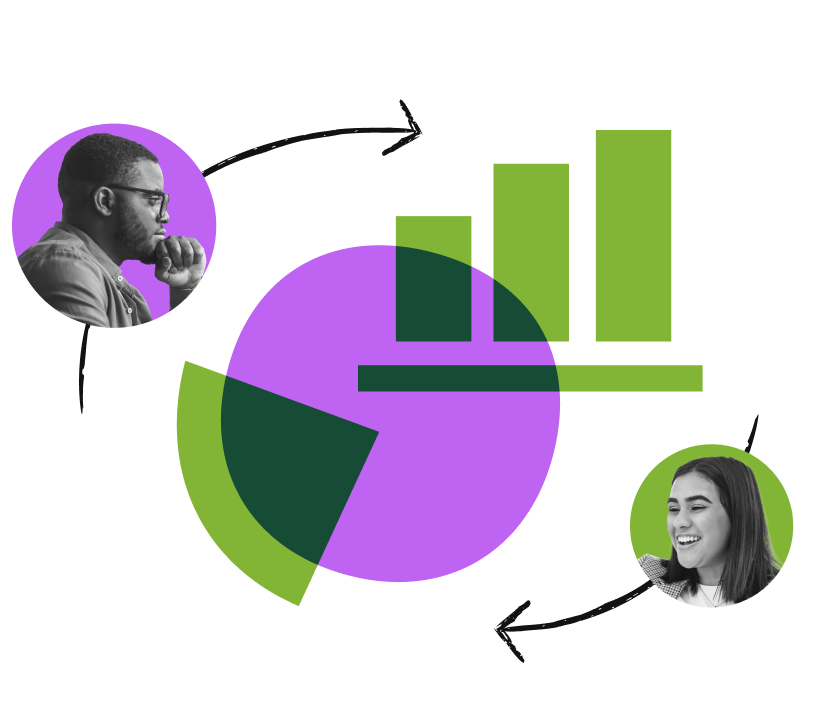Smart decisions start with quality asset data
Assets Data Manager makes it easier to integrate, transform, and analyze data from multiple sources so you can ensure complete, current, and correct datasets.


Eliminate discrepancies
Data Manager helps you deliver reliable asset and configuration data to various teams. Easily manage, track, and report to maintain asset compliance and security.

Speed up service delivery
Data Manager eliminates guesswork and improves MTTR (mean time to repair) and SLAs (service level agreements). It delivers current asset and configuration data, helping you handle service requests faster and troubleshoot incidents more effectively.

Discover vulnerable assets
Data Manager's flexible cross-comparative analysis prevents security breaches by identifying vulnerable assets.

Gather reliable data
Use Data Manager's quality data to reduce incidents, prevent costly business disruptions, and make informed change risk assessments.

Optimize costs
Reduce costs with Data Manager by gaining complete visibility and traceability for asset depreciation, contract negotiation, and incentives.

Ensure hassle-free audits
Avoid potential safety hazards by quickly spotting non-compliant items using Data Manager’s comprehensive asset visibility and traceability.

Forecast wisely
Plan digital transformation initiatives effectively and make informed decisions using Data Manager's complete asset and configuration data.
Get complete, current, and correct data
Say goodbye to endless cycles of duplicates, missing information, and mismatched data.
Discover unknown factors and trust your data
Stay compliant with asset and configuration guidelines to improve issue resolution, mitigate the risks linked to changes, and prevent security vulnerabilities.

Integrations
Break the cycle of dispersed data
Bring data from various sources together in one place.

Reconciliation
Make every record your “golden record”
Scrub away duplicates, reconcile, and normalize data sources so you can trust every record.

Analysis
Amplify visibility and lighten the workload
Spot discrepancies with cross-data analysis to quickly address compliance and security issues.
Data Manager features
Agentless integration
Import data from over 30 adapters, including flat files (CSV) and ODBC for SQL databases.
Data ingestion automation
Schedule a silent importer to load data simultaneously from multiple sources.
Transformation functions
Remove duplicates, calculate timeframes, and change data formats with built-in functions.
Normalization and reconciliation
Unify and standardize disparate datasets in a consistent format for advanced data analysis.
Filters and dashboards
Create your own filters and charts for cross-comparative analyses and informed decisions.
Seamless data exports
Customize filters and import only relevant data into assets and configuration systems.