Jira Service Management 中的人工智能
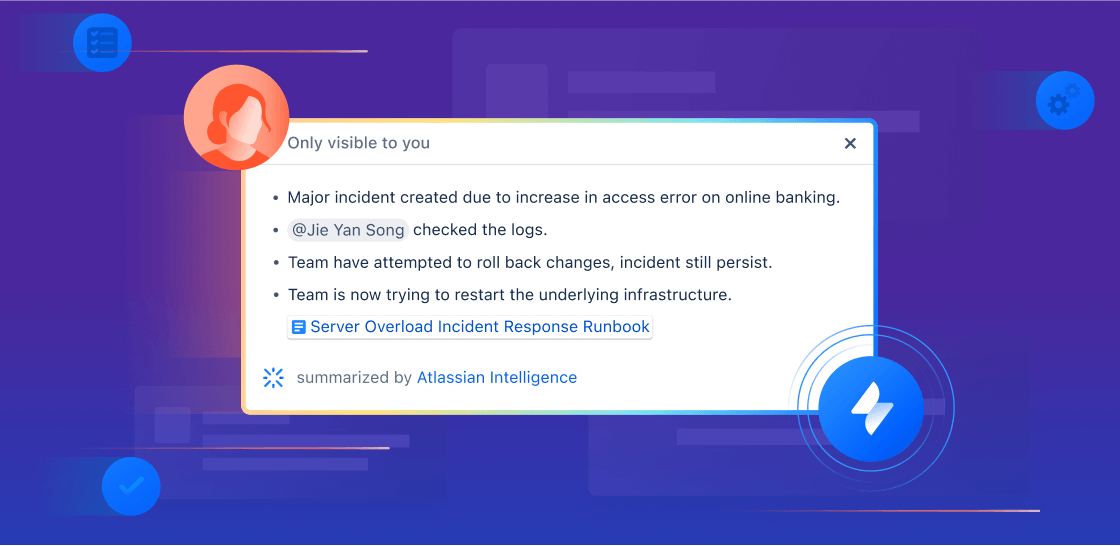
概述
This guide is for anyone getting started with artificial intelligence (AI) features in Jira Service Management. Use this as a resource to unlock intelligent experiences across the Jira Service Management platform that can help you accelerate productivity and deliver exceptional service to employees and customers.
开始使用 Atlassian Intelligence
Atlassian Intelligence 是 Atlassian Cloud 上的一系列 AI 驱动的功能,可帮助公司和团队提高工作效率、推动采取行动并发掘洞察信息。它利用由内部和 OpenAI 开发的人工智能。
It uses the Teamwork graph, which is unique to your teams' project or service work, along with internal language models and OpenAI to deliver results specific to the your organization’s context.
Keep an eye out for the Atlassian Intelligence icon throughout your Atlassian products to discover new AI-powered experiences
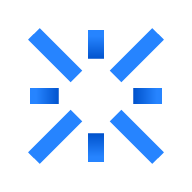
如何在事务编辑器中使用生成式 AI:
在事务编辑器中,可以通过两种方式访问生成式 AI:
- 在事务编辑器工具栏中选择 Atlassian Intelligence 图标。
- 在事务编辑器中输入 /ai 以打开 Atlassian Intelligence。
虚拟服务支持人员
Jira Service Management 中的虚拟服务支持人员可直接在 Slack 内自动进行支持互动,从而腾出支持人员的时间并帮助团队大规模提供卓越的支持。
配置 Jira Service Management 虚拟服务支持人员有两种主要方法,具体取决于您要自动执行的请求的类型和复杂程度:意图流和 Atlassian Intelligence 回答(人工智能回答)。您可以使用其中一种或两种方法,帮助转移请求单并快速为客户提供支持。
虚拟服务支持人员意图流
虚拟服务支持人员的意图代表了虚拟服务支持人员可以帮助客户解决的具体问题、疑问或请求。每个意图都包括一组训练短语,以帮助虚拟服务支持人员识别求助者的请求,还包括一个对话流,以根据求助者对虚拟服务支持人员的回复,帮助指导求助者解决问题。意图非常适合以下问题:
- 需要引导式工作/故障排除
- 需要信息集合并进行分类
- 需要通过 Web 请求自动执行操作
示例:软件访问请求、报告事件、新硬件、采购请求、入职培训工作流
使用现成可用的模板和低代码/无代码编辑器可以轻松配置意图。虚拟服务支持人员还使用生成式人工智能,根据团队的历史请求单数据建议相关意图,并实际填充一些基本设置,如描述和训练短语。
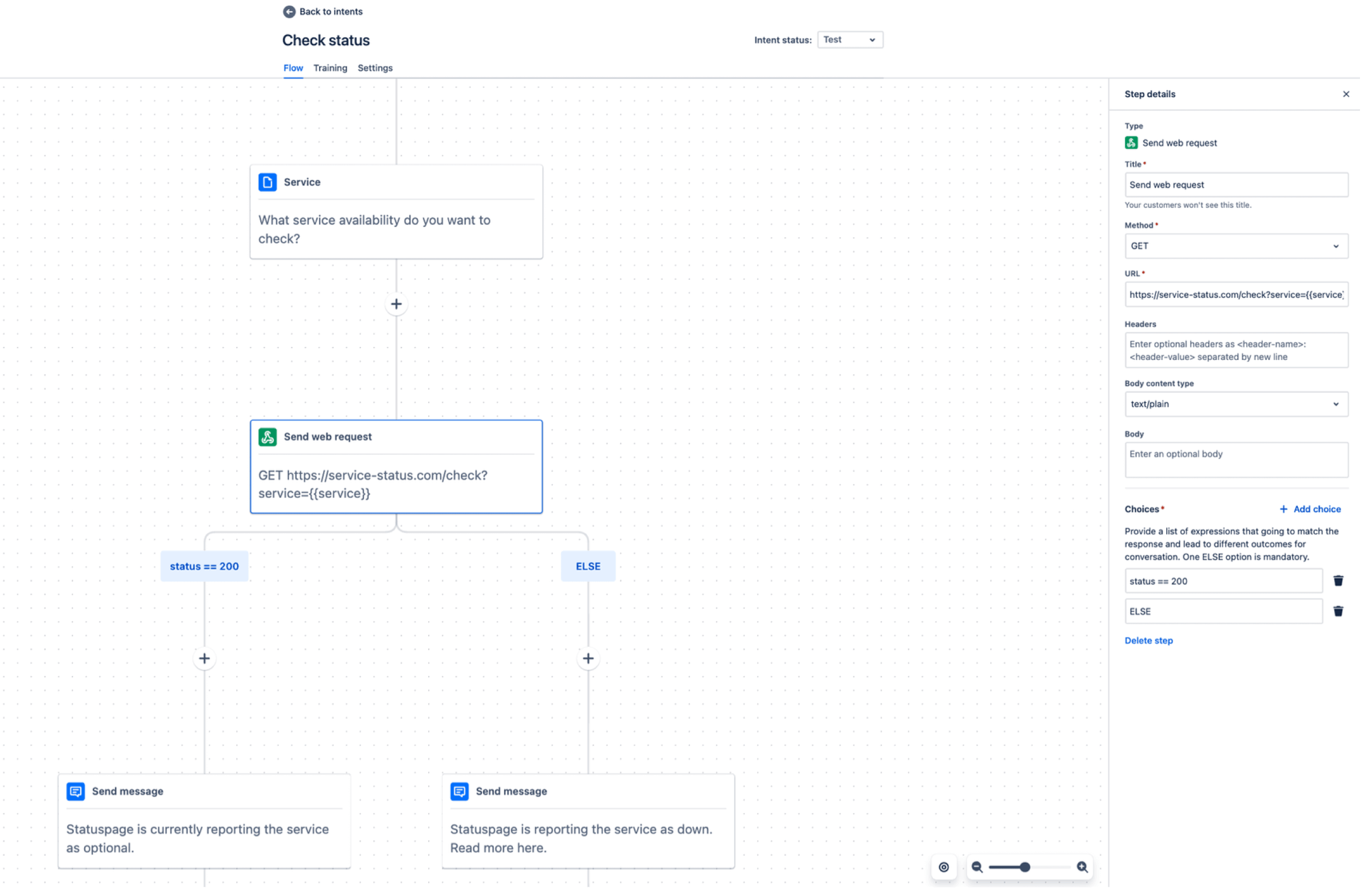
虚拟服务支持人员中的人工智能回答
人工智能回答使用 Atlassian Intelligence 中的生成式人工智能在关联的知识库空间中进行搜索,并回答客户的问题。由于只需很少的设置,因此若要快速开始使用虚拟服务支持人员,此功能就非常合适,尤其是在转移以下帮助请求方面:
- 可以通过提供信息或说明来解决
- 包含在(或可以轻松添加到)您现有的知识库文章中
- 通常不需要上报给人工支持人员
基本的 IT 指令,例如 BYOD 设置、VPN 重置和连接到办公室 WiFi
分享公司政策,例如福利、开支、假期等。
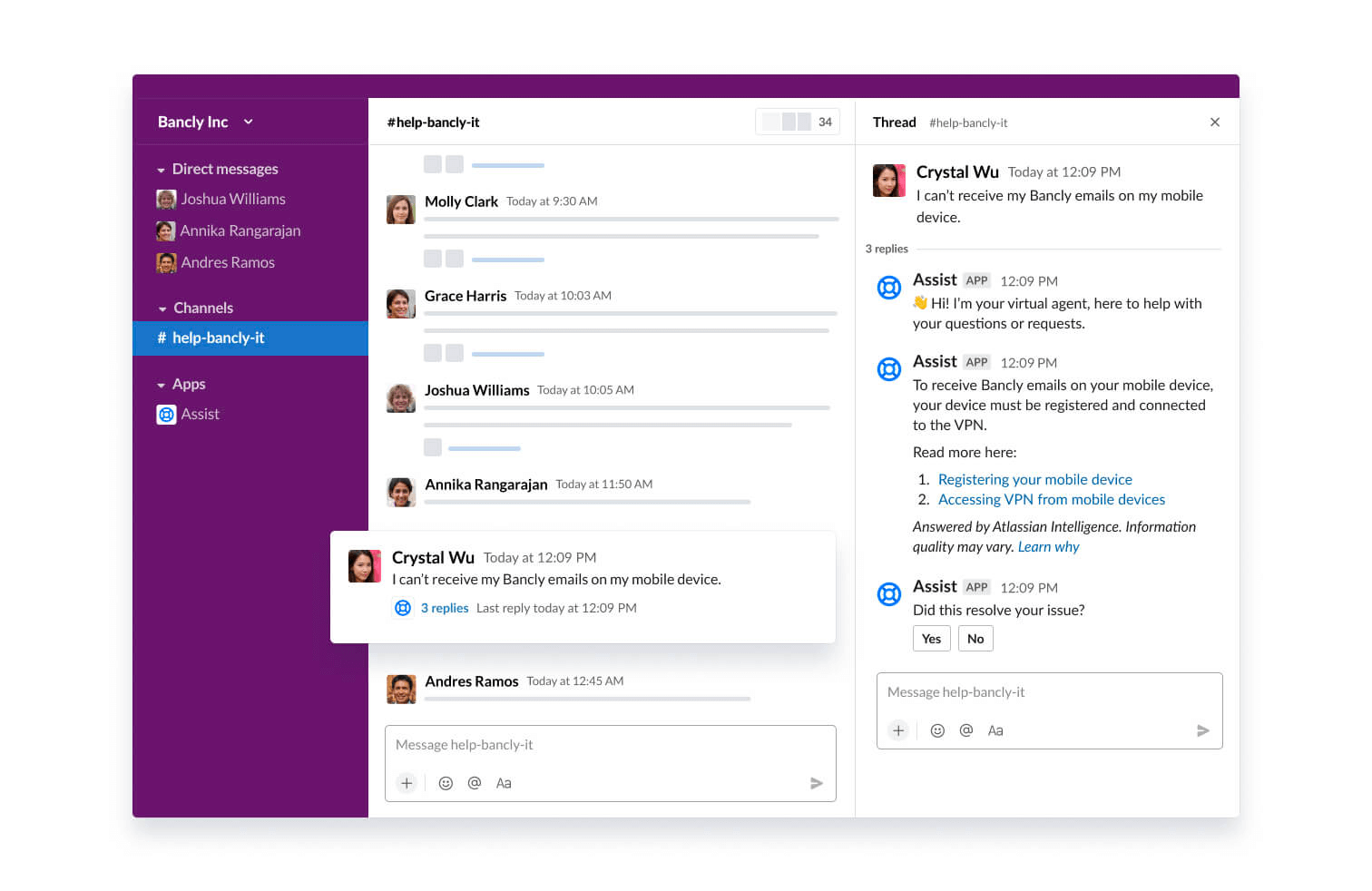
设置 AI 回答
要设置人工智能回答,您首先需要配置虚拟服务支持人员承接通道。您可以在我们的虚拟服务支持人员产品指南中了解有关如何执行此操作的更多信息。
连接您的自助服务知识库
您的承接通道准备就绪后,您需要确保您的知识库已通过 Confluence 或 Jira Service Management 的原生知识库链接到您的项目。您可以直接从 Jira Service Management 构建知识库,也可以整合 Confluence 中已有的现有常见问题解答和文档。
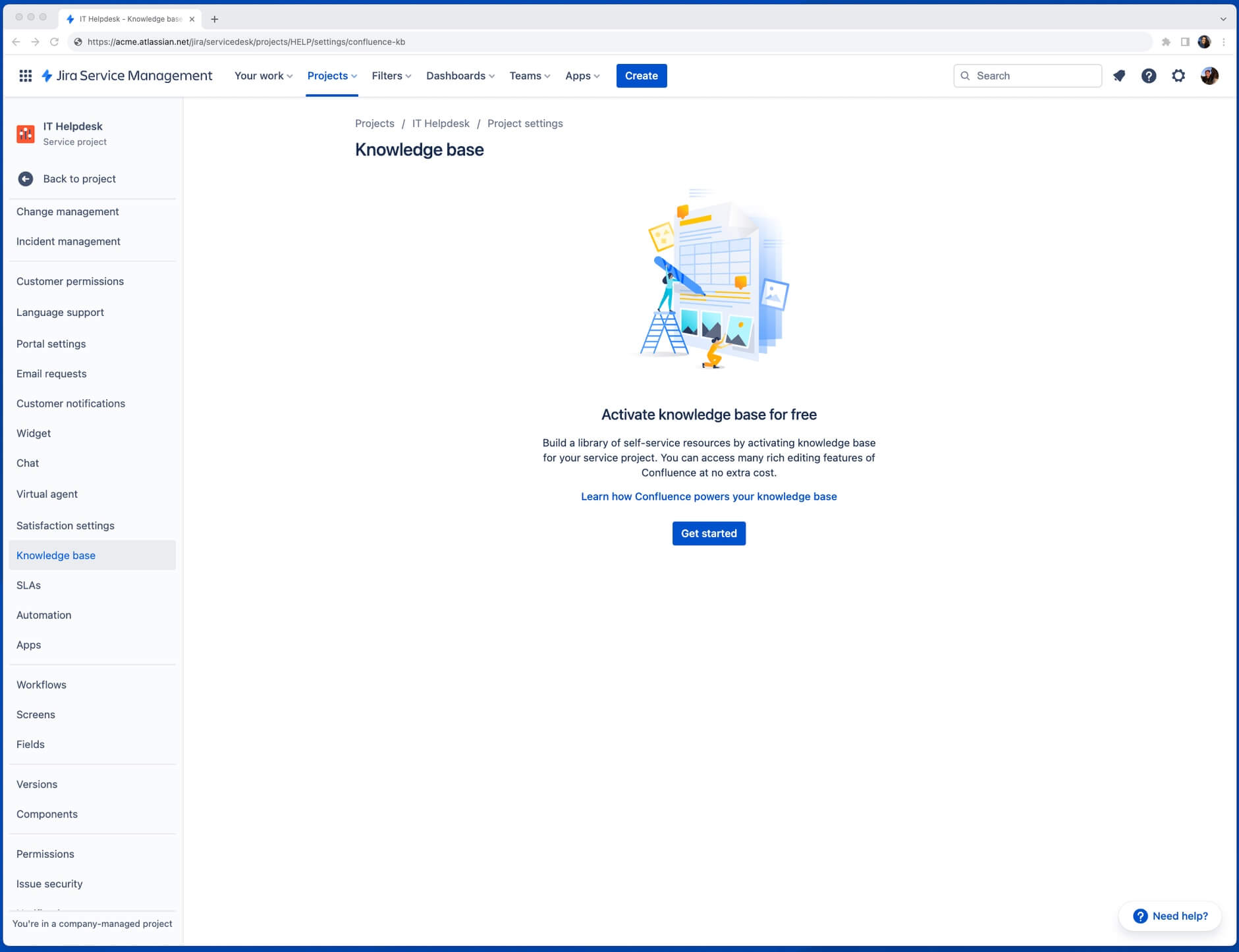
激活人工智能回答
知识库准备就绪后,就该在虚拟服务支持人员设置中激活人工智能回答了:
在左侧导航栏中,选择项目设置,然后选择虚拟服务支持人员。选择设置,然后选择基本设置(如果尚未选择)。打开 Atlassian Intelligence 回答旁边的开关,然后选择激活。
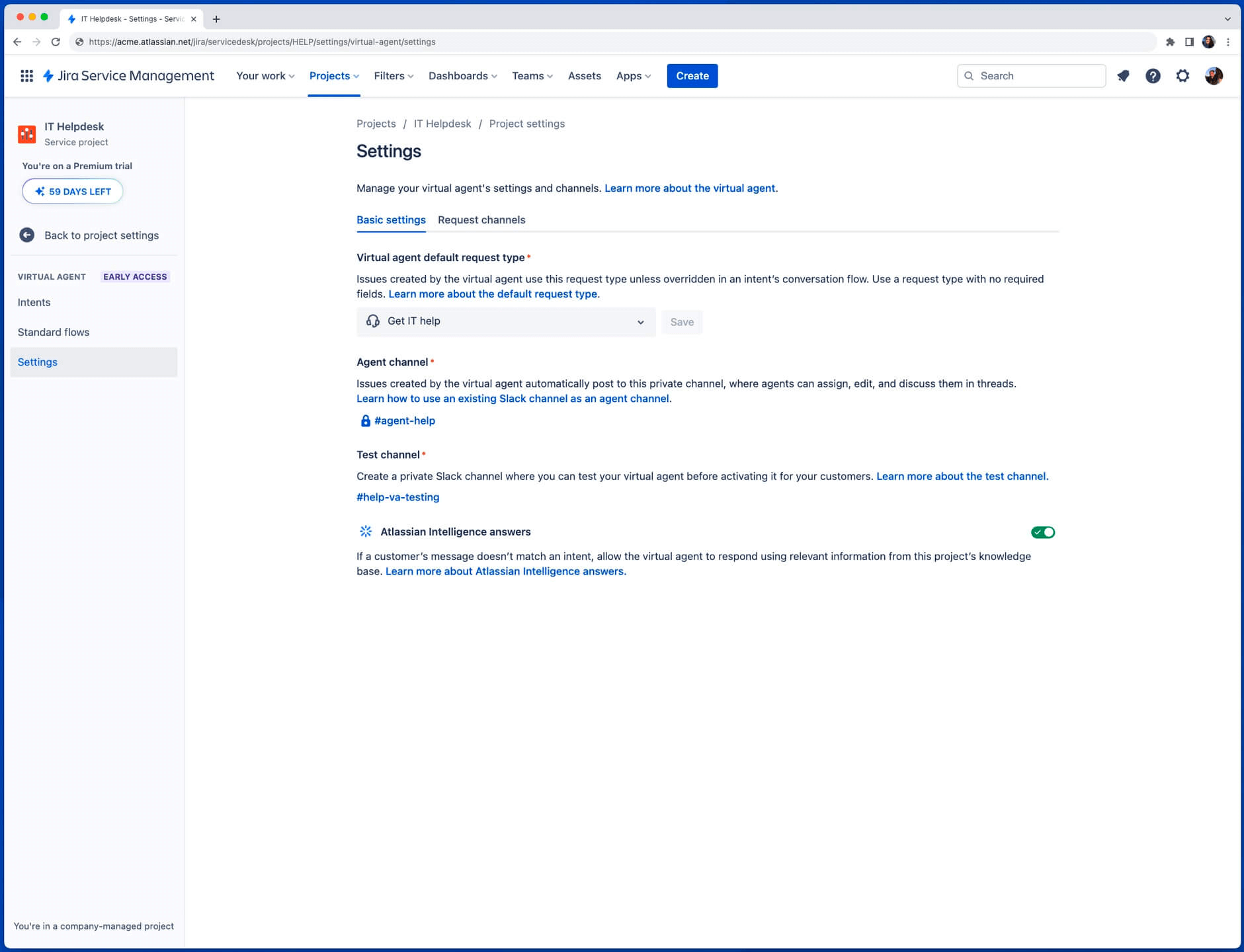
如果您在 Slack 中使用虚拟服务支持人员,则可以为特定的 Slack 请求通道激活人工智能回答。导航到设置中的请求通道。打开要为其激活人工智能回答的请求通道旁边的人工智能回答下面的开关,然后选择激活。
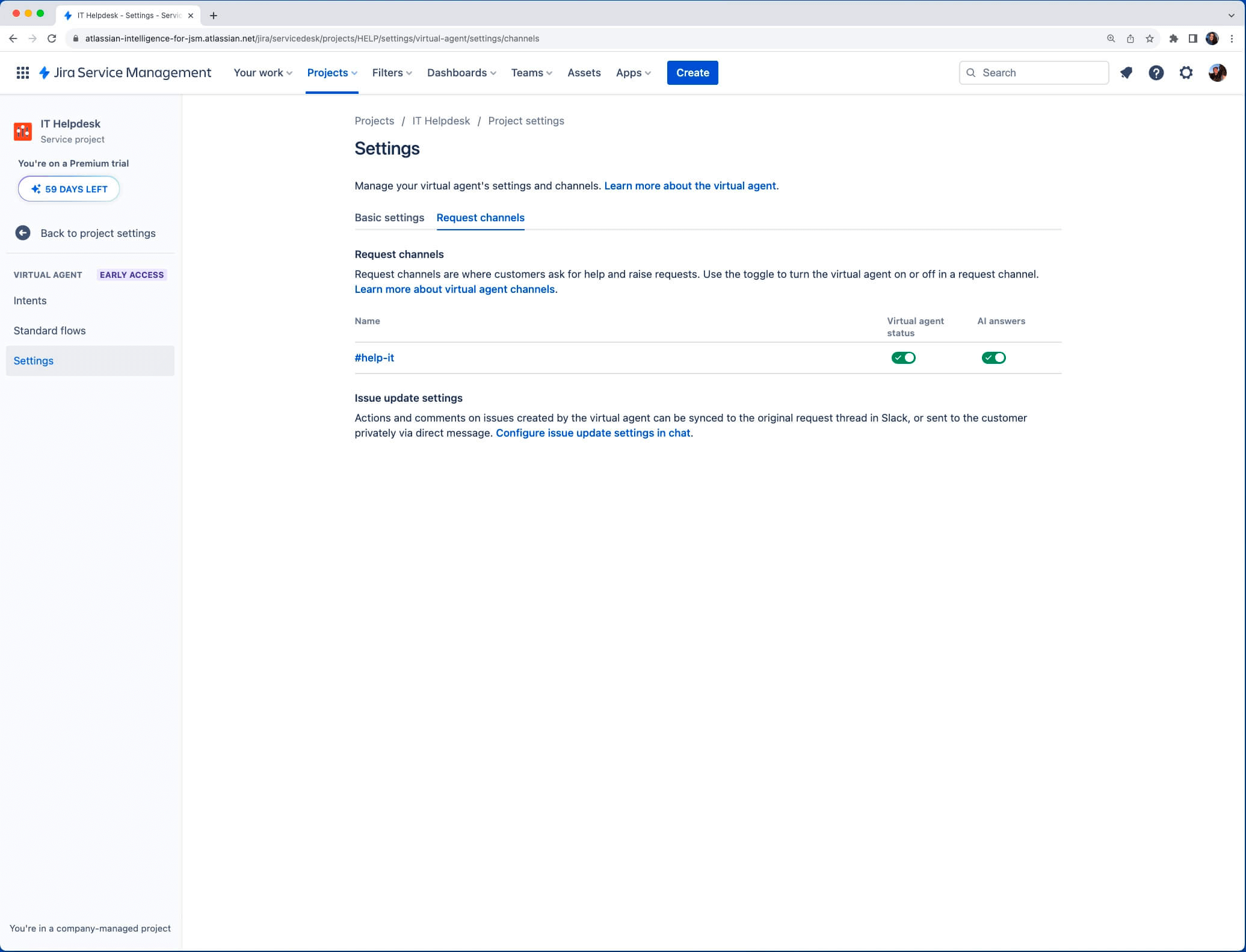
专业提示:在构建供虚拟服务支持人员使用的知识库文章时,请注意,人工智能回答目前无法从图像中提取信息,而如果副本不属于 Confluence 中表格的一部分,通常提取信息的效果最佳。
AI 摘要
您可以使用 Atlassian Intelligence 来快速总结这些信息,而不必通读有关 Jira Service Management 事务的长篇描述和大量评论。轻松让新的利益相关者加入进来、将工作单转交给新的支持人员,或者及时了解事务。
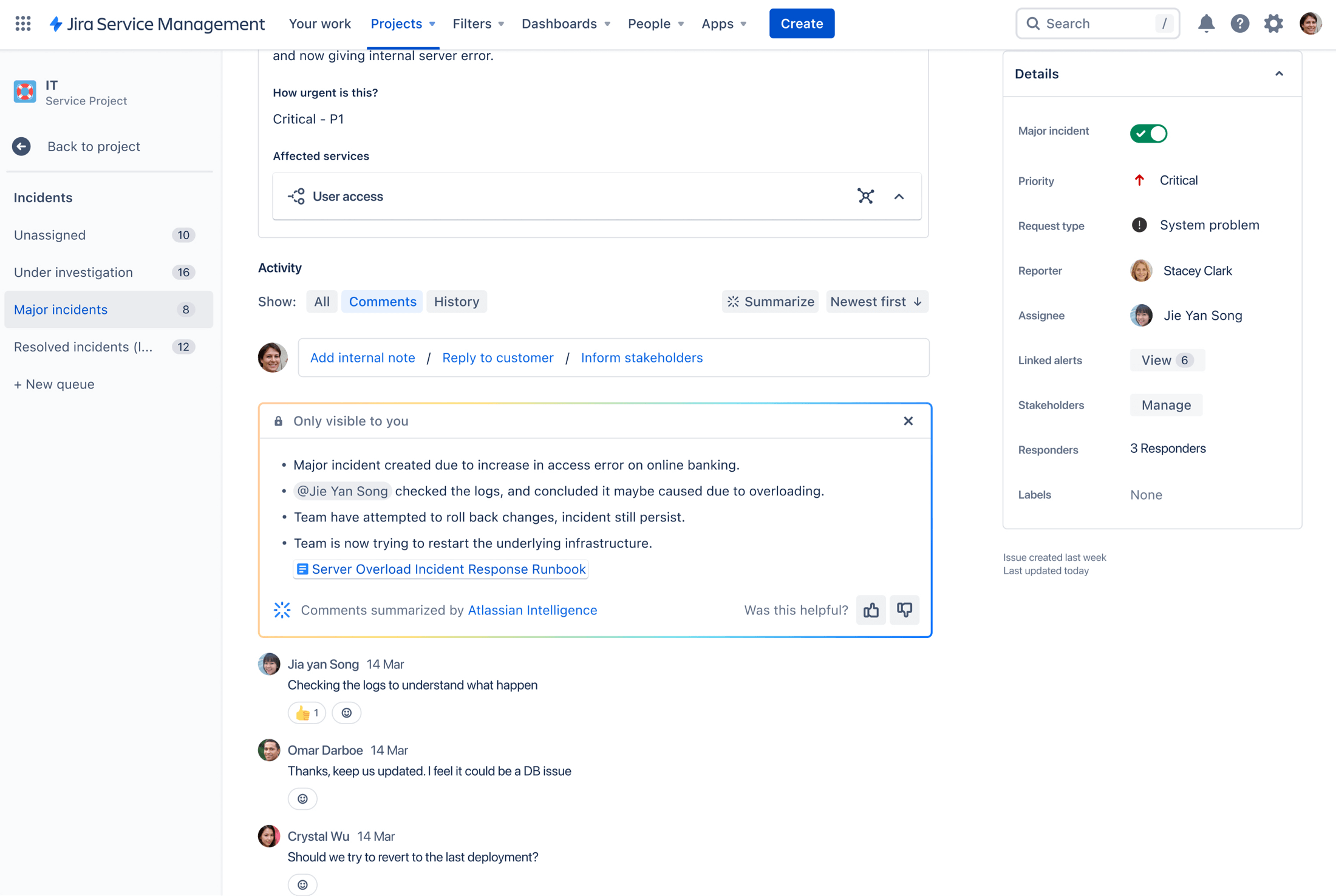
要使用 AI 摘要,请执行以下操作:
- 在您的 Jira Service Management 项目中,导航至所需事务。
- 向下滚动到活动部分。
-
选择评论,然后选择摘要。
- Atlassian Intelligence 生成的摘要只有您才能看到,在您离开相应事务后,摘要会消失。您可以为事务详情生成任意多次摘要。
专业提示:人工智能摘要功能与虚拟服务支持人员搭配使用效果极佳。对于复杂的意图流,虚拟服务支持人员会先提出多个问题,从求助者处收集信息,然后再创建请求单,人工智能摘要则可以帮助分配的支持人员快速消化虚拟服务支持人员记录下来的任何事务背景信息。
事务编辑器中的生成式 AI

Atlassian Intelligence 还将帮助支持人员编写和改进给客户的回复,确保利益相关者之间进行清晰、周到的沟通。事务编辑器中的生成式 AI 可以帮助支持人员编写更好的回复、将语气调整为更专业或更善解人意的语气,总结一篇冗长的知识库文章以提供简洁的说明等。
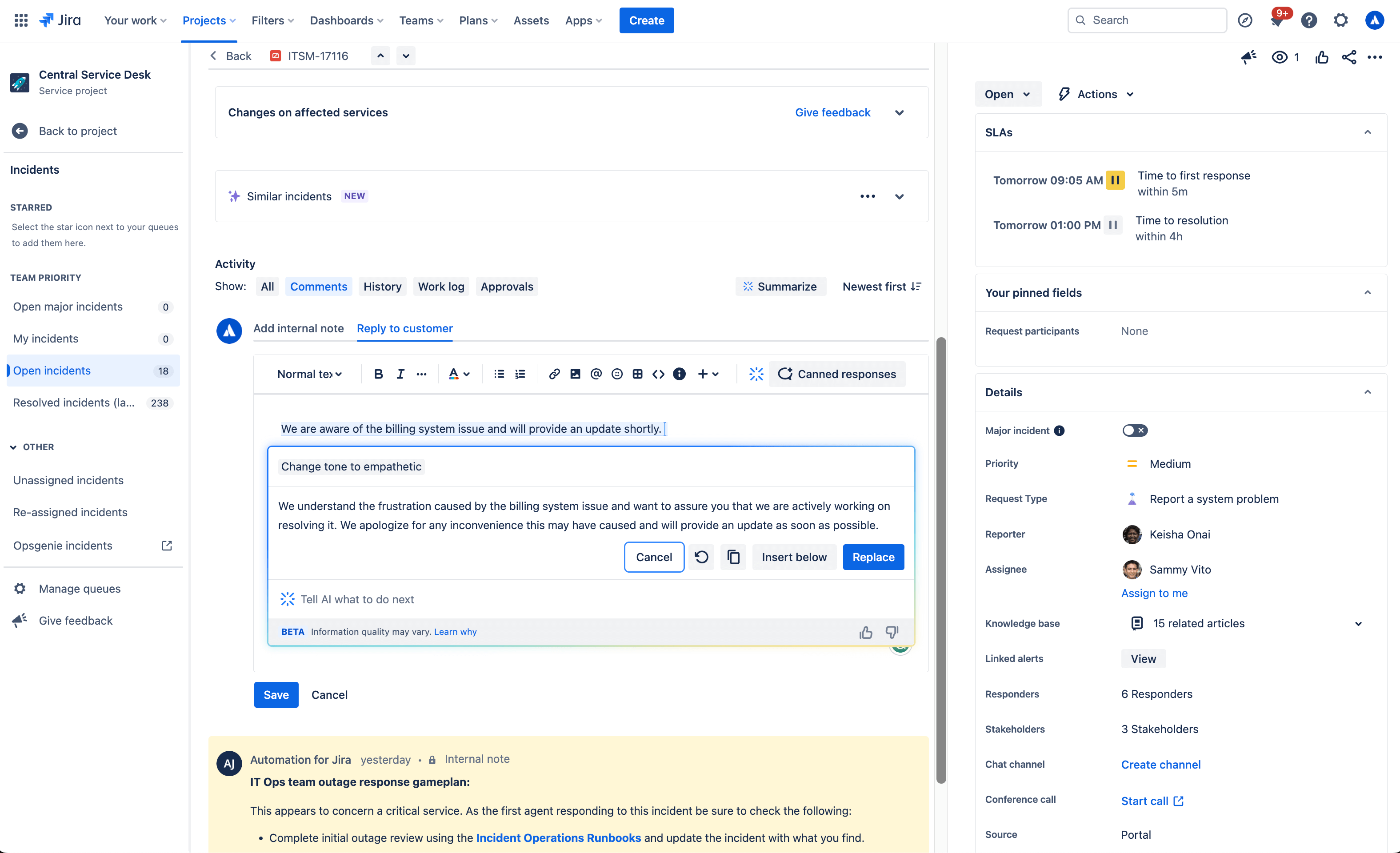
生成式 AI 的用例:
头脑风暴
不确定客户回复从何处着手?借助头脑风暴功能,Atlassian Intelligence 可以分析用户输入并生成客户回复建议,从而为解决事务提供灵感并加快事务解决速度。
精简内容
借助“精简内容”功能,Atlassian Intelligence 允许您基于给客户的较长回复,生成简明扼要的摘要。在您需要客户快速了解要点或主要想法时,这很有用。
汇总
摘要功能可帮助支持人员将冗长的内容浓缩成简明的摘要,使其更易于理解和消化。Atlassian Intelligence 会分析输入文本,并确定最为相关、最为重要的内容点。它会考虑某些字词或短语的频率、它们在文本中的上下文,以及任何相关的情绪或重要性等因素。
改进写作
Atlassian Intelligence 中的改进写作功能可通过提供建议来帮助支持人员提高写作技能。这些建议可能包括语法更正、选词建议、格式设置等。除改进建议外,Atlassian Intelligence 还提供了每条建议背后的解释和理由。
修正拼写和语法错误
Atlassian Intelligence 中的修正拼写和语法错误功能可帮您识别和更正客户回复中的拼写和语法错误。这些建议基于常见的语法规则,以及对周围文本的上下文分析。您可以选择点击某项建议予以接受,也可以按需进行手动修改。
调整语气
利用 Atlassian Intelligence 中的调整语气功能,您能够修改客户回复的语气,让支持人员按需调整文本的风格或情绪。可选语气包括轻松随意、教育科普、善解人意、中性和专业,可满足各种客户情景的需要。
如何在事务编辑器中使用生成式 AI:
在事务编辑器中,可以通过两种方式访问生成式 AI:
- 在事务编辑器工具栏中选择 Atlassian Intelligence 图标。
- 在事务编辑器中输入 /ai 以打开 Atlassian Intelligence。
生成式 AI 为撰写知识库文章助力
除了为事务编辑提供生成式 AI 功能之外,Atlassian Intelligence 还允许支持人员直接基于 Jira Service Management 事务创作知识库文章。只需完成几个简单的步骤,即可轻松地就新文章内容开展头脑风暴、确保您的拼写和语法正确无误,以及让您的文章保持专业、善解人意的口吻。
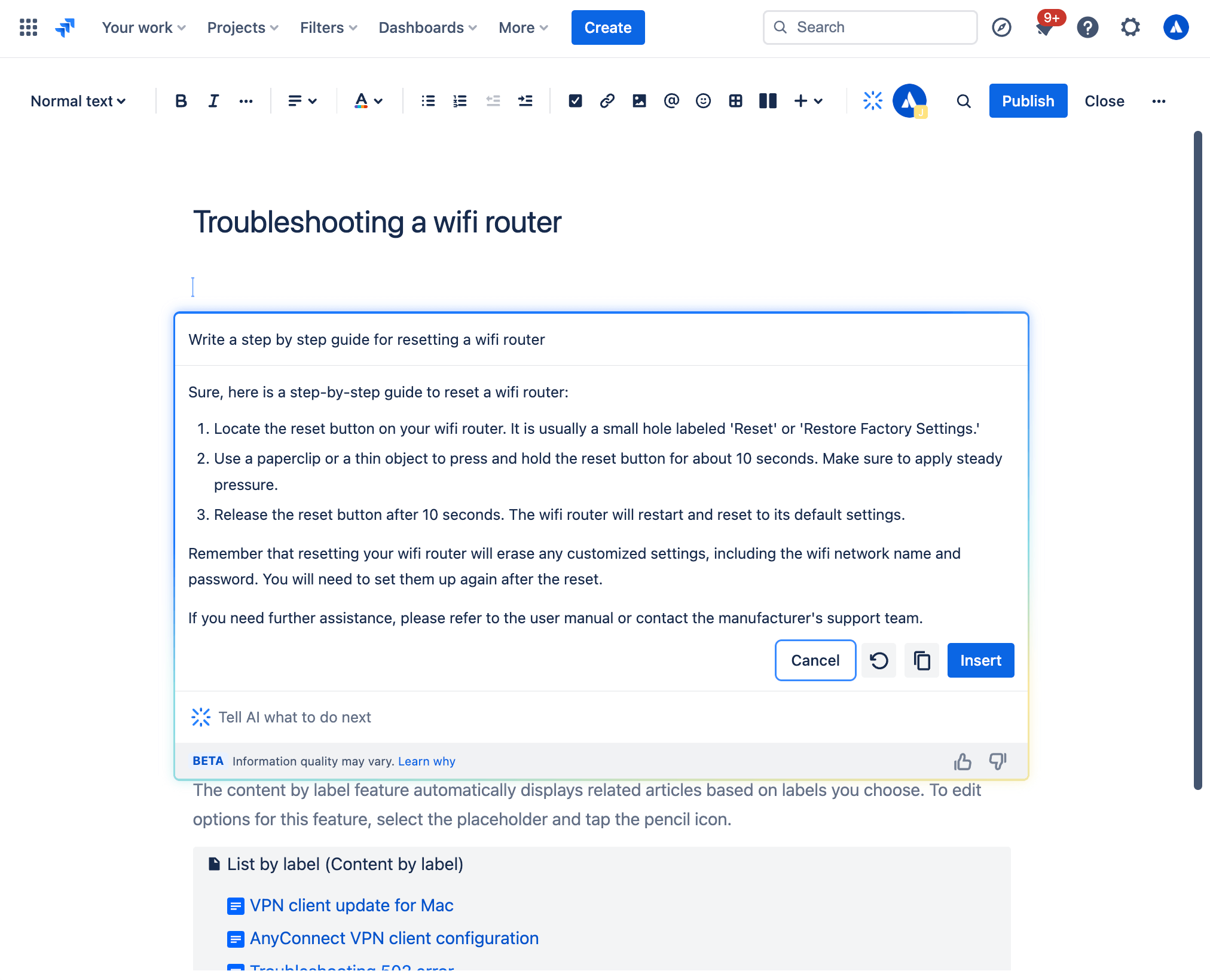
如何使用生成式 AI 创作知识库文章
在 Jira Service Management 事务视图中:
- 从项目侧边栏的导航中,选择知识库。
- 选择创建文章。
- 选择要在其中创作文章的知识库空间,然后选择下一步。
- 通过工具栏或在编辑器中输入 /ai 来启动 Atlassian Intelligence。
- 写出所需提示。
- Atlassian Intelligence 将提供一份草稿,您可以此为起点进行创作。
请求类型建议
根据您对团队管理的工作类型的描述,请求类型建议功能可智能地提出请求类型建议,从而帮助消除创建服务台时的主观臆测。Atlassian Intelligence 可以针对各种用例(从 IT 和人力资源到狗狗美容和餐饮)提供请求类型建议,然后您只需点击几下即可将其添加到自己的服务台。
使用 Atlassian Intelligence 创建请求类型后,您可以添加其他表单和字段,以收集客户的所有相关详情,并在必要时调整工作流。
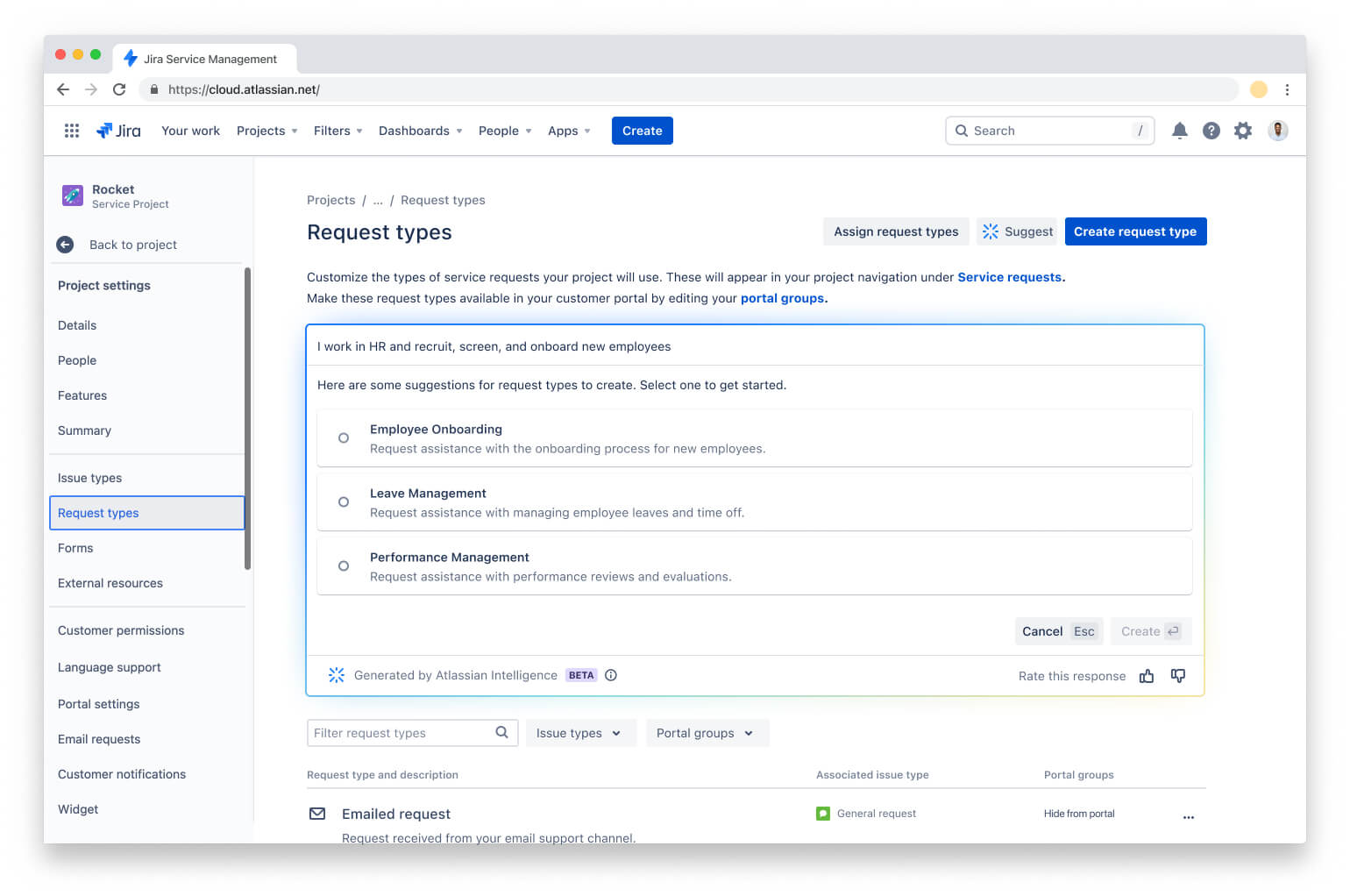
如何使用请求类型建议:
- 导航到项目设置 > 请求类型。
- 选择建议。
- 描述您的团队管理的工作类型。
- 从 AI 建议列表中选择请求类型,然后选择创建。
- 确定请求类型的名称、描述、图标和事务类型。
- 选择下一步,并将请求类型添加到门户群组。
- 选择“创建”。
Jira Service Management 中的其他智能化体验
Beyond Atlassian Intelligence, additional intelligent experiences built on data-driven algorithms and powerful machine learning are baked into every part of Jira Service Management.
Similar requests and incidents
With the similar requests panel enabled, you can easily find issues in your service project that are similar to the issues you’re currently working on. The similar requests panel can surface similar requests, incidents, problems, changes, and even post-incident reviews, empowering agents to determine whether there are duplicate issues they can close, previous tickets that will help them resolve issues faster, or similar incidents that warrant a major incident escalation.

The similar requests panel uses Natural Language Processing (NLP) to provide a list of recent requests that have similar titles or descriptions to the one you are currently viewing.
For similar incidents, the results are also AI-powered. To help improve results, you can give feedback by reacting 👍 or 👎 to a result.
To enable or disable the similar request panel:
- 在您的服务项目中,转到项目设置。
- Select Features.
- Turn on/off the Similar requests panel toggle.
Smarts-enabled help center search
The help center is where your customers go to get information and raise requests. From there, they can view the portal for each service project they have access to, search for request forms and knowledge base articles, and see the requests they have raised over time.
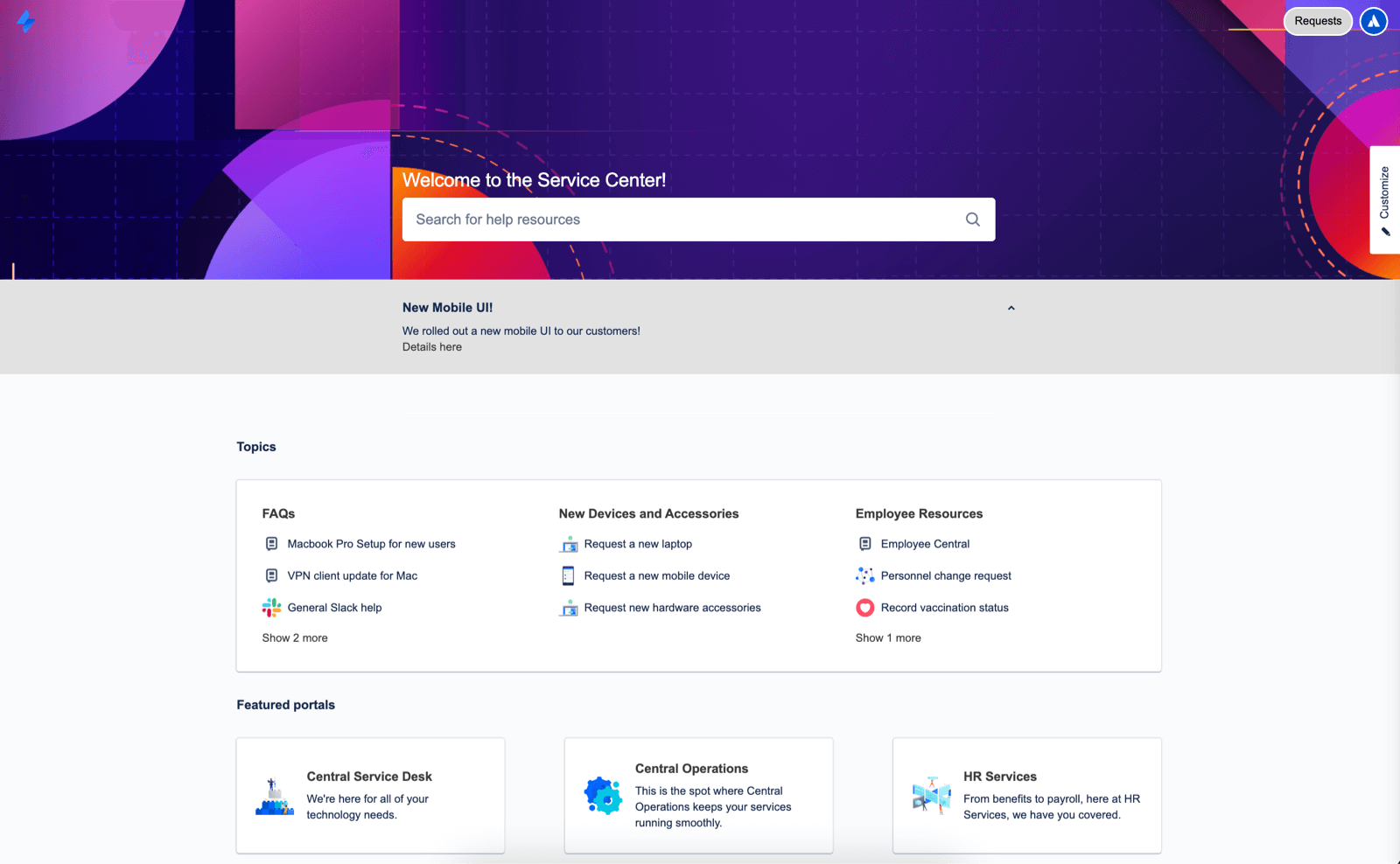
When searching the help center, Jira Service Management provides a powerful smarts-enabled search bar that enables advanced search across your entire portfolio using data-driven algorithms and machine learning techniques.
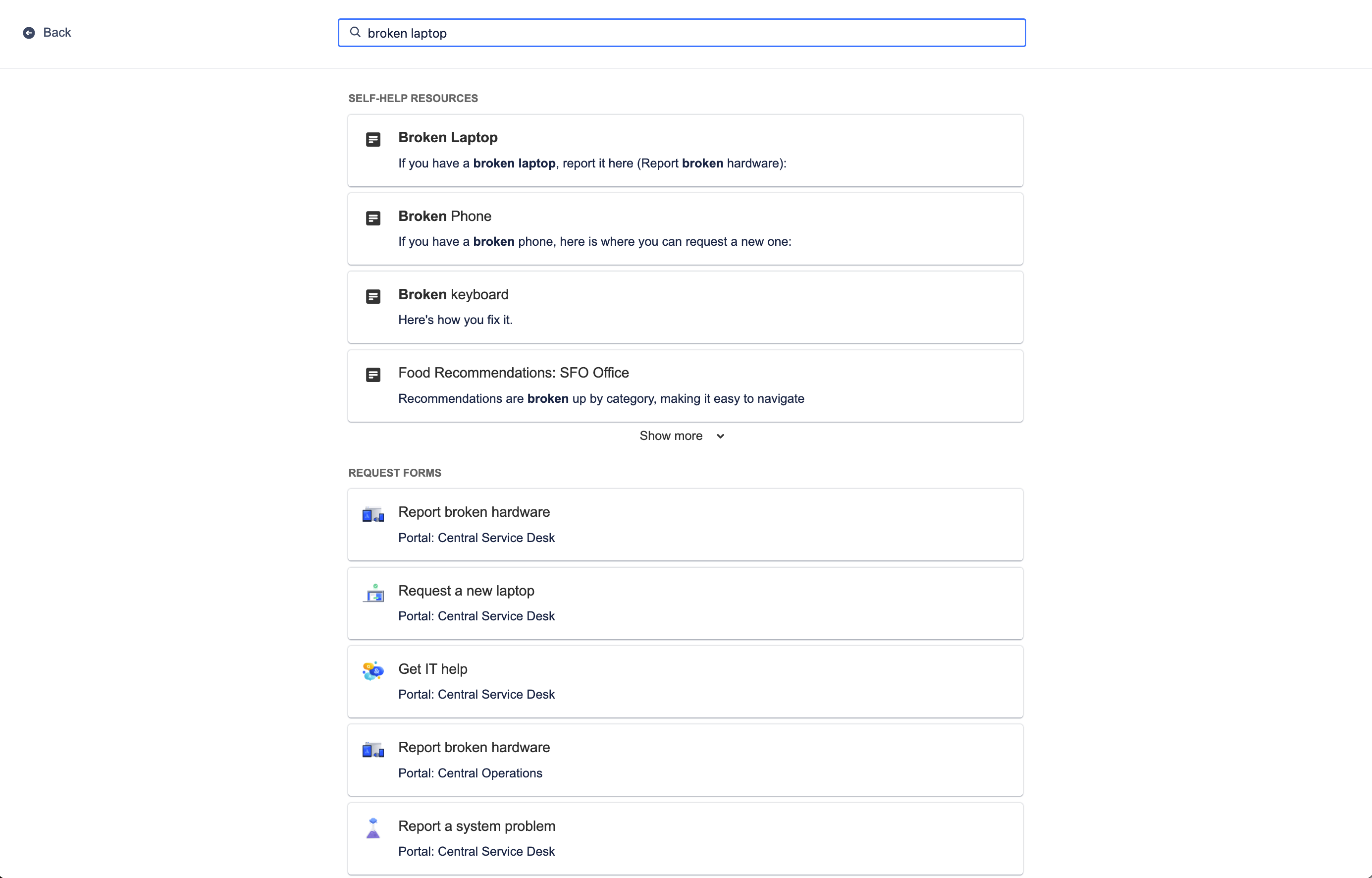
The help center search provides relevant self-help resources from your knowledge base and request forms across your service portals by identifying a user's recent behavior along with their search context, sharing the most relevant options specifically for them. Best of all, smarts learns over time to improve these predictive results for your customers so they can be more productive and get help faster.
To customize the help center:
- 在您的服务项目中,转到项目设置。
- Select Portal settings.
- Select the link in the Customize your help center section.
相关知识文章
Beyond the help center, smarts can also recommend knowledge base articles directly from the issue view for your agents to share with customers. Relevant knowledge articles are also based on issue context and user behavior, just like in the help center.
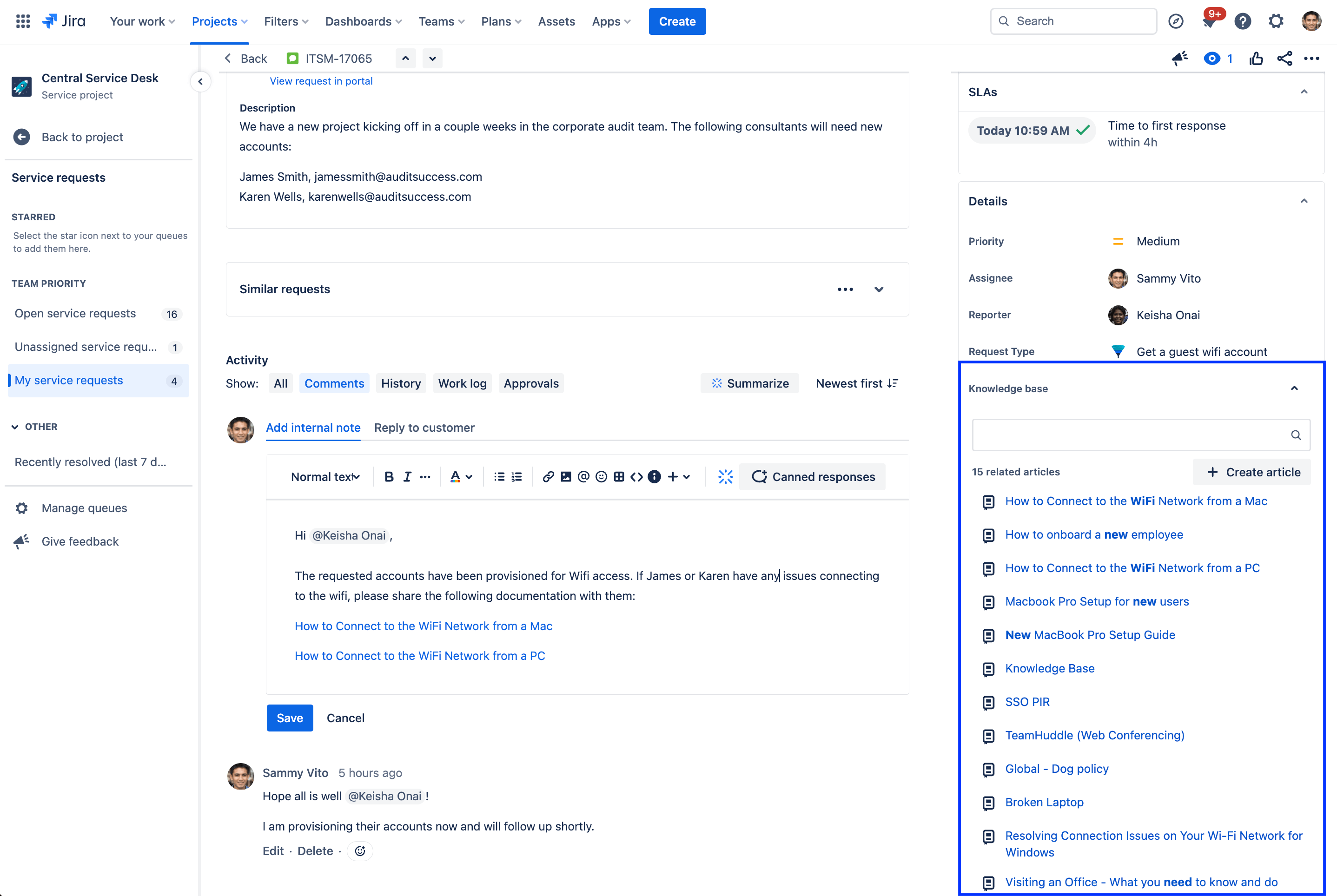
Knowledge articles related to the current issue will appear in the details section of the issue view and can be shared with customers with a single click. If a related article doesn't appear, you also have the option to manually search for an article or create a new article directly from the issue.
Predictive agent assignment and @mentions
Finally, collaboration is all about pulling in the right person at the right time to complete a project or move it forward. With predictive user pickers in Jira Service Management, smarts recommends a list of people to bring into an issue by knowing who you regularly work with and what you’re currently working on. Quickly assign an agent to an issue by selecting the assignee field, or use @ to display a list of users who can potentially help with resolving an issue.
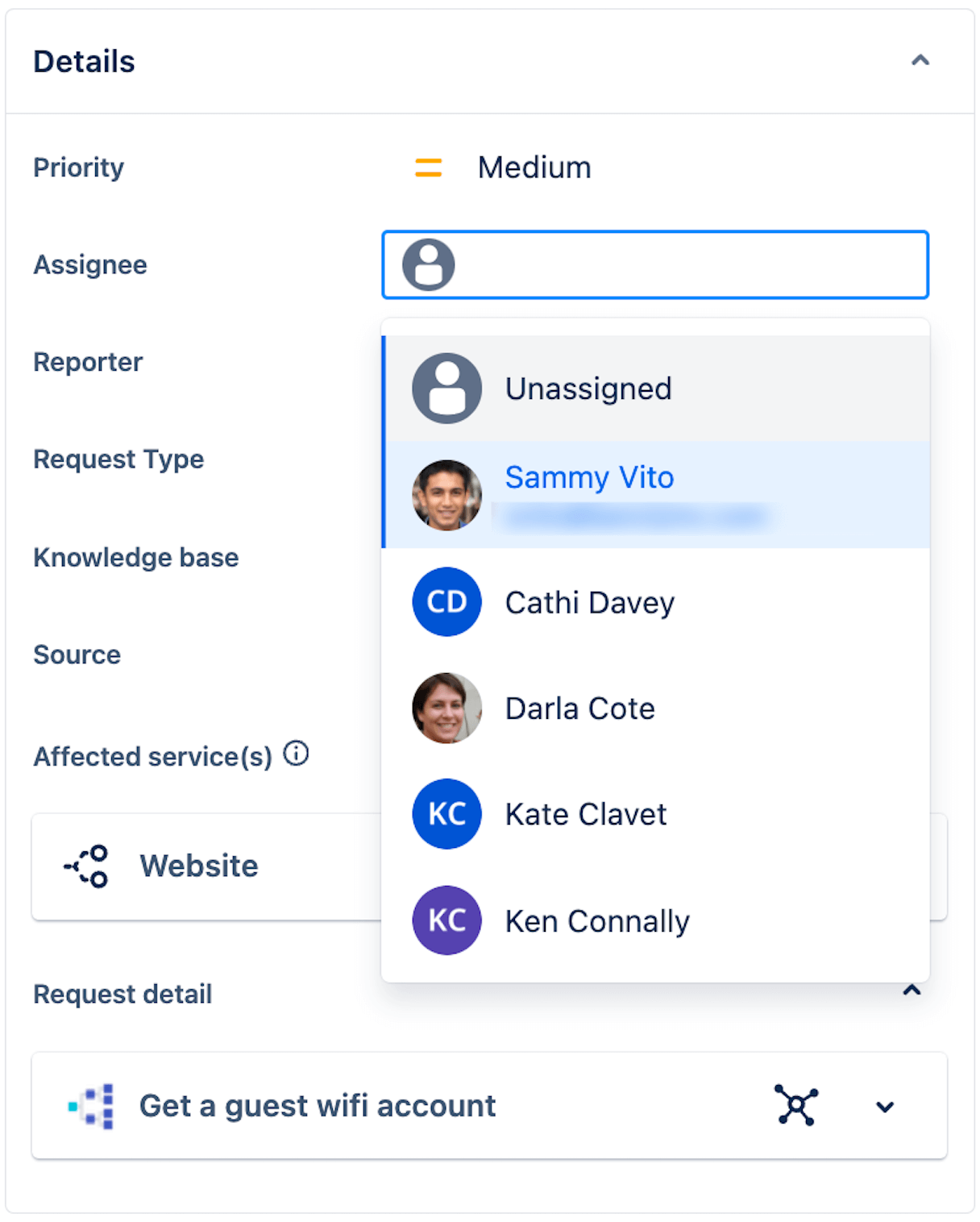
By learning from past behavior, smarts can predict the top five most likely assignees with an accuracy of 86 percent.