借助 Atlassian Intelligence 更快且更智能地工作
本指南适用于开始在 Confluence 中使用 Atlassian Intelligence 功能的任何人。您可以将本指南用作一种资源,学习如何使用人工智能来帮助起草想法、改善写作,并快速上手工作。
只有 Confluence Cloud Premium 和 Enterprise 计划提供 Atlassian Intelligence。
开始在 Confluence 中使用 Atlassian Intelligence
Atlassian Intelligence 为 Confluence 中的体验提供支持,以增强您的现有工作流。
Keep an eye out for the Atlassian Intelligence icon throughout your Atlassian products to discover new AI-powered experiences.
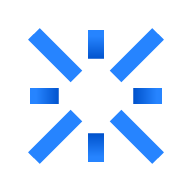
Confluence 中的 Atlassian Intelligence 功能
Learn all of the ways you can use AI in Confluence to work faster and smarter.
生成和转换内容
利用开放式提示起草新内容,例如策略页面和项目概述。或者,从一系列现有提示中进行选择,以轻松改善写作,并使所写内容与所有不同的受众相关。
Popular prompts include:
- “Find action items” to scan the page and pull out important action items.
- “Summarize writing” to include a quick summary that your team will surely appreciate.
- “Rewrite…” to allow AI to edit your work to fix grammar and spelling errors, shorten the length, or even change the tone.
- “Brainstorm with AI” for when you just need a buddy to bounce around some new ideas.
- “Suggest a title” to help you pick a page title that’s clear and representative of the page content.
When it comes to AI prompts, the sky is the limit! Get clever with your prompts and lean on Atlassian AI to help generate all of the content you need.
To use Atlassian Intelligence to generate new content:
- Create a new page, or edit an existing page or blog post.
- Select Atlassian Intelligence from the main toolbar. You can also access Atlassian Intelligence from the page by typing /ai
- Enter in a prompt or select an option from the list.
- Press Enter
- Once finished, you can review the response and add it to your page or follow up with an additional prompt.
To use Atlassian Intelligence to edit existing content:
- While in the edit mode, highlight text in an existing page or blog.
- Select the Atlassian Intelligence button that appears above the highlighted text.
- Enter in a prompt or select an option from the list.
- Press Enter
- Once finished, you can review the response and add it to your page or follow up with an additional prompt.
Summarize pages
Unlike the “summarize writing” prompt in the editor, this AI feature is for the readers. Save time and get the details you need to do your work faster by generating a quick summary with Atlassian Intelligence.

要使用 Atlassian Intelligence 为页面或博文生成摘要,请执行以下操作:
- 导航到您要为其生成摘要的 Confluence 页面或博客文章。
- Select Summarize from the top right, to the left of the lock icon.
- Atlassian Intelligence will generate a summary of the page.
总结评论
评论概括可让您总结和分析观点,并确定页面上的评论是信息性内容还是可操作性内容。此功能可帮助您快速查看和了解页面上的所有评论,并确定需要哪些内容和哪些人员来进一步参与。
要使用 Atlassian Intelligence 概括页面上的评论,请执行以下操作:
- 向下滚动并导航到 Confluence 页面的评论部分。
- 单击评论概括
- Atlassian Intelligence 将为页面上的所有评论生成摘要。

页面动态追踪
与页面摘要不同,Confluence 中的页面动态追踪功能可让您掌握自上次访问以来页面上的所有重要变更,而不必细查页面活动和历史记录。
要使用 Atlassian Intelligence 为页面或博文生成摘要,请执行以下操作:
- 导航到您要为其生成摘要的 Confluence 页面或博客文章。
- 从主工具栏中选择 Atlassian Intelligence。
- 单击自上次访问以来的变更
- Atlassian Intelligence 将为页面的最新变更生成摘要。

使用 Atlassian Intelligence 创建自动化规则
Easily create automation rules by simply describing what you wish to automate, and let Atlassian Intelligence handle all the heavy lifting by creating the rule for you.
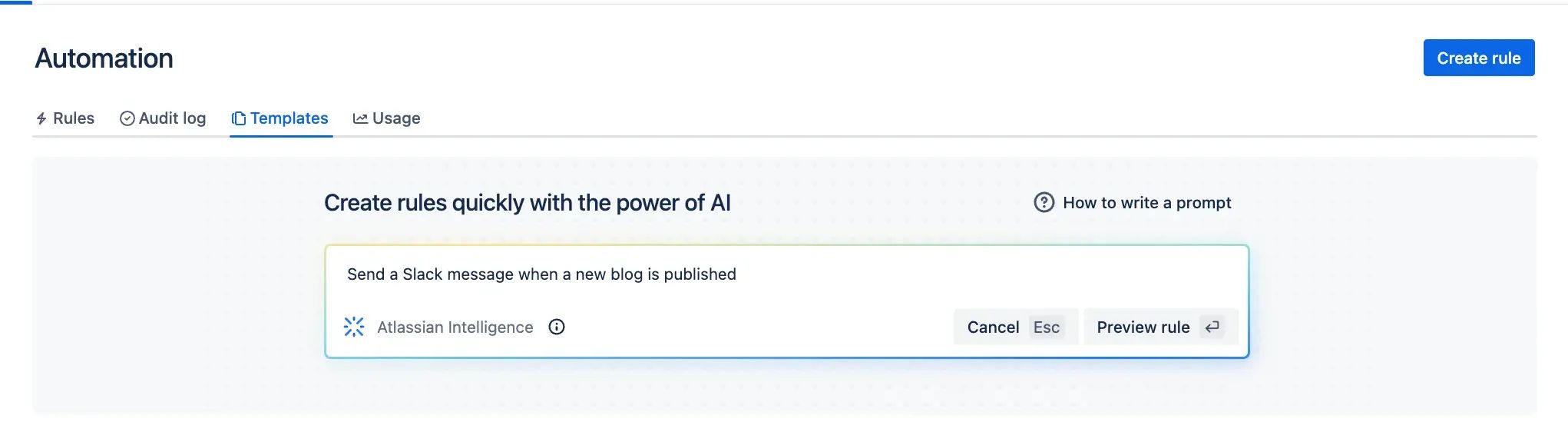
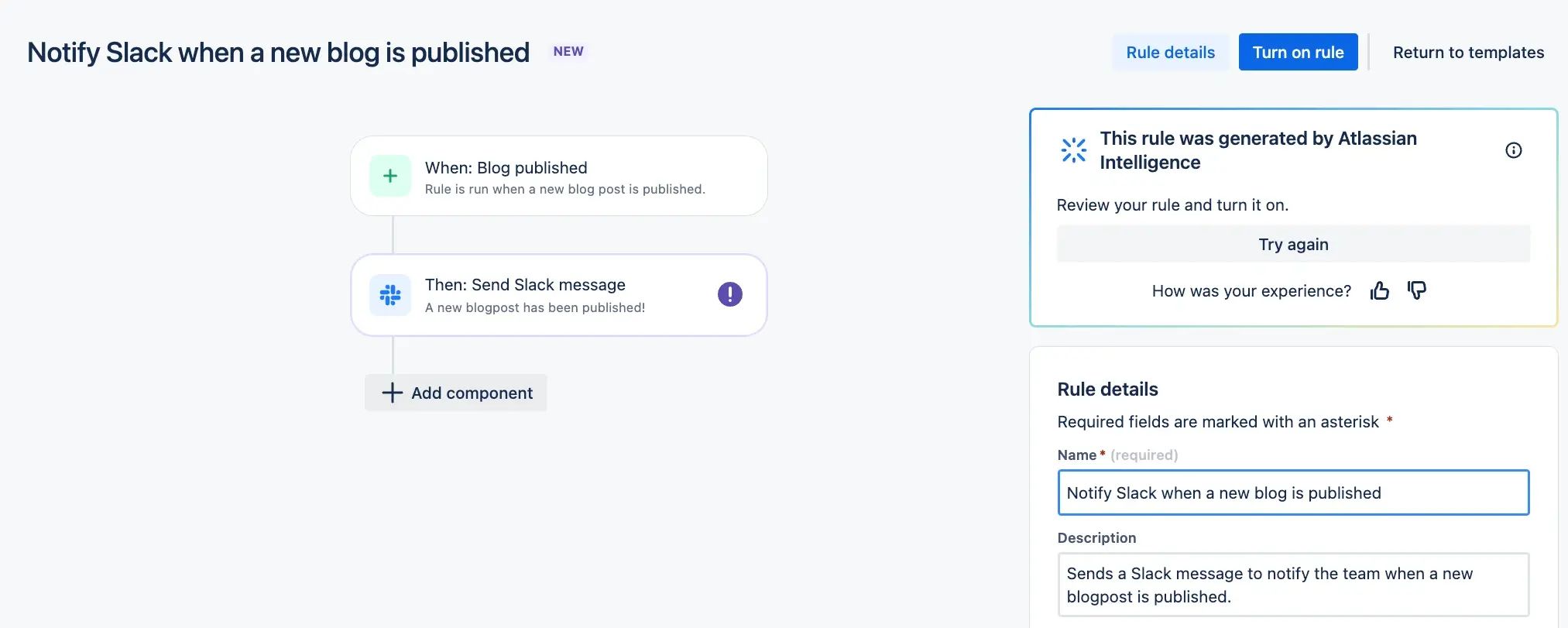
Here are some example automations you could implement with the help of AI:
- Send out a reminder email to task assignees every Monday with their upcoming deadlines for the week
- Archive inactive pages after 6 months and alert the page creators
- Auto-create a Jira ticket every time a page is published that follows a specific Product Spec title
要使用 Atlassian Intelligence 创建新的自动化规则,请执行以下操作:
- Go to your space and select Automation from the side navigation bar.
- Click on the input box beneath Start Automating with Atlassian Intelligence to begin typing.
- Describe the rule you’d like to create, including a trigger and action. You can use one of the examples provided or write your own rule.
- Select Preview rule to see a preview of the rule that was generated.
- 查看 Atlassian Intelligence 生成的规则的摘要,并添加任何缺失的组件或详细信息。
- Once you’re happy with your rule’s configuration, select Enable rule.
- 现在,您的规则将处于启用状态,且在规则库中可见。
建立组织范围的知识库
了解使用 Confluence 建立组织范围知识库方面的最佳实践。
使用 Atlassian Intelligence 的提示和技巧
Discover AI best practices for Atlassian Intelligence in Confluence.