Mit Atlassian Intelligence schneller und intelligenter arbeiten
Dieser Leitfaden richtet sich an alle, die die Funktionen von Atlassian Intelligence in Confluence zum ersten Mal nutzen. Verwende ihn als Ressource, um zu lernen, wie du KI-Funktionen in Confluence aktivieren und nutzen kannst, um deine Produktivität zu steigern und deine Workflows zu optimieren.
Atlassian Intelligence ist nur für die Tarife Confluence Cloud Premium und Enterprise verfügbar.
Erste Schritte mit Atlassian Intelligence in Confluence
Mit der Unterstützung von Atlassian Intelligence verbessert Confluence deine bestehenden Workflows.
Keep an eye out for the Atlassian Intelligence icon throughout your Atlassian products to discover new AI-powered experiences.
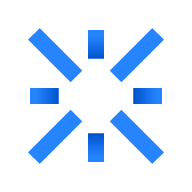
Funktionen von Atlassian Intelligence in Confluence
Learn all of the ways you can use AI in Confluence to work faster and smarter.
Inhalte generieren und transformieren
Entwirf neue Inhalte wie Strategieseiten und Projektübersichten mit offenen Prompts. Oder wähle aus einer Reihe vorgefertigter Prompts aus, um den Schreibstil auf einfache Weise zu verbessern und deine Arbeit für verschiedene Zielgruppen relevant zu machen.
Popular prompts include:
- “Find action items” to scan the page and pull out important action items.
- “Summarize writing” to include a quick summary that your team will surely appreciate.
- “Rewrite…” to allow AI to edit your work to fix grammar and spelling errors, shorten the length, or even change the tone.
- “Brainstorm with AI” for when you just need a buddy to bounce around some new ideas.
- “Suggest a title” to help you pick a page title that’s clear and representative of the page content.
When it comes to AI prompts, the sky is the limit! Get clever with your prompts and lean on Atlassian AI to help generate all of the content you need.
To use Atlassian Intelligence to generate new content:
- Create a new page, or edit an existing page or blog post.
- Select Atlassian Intelligence from the main toolbar. You can also access Atlassian Intelligence from the page by typing /ai
- Enter in a prompt or select an option from the list.
- Press Enter
- Once finished, you can review the response and add it to your page or follow up with an additional prompt.
To use Atlassian Intelligence to edit existing content:
- While in the edit mode, highlight text in an existing page or blog.
- Select the Atlassian Intelligence button that appears above the highlighted text.
- Enter in a prompt or select an option from the list.
- Press Enter
- Once finished, you can review the response and add it to your page or follow up with an additional prompt.
Summarize pages
Unlike the “summarize writing” prompt in the editor, this AI feature is for the readers. Save time and get the details you need to do your work faster by generating a quick summary with Atlassian Intelligence.

So lässt du Atlassian Intelligence eine Seite oder einen Blog zusammenfassen:
- Navigiere zu der Confluence-Seite oder dem Blogpost, die/der zusammengefasst werden soll.
- Select Summarize from the top right, to the left of the lock icon.
- Atlassian Intelligence will generate a summary of the page.
Kommentare zusammenfassen
Mit der Zusammenfassung von Kommentaren kannst du zusammenfassen, die Stimmung analysieren und feststellen, ob Kommentare auf deiner Seite informativ oder umsetzbar sind. Diese Funktion hilft dir, alle Kommentare auf einer Seite schnell zu überprüfen, zu verstehen und herauszufinden, was und wer für weiteres Handeln benötigt wird.
So lassen sich die Kommentare auf deiner Seite mit Atlassian Intelligence zusammenfassen:
- Scrolle nach unten und navigiere zum Kommentarbereich deiner Confluence-Seite.
- Klicke auf Zusammenfassung von Kommentaren.
- Atlassian Intelligence generiert eine Zusammenfassung aller Kommentare auf der Seite.

Über Seiten auf dem Laufenden bleiben
Im Gegensatz zur Seitenzusammenfassung ermöglicht dir die Funktion "Seitenänderungen" in Confluence, den Überblick über alle wichtigen Änderungen auf der Seite seit deinem letzten Besuch zu behalten, ohne die Seitenaktivitäten und den Verlauf durchsuchen zu müssen.
So lässt du Atlassian Intelligence eine Seite oder einen Blog zusammenfassen:
- Navigiere zu der Confluence-Seite oder dem Blogpost, die/der zusammengefasst werden soll.
- Wähle in der Hauptsymbolleiste Atlassian Intelligence aus.
- Klicke auf Changes since your last visit (Änderungen seit dem letzten Besuch).
- Atlassian Intelligence generiert eine Zusammenfassung der neuesten Seitenänderungen.

Automatisierungen mit Atlassian Intelligence erstellen
Easily create automation rules by simply describing what you wish to automate, and let Atlassian Intelligence handle all the heavy lifting by creating the rule for you.
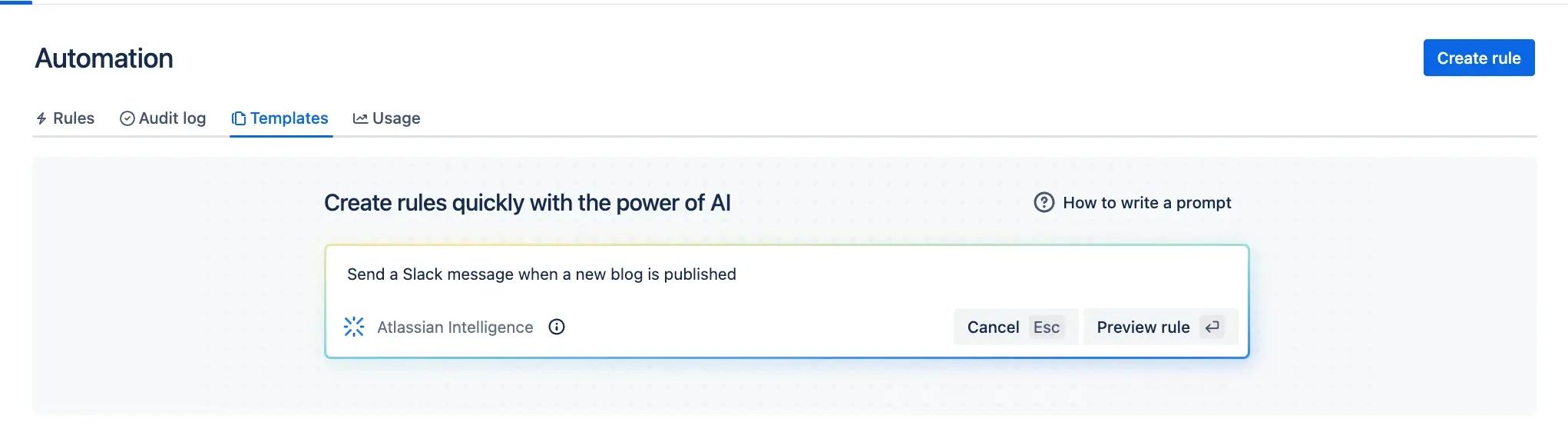
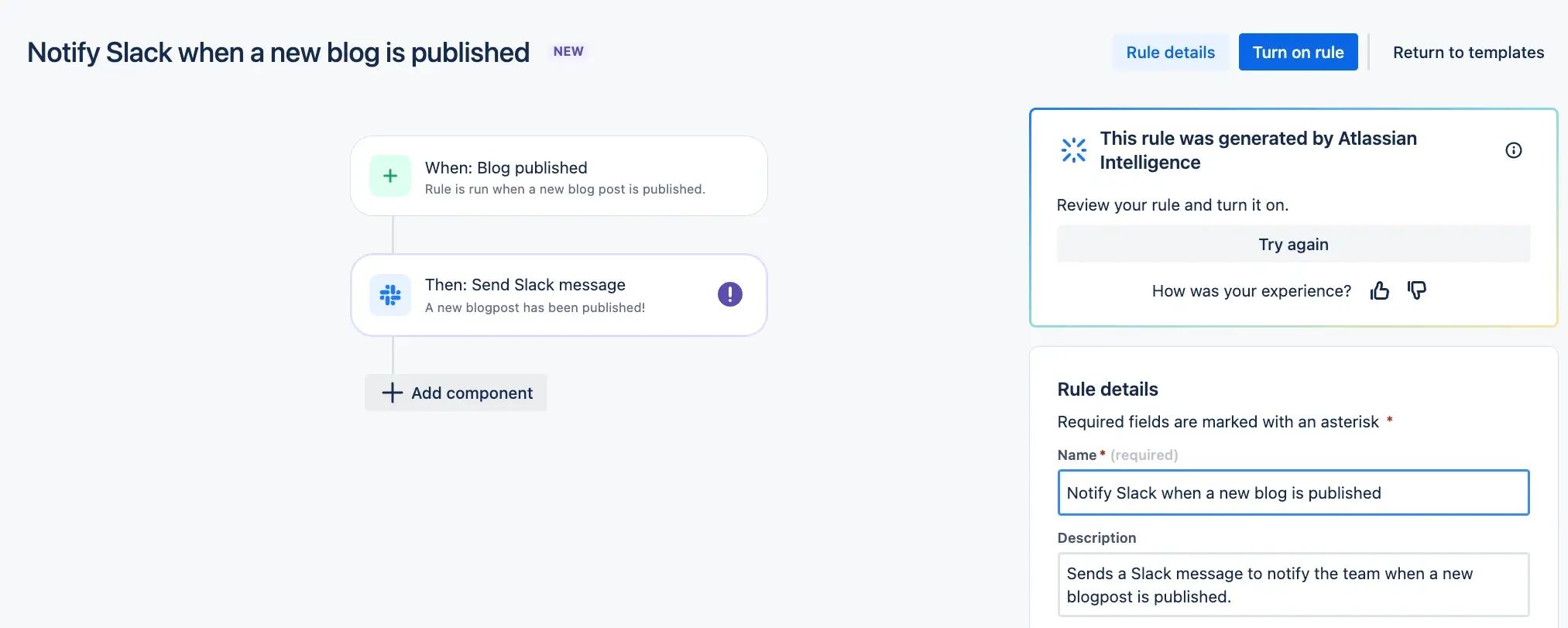
Here are some example automations you could implement with the help of AI:
- Send out a reminder email to task assignees every Monday with their upcoming deadlines for the week
- Archive inactive pages after 6 months and alert the page creators
- Auto-create a Jira ticket every time a page is published that follows a specific Product Spec title
So erstellst du eine neue Automatisierungsregel mit Atlassian Intelligence:
- Go to your space and select Automation from the side navigation bar.
- Click on the input box beneath Start Automating with Atlassian Intelligence to begin typing.
- Describe the rule you’d like to create, including a trigger and action. You can use one of the examples provided or write your own rule.
- Select Preview rule to see a preview of the rule that was generated.
- Überprüfe die von Atlassian Intelligence generierte Zusammenfassung der Regel und ergänze bei Bedarf die fehlenden Komponenten oder Details.
- Once you’re happy with your rule’s configuration, select Enable rule.
- Deine Regel wird aktiviert und ist dann in der Regelbibliothek sichtbar.
Erstellung einer unternehmensweiten Wissensdatenbank
Entdecke Best Practices für das Erstellen einer unternehmensweiten Wissensdatenbank mit Confluence.
Tipps und Tricks für die Arbeit mit KI
Discover AI best practices for Atlassian Intelligence in Confluence.