Comprendre la distinction entre les backlogs produit et de sprint est crucial pour la gestion de projet Agile et les méthodologies Scrum. Cela affecte directement la planification des projets, l'efficacité de leur gestion et leur réussite. Une mauvaise compréhension de ces deux éléments peut entraîner un manque de concentration des équipes, une dérive des objectifs, un mauvais alignement des objectifs, une planification inefficace et une transparence réduite.
Les chefs de projet peuvent s'assurer que leurs équipes restent concentrées en comprenant clairement les backlogs produit et de sprint et en les gérant correctement, tout en intégrant les pratiques Kanban. Les équipes peuvent ainsi apporter de la valeur ajoutée tout en s'alignant sur la vision globale du produit et les objectifs stratégiques.
Ce guide abordera les différences entre les backlogs de sprint et les backlogs produit, leur rôle dans la gestion de projet Agile, les bonnes pratiques en matière de gestion des backlogs de sprint et produit, et plus encore.
Qu'est-ce qu'un backlog de produit ?
Le backlog produit est une liste dynamique et hiérarchisée de toutes les fonctionnalités, fonctions, exigences, améliorations et tous les correctifs nécessaires à un projet. Cela permet à l'équipe Agile, y compris à celles qui occupent des rôles Scrum dans Agile, de se concentrer sur la fourniture efficace de la plus grande valeur au client.
Selon la méthodologie Agile, le backlog produit permet de hiérarchiser et d'organiser les exigences du projet et de définir le périmètre du projet. Les éléments du backlog produit sont classés en fonction de leur importance et de leur urgence, et leur organisation consiste à décomposer les projets complexes et de grande envergure en tâches gérables à aborder progressivement.
Exemple de backlog produit
Dans cet exemple, la position des éléments dans la liste (de la priorité la plus élevée à la plus faible) est basée en fonction de leur valeur commerciale et de l'urgence des exigences des parties prenantes.
Priorité élevée (indispensable)
Ces éléments sont essentiels au succès du produit ; les équipes doivent les aborder lors des prochains sprints.
1. Fonctionnalité de connexion utilisateur : permet aux utilisateurs de se connecter à l'application en toute sécurité
- Valeur commerciale : essentielle pour l'authentification et la personnalisation des utilisateurs
- Partie prenante : Product Owner
2. Processus de paiement sur la plateforme de commerce électronique : aide les utilisateurs à acheter des articles dans leur panier
- Valeur commerciale : influe directement sur la génération de revenus
- Partie prenante : responsable du développement commercial
Priorité moyenne (souhaitable)
Ces éléments améliorent le produit, mais sont moins critiques que les tâches prioritaires.
1. Moteur de recommandation de produits : suggère des produits en fonction du comportement et des préférences des utilisateurs
- Valeur commerciale : augmente la valeur moyenne des commandes grâce à des recommandations personnalisées
- Partie prenante : responsable marketing
2. Personnalisation du profil utilisateur : permet aux utilisateurs de personnaliser les paramètres de leur profil
- Valeur commerciale : améliore la satisfaction et l'engagement des utilisateurs
- Partie prenante : Community manager
Priorité faible (possible)
Ces éléments sont « utiles » et vous devriez les inclure si vous disposez de suffisamment de temps et de ressources après avoir traité les tâches plus prioritaires.
1. Intégration aux réseaux sociaux : permet aux utilisateurs de partager des produits sur leurs comptes de réseaux sociaux
- Valeur commerciale : augmente la visibilité des produits et l'acquisition d'utilisateurs potentiels
- Partie prenante : spécialiste des réseaux sociaux
2. Option d'interface utilisateur (IU) en mode sombre : fournit une option de thème sombre pour l'interface utilisateur
- Valeur commerciale : offre une expérience visuelle alternative aux utilisateurs
- Partie prenante : designer d'interface utilisateur
Dette technique et corrections de bugs
Ces éléments concernent des améliorations techniques et des correctifs visant à préserver la santé et les performances du produit.
1. Optimisation des bases de données : améliore les requêtes pour accélérer les temps de chargement
- Valeur commerciale : améliore les performances des applications et la satisfaction des utilisateurs
- Partie prenante : administrateur de base de données
2. Correction d'un bug de paiement sur les appareils mobiles : corrige un bug empêchant le paiement sur les appareils portables.
- Valeur commerciale : permet à tous les utilisateurs d'effectuer leurs achats
- Partie prenante : responsable de l'assurance qualité
Qu'est-ce qu'un backlog de sprint ?
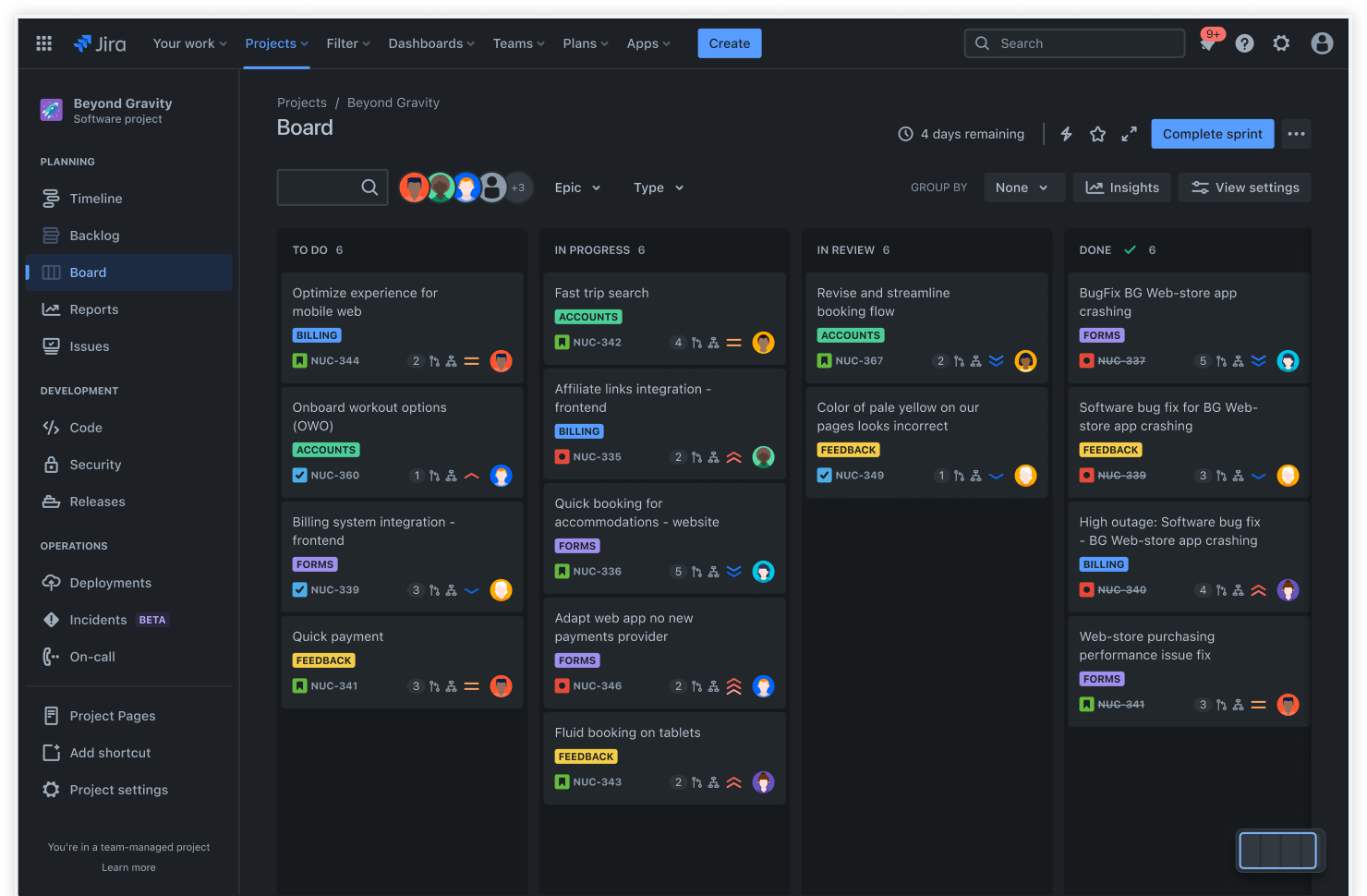
Le backlog de sprint est une liste organisée d'éléments que l'équipe de développement s'engage à terminer pendant un sprint. Son objectif principal est de décomposer les éléments du backlog produit sélectionnés en tâches réalisables et de fournir un plan de sprint clair. Un sprint est une itération du travail limitée dans le temps, et les éléments sont généralement des user stories ou des tâches.
Le backlog de sprint commence par une réunion de planification de sprint, au cours de laquelle l'équipe sélectionne les tâches dans le backlog produit. L'équipe affine et met à jour le backlog au fur et à mesure de l'avancement des tâches. Lors du stand-up quotidien, les membres de l'équipe discutent de leurs avancements et des obstacles rencontrés dans leurs tâches, ce qui permet d'actualiser le backlog et de maintenir l'équipe sur la bonne voie pour atteindre les objectifs du sprint.
Exemple de backlog de sprint
Parmi les éléments sélectionnés pour le backlog produit, citons les suivants :
- Refonte de la page de paiement : rationalise le processus et réduit le taux d'abandon de panier.
- Mettre en œuvre un algorithme de recommandation de produits : personnalise les suggestions de produits en fonction de l'historique de navigation des utilisateurs.
- Optimiser la réactivité des appareils mobiles : veille à ce que la plateforme de commerce électronique fonctionne parfaitement sur les appareils portables.
- Correction d'un bug concernant le délai d'expiration de la passerelle de paiement : résolution d'un problème critique à cause duquel les utilisateurs rencontrent des délais d'attente pendant le processus de paiement.
Répartir les éléments du backlog de sprint :
Ce processus consiste à décomposer chaque élément du backlog produit sélectionné en petites tâches réalisables avant de les estimer et de les attribuer aux membres de l'équipe en fonction de leurs capacités et de leur expertise.
1. Refonte de la page de paiement
- Tâche 1.1 : Mener des recherches auprès des utilisateurs pour identifier les difficultés (Assigné : chercheur en expérience utilisateur, huit heures)
- Tâche 1.2 : Créer des maquettes fonctionnelles (Assigné : designer d'interface utilisateur, 16 heures)
- Tâche 1.3 : Développer le code du frontend (Assigné : développeur du frontend, 24 heures)
- Tâche 1.4 : Intégrer le back-end (Assigné : développeur back-end, 16 heures)
- Tâche 1.5 : Réaliser des tests d'utilisabilité (Assigné : ingénieur assurance qualité, huit heures)
2. Implémenter un algorithme de recommandation produit
- Tâche 2.1 : Analyser les données de navigation des utilisateurs (Assigné : data scientist, 12 heures)
- Tâche 2.2 : Développer un algorithme de recommandation (Assigné : développeur back-end, 20 heures)
- Tâche 2.3 : Intégrer l'algorithme aux pages produit (Assigné : développeur frontend, 12 heures)
- Tâche 2.4 : Tester la précision de l'algorithme (Assigné : ingénieur assurance qualité, huit heures)
3. Optimiser la réactivité des appareils mobiles
- Tâche 3.1 : Identifier les problèmes actuels de réactivité des appareils mobiles (Assigné : développeur frontend, huit heures)
- Tâche 3.2 : Ajuster les feuilles de style en cascade pour les écrans mobiles (Assigné : développeur frontend, 16 heures)
- Tâche 3.3 : Tester sur différents appareils et navigateurs (Assigné : ingénieur assurance qualité, 12 heures)
4. Correction d'un bug : délai d'expiration de la passerelle de paiement
- Tâche 4.1 : Reproduire le problème de délai d'expiration (Assigné : développeur back-end, quatre heures)
- Tâche 4.2 : Identifier la cause racine (Assigné : développeur back-end, huit heures)
- Tâche 4.3 : Implémenter un correctif (Assigné : développeur back-end, 12 heures)
- Tâche 4.4 : Tester le processus de paiement (Assigné : ingénieur assurance qualité, huit heures)
Principales différences entre le backlog de sprint et le backlog produit
Les backlogs de sprint et produit ont des objectifs distincts, et l'approche pour les gérer diffère tout au long du processus de développement. Explorons les différences entre le backlog produit et le backlog de sprint, en nous concentrant sur leur périmètre et leur objectif, leur propriété et leur responsabilité, leur niveau de détail et leur flexibilité.
Périmètre et objectif
Le backlog produit couvre l'ensemble du périmètre du projet. Il s'agit d'une liste hiérarchisée à long terme de toutes les fonctions, améliorations et correctifs nécessaires au produit.
En revanche, le backlog de sprint est un sous-ensemble du backlog produit Il met l'accent sur les tâches et les objectifs à atteindre en un seul sprint et fournit un plan détaillé à court terme pour atteindre les objectifs du sprint.
Propriété et responsabilité
Le Product Owner possède et gère le backlog produit. Il hiérarchise les tâches par ordre de priorité et s'assure qu'elles correspondent aux besoins des utilisateurs et aux objectifs de l'entreprise.
L'équipe de développement est propriétaire du backlog de sprint et gère la répartition et l'exécution des tâches.
Le Scrum Master supervise les processus et facilite les flux de travail et les pratiques Agile.
Niveau de détail
Le niveau de détail du backlog de sprint est plus précis que celui du backlog produit, car le premier contient des tâches détaillées relatives à la mise en œuvre des user stories ou des fonctions de haut niveau décrites dans le second.
Flexibilité
Le backlog produit est dynamique et fait l'objet d'une amélioration continue et d'une redéfinition des priorités en fonction de l'évolution des besoins du projet et des commentaires des parties prenantes.
En revanche, le backlog de sprint reste stable pour le sprint afin de permettre à l'équipe de se concentrer sur l'achèvement du travail engagé sans perturbations.
Le lien entre backlog de sprint et backlog produit
Les backlogs produit et de sprint sont interconnectés tout au long du processus de planification du sprint. Les éléments sont sélectionnés dans le backlog produit pour alimenter le backlog de sprint.
À l'inverse, lors des revues de sprint, les commentaires et les informations que l'équipe obtient au cours de l'exécution des sprints peuvent entraîner des mises à jour du backlog produit. Ce processus garantit que les deux backlogs évoluent l'un en fonction de l'autre et qu'ils restent en phase avec l'évolution des exigences et des priorités du projet.
Les bonnes pratiques pour gérer les backlogs de sprint et produit
Les bonnes pratiques pour gérer les backlogs de sprint et produit incluent l'utilisation de techniques de hiérarchisation, telles que Weighted Shortest Job First (WSJF) et MoSCoW, la promotion d'une communication ouverte entre les membres de l'équipe et les parties prenantes, et l'affinement du backlog produit pour s'assurer qu'il reste pertinent et aligné sur les objectifs du projet.
WSJF classe les tâches en divisant le coût du retard par la durée ou la taille de la tâche, de manière à ce que la tâche le plus utile soit achevée en premier. MoSCoW classe les tâches du projet en catégories « indispensable », « souhaitable », « possible » et « à éviter », afin d'aider les parties prenantes à comprendre l'importance des livrables.
Jira soutient ces pratiques grâce à des fonctions telles que les suivantes :
- Les tableaux Scrum sont parfaits pour décomposer les projets et gérer le travail en sprints.
- Les backlogs permettent d'organiser, d'estimer et de hiérarchiser les tickets.
- Les chronologies sont idéales pour visualiser les epics, les dépendances et les livraisons.
Rationalisez la gestion du backlog avec Jira
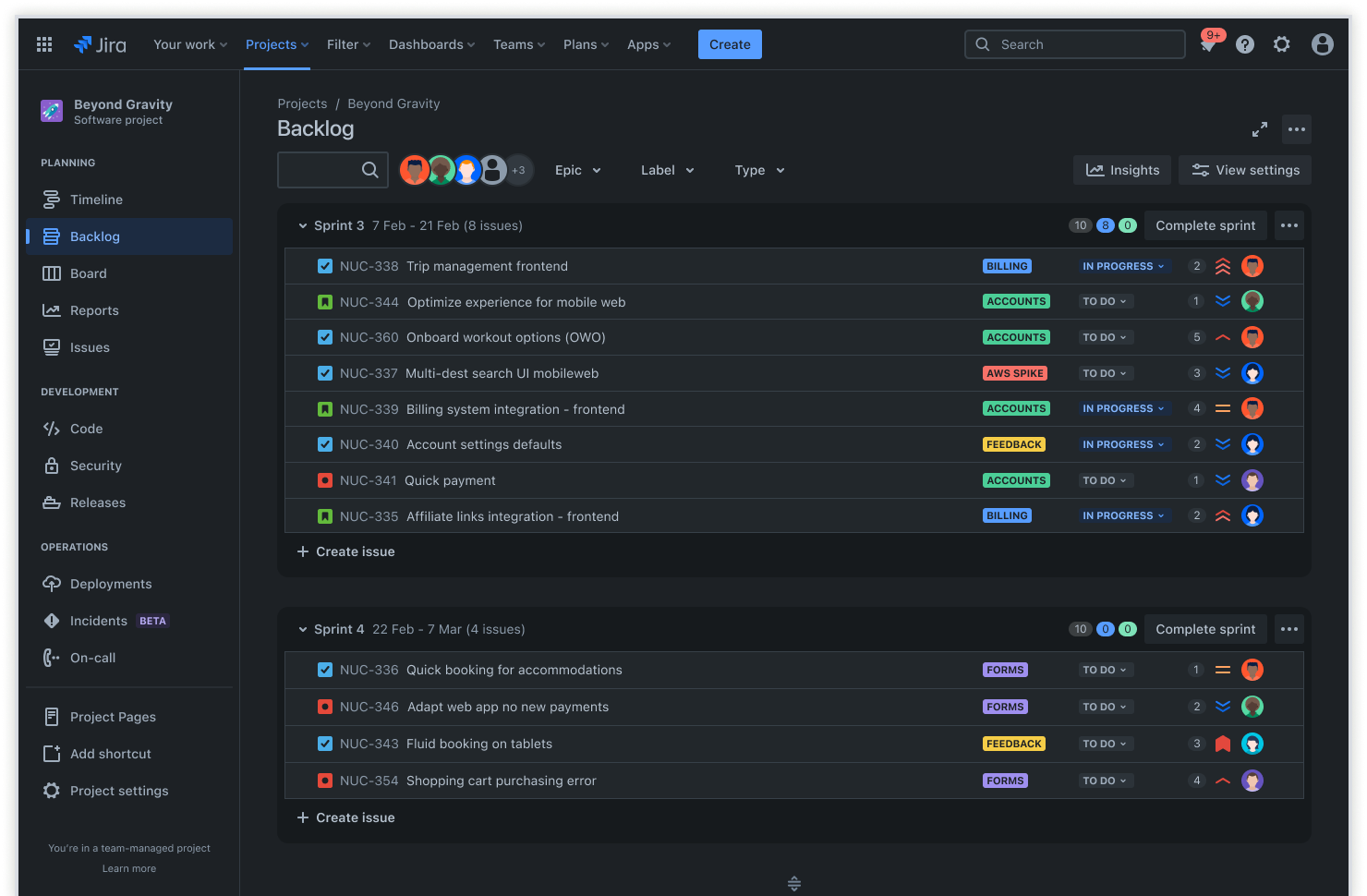
Il existe des différences fondamentales entre les backlogs de sprint et les backlogs produit. Il est crucial de les comprendre pour réussir en matière de gestion de projet.
Jira excelle dans la gestion des backlogs. Ses tableaux aident les équipes à visualiser, suivre et gérer le travail efficacement, d'un sprint à l'autre, en un seul endroit, améliorant ainsi la productivité et la visibilité des projets.
Jira est également polyvalent. Il prend en charge diverses pratiques Agile et méthodologies de gestion de projet afin que les équipes puissent planifier de manière exhaustive les tâches dans le backlog, exécuter le travail dans des sprints chronométrés et suivre visuellement les avancements sur le tableau. Avec Jira, vous avez à tout moment une vision claire du périmètre et de l'état d'avancement du projet.
Backlog produit contre backlog de sprint : questions fréquemment posées
Quelle est la fréquence des mises à jour du backlog de sprint et du backlog produit ?
Le backlog de sprint est mis à jour quotidiennement pendant le Scrum pour refléter les avancements et les ajustements nécessaires. Les backlogs produit sont constamment affinés tout au long du cycle de vie du projet, avec des sessions régulières de préparation du backlog afin de s'assurer qu'ils restent en phase avec l'évolution des besoins du projet et les commentaires des parties prenantes.
Quels critères les équipes peuvent-elles utiliser pour hiérarchiser les éléments dans les backlogs de sprint et les backlogs produit ?
La priorité des éléments dans les backlogs de sprint et produit est basée sur des critères tels que la valeur commerciale, les dépendances, le risque et l'urgence, que vous pouvez déterminer à l'aide de techniques telles que MoSCoW et Weighted Shortest Job First. Cependant, les critères spécifiques et les méthodes de hiérarchisation peuvent différer entre les deux en fonction de leurs périmètres et objectifs uniques.
Comment les backlogs de sprint et produit contribuent-ils à la réussite globale des projets Agile ?
Les backlogs de sprint et produit contribuent au succès global des projets Agile en garantissant une hiérarchisation et une organisation efficaces des tâches. Les backlogs de sprint permettent d'atteindre des objectifs ciblés à court terme, tandis que les backlogs produit orientent la vision à long terme du projet.