透明性の高いワークフローがないと、混乱を招き、期限を守れず、生産性が低下し、ビジネスのゴールが妨げられる可能性があります。アジャイル ワークフローや事例を理解することで、業務を最適化し、チームの連携を改善して、プロジェクトの成果を高め、コラボレーション文化を育むことができます。こうしたワークフロー図の事例は、さまざまなビジネス機能に関わる段階的なプロセスを説明する視覚的なガイドとして役立ち、効果的なワークフローを理解し、実装しやすくします。
この記事では、ユース ケースと、ビジネス向けのワークフロー自動化の事例をご紹介します。さらに、Jira ワークフローの事例を掘り下げ、Jira がどのようにワークフローを合理化して、ビジネスの成功を促進するかについても解説します。Jira ワークフローの事例を学ぶことで、カスタマイズ可能かつ適応性のあるワークフローが、さまざまな部門やプロジェクトでのタスク管理、進捗の追跡、目標の達成に役立つ仕組みを理解できます。
ワークフローとは
ワークフローとは、特定の目標を達成するために設計された、定義済みの一連のタスクとアクティビティを指します。これによってプロセスを合理化し、効率を高めて、組織内のさまざまな業務で一貫性を確保できます。このようにタスクを体系的に実行してレビューすることで、チームが効果的なコラボレーションを行い、進捗を追跡し、エラーや冗長性を最小限に抑えながら、望ましい結果を達成できるようになります。
ワークフローの事例には次のようなものがあります。
- プロジェクト管理
- ソフトウェア開発ライフ サイクル
- マーケティング キャンペーン
- プロジェクトの設計
- 採用、オンボーディング、業績評価などの人事業務
- コンテンツ作成
- Web ページのデザイン
- IT バグの追跡
- 販売注文処理
- カスタマー サポート管理
新入社員のオンボーディング
効率的なワークフローの重要性
効率的なワークフローは、ビジネスにおいて重要な要素です。プロセスを合理化し、冗長性を改善して、人為的ミスの可能性を最小限に抑えるため、生産性を最大化してタスクを正確かつ効率的に完了できます。
こうしたアプローチはタスク管理のために構造化されているため、チームが効果的にコラボレーションを行い、リソースの割り当てを最適化し、締め切りを一貫して守るために役立ちます。これによって、全体的な業務効率を高め、データ主導の意思決定と継続的な改善を促進し、最終的にはプロジェクトの成果を向上させ、ビジネスの成功を促進します。
ワークフローのユース ケース
ワークフローは、さまざまなビジネス シナリオにおいて、プロジェクト管理、カスタマー サービス、内部プロセス、チーム コラボレーションを強化します。
Jira は、カスタマイズ可能なテンプレートと適応性のあるワークフローを備えており、さまざまなチームやプロジェクトにおける固有のニーズに応えるため、部門間のワークフローを最適化できる理想的なツールです。カスタマイズ可能なプロジェクト テンプレート、ワークフロー自動化、コラボレーション ツールなどの Jira の機能は、ソフトウェア開発、マーケティング、設計、人事のいずれにおいても、プロセスを合理化して効率を高め、より良い結果を得るために役立ちます。
プロジェクト管理
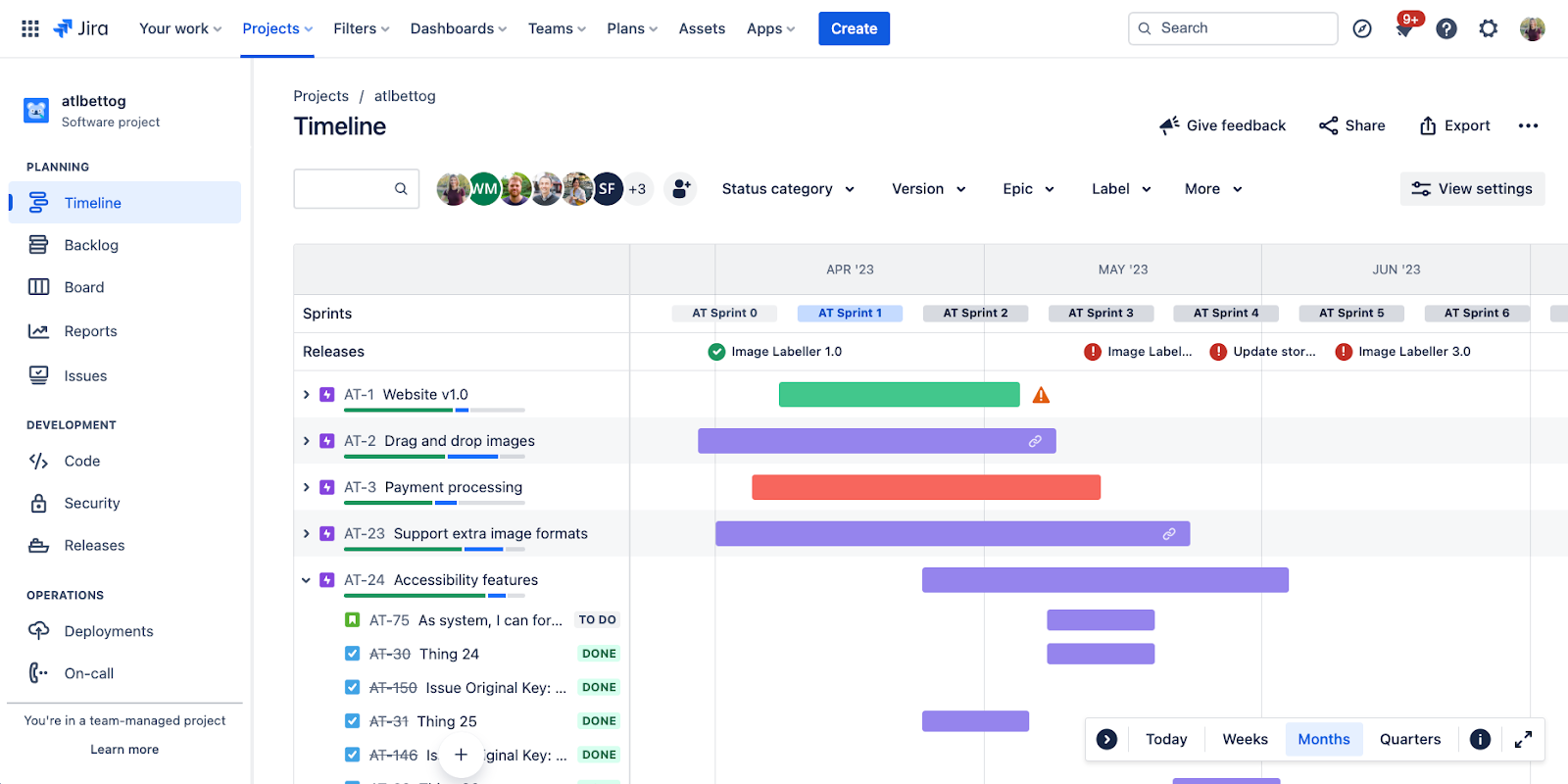
合理化されたプロジェクト管理プロセスは、明確なコミュニケーション、定義されたロール、タスク監視ツールを通じて、チームのコラボレーション、進捗の管理、期限の遵守を強化します。
ソフトウェア開発
ソフトウェア開発ライフ サイクルには、計画、設計、コーディング、テスト、デプロイ、保守といった各段階が含まれます。アジャイルやスクラムなどの手法は、ソフトウェア開発ワークフローの合理化に役立ちます。これらのフレームワークは、反復的な進捗、柔軟性、コラボレーションを促進し、製品開発を最適化して、チームが目標を達成するのを支援します。
バグ追跡テンプレートは、このプロセスにおいて重要なツールであり、チームが効率的にソフトウェア バグの記録、優先順位付け、対処を実行する際に役立ちます。
マーケティング
マーケティング ワークフローは、キャンペーンの計画、コンテンツ作成、戦略の実行、分析を強化します。タスク、リソース、データ主導の意思決定を最適化して、タイムリーな実行をサポートします。
デザイン
設計ワークフローは、製品開発におけるコンセプトから完成までをサポートします。チームのコラボレーションを強化し、フィードバックを取り込み、継続的な改善と優れた機能性を実現します。
人事
人事ワークフローは、タスクの標準化と自動化を実現することで、採用、オンボーディング、業績評価、休暇管理を合理化します。これによってコンプライアンスが確保され、従業員のライフ サイクルの管理に役立ちます。
ビジネス向けのワークフローの事例
ビジネス ワークフローは、アジャイル プロジェクト管理、ソフトウェア開発、マーケティング、設計、人事など、さまざまな業務を統合して生産性を向上させます。ビジネス向けの一般的なワークフローの事例をご紹介します。
マーケティング キャンペーン
- 目標の定義: 明確な目標を設定します。
- 市場調査の実行: ターゲット オーディエンスと競合環境を把握します。
- ターゲット オーディエンスの特定: ターゲット オーディエンスに合わせてメッセージを調整し、適切なチャネルを選択します。
- コンテンツと素材の作成: ターゲット オーディエンスに最適なコンテンツを制作します。
- 宣伝: 最大限の効果を得るために、さまざまなチャネルでマーケティング キャンペーンを実施します。
- パフォーマンス指標の監視: キャンペーンの進捗と効果を追跡します。
- 結果の分析: インサイトを得て、将来の最適化の取り組みに役立つ情報を提供します。
製品のローンチ
- ロードマップの作成: 製品のビジョン、主な機能、マイルストーンの概要を示す製品ローンチ計画を立てます。
- 設計の承認: 必要なイテレーションと関係者の承認を得て、製品の設計を作成し、確定します。
- チームとクライアントのコミュニケーション: ローンチ プロセスを通じて、すべてのチーム メンバーと関係者の間で、明確かつ一貫したコミュニケーションを確保します。
- データ アナリティクス: 意思決定に役立つデータを収集し、分析して、ローンチの成功を測定するシステムを設定します。
- レポートの作成: 進捗を追跡するためのレポートを作成して、チームや関係者とインサイトを共有します。
- 通知の自動化: 自動化されたアラートを実装して、タスクの完了やプロジェクトの進展についてチームに最新情報を伝えます。
- マーケティングと営業の連携: マーケティングと営業を連携させて、一貫したメッセージを伝え、営業チームが必要な情報や素材を入手できるようにします。
- 顧客フィードバック: 製品を改良して、将来のプロジェクトを改善するために、ローンチ前後に顧客フィードバックを収集し、取り入れます。
コンテンツ作成
- 構想: オーディエンスの調査、傾向、コンテンツの目標に基づいてアイデアを生み出します。
- 計画: コンテンツを概説し、目標を定義して、締め切りを設定します。
- 割り当て: ライター、デザイナー、編集者など、チーム メンバーにタスクを割り当てます。
- コンテンツ制作: コンテンツの記述、デザイン、制作を行います。
- レビューと編集: コンテンツの質、正確さ、目標との整合性を確認します。
- 承認: 関係者またはプロジェクト マネージャーから最終的な承認を得ます。
- リリース: 選択したプラットフォームでコンテンツをリリースします。
- プロモーション: ソーシャル メディア、メール マーケティング、その他のチャネルを通じて、コンテンツを共有し、宣伝します。
- パフォーマンスの追跡: エンゲージメント、リーチ、その他の関連指標を追跡します。
- 分析とフィードバック: パフォーマンス データを分析し、今後のコンテンツ改善のためのフィードバックを収集します。
Web ページのデザイン
- ワイヤフレームの作成: Web ページの基本的な構造とレイアウトを作成します。
- プロトタイプの作成: クリック可能なプロトタイプを作成して、ユーザー インタラクションをシミュレートします。
- ビジュアル デザイン: 色、タイポグラフィ、画像などの視覚要素をデザインします。
- コーディング: HTML、CSS、JavaScript、その他のテクノロジーを使用して Web サイトを開発します。
- テスト: Web サイトの使いやすさ、アクセシビリティ、ブラウザー間の互換性をチェックします。
- デプロイ: 公開サーバーで Web サイトをローンチします。
- 反復的なフィードバック ループ: フィードバックを収集して、Web サイトを改善するために必要な調整を行います。
IT バグの追跡
- 特定: ソフトウェア内のバグの存在を認識して記録します。
- 報告: バグの再現手順、期待される結果と実際の結果、関連するスクリーンショットやログなど、バグの詳細なレポートを提出します。
- トリアージ: バグの重大度、影響、複雑性に基づいてバグを評価し、優先順位付けを行います。
- 割り当て: 適切な開発者またはチームにバグを割り当てて、解決に向けて作業します。
- 解決: バグ修正のプロセスを文書化します。これには、コーディング、テスト、レビューが含まれる場合があります。
- 検証: 修正後にソフトウェアのテストを行い、問題が解決済みであり、新しい問題が発生していないことを確認します。
- クローズ: バグを解決済みとマークして、検証後にバグ追跡チケットをクローズします。
販売注文
- 発注: 顧客が、電子商取引プラットフォーム、メール、電話、または対面で注文を行います。
- レビューと確認: 営業チームが注文の正確性を検証して、製品の在庫状況を確認します。
- 販売注文の情報: 製品、配送、価格、配送条件など、正式な販売注文に関する詳細を生成します。
- フルフィルメント: 倉庫または在庫部門により、注文品の選択、梱包、出荷の準備を行います。
- 配送: 物流部門が追跡番号を提供して、注文品を顧客の住所に発送します。
- 請求と支払い: 顧客は請求書を受け取り、合意された条件に従って支払いを行います。
- 販売後のサポート: カスタマー サービスがフィードバックのフォローアップ、または納品後の問い合わせや問題への対処を行います。
カスタマー サポート
- 顧客からの問い合わせ開始: 顧客が、電話、メール、チャット、またはソーシャル メディアでサポートに問い合わせを行います。
- チケット生成: 自動システムが、顧客の詳細と問題の説明を含むサポート チケットを作成します。
- チケットの割り当て: サポート エージェントが、専門知識や空き状況に応じてチケットを受け取ります。
- 問題の調査: 担当のエージェントが問題を調査し、必要に応じて顧客から追加情報を収集します。
- 解決と対応: エージェントが問題を解決し、顧客に対して明確な手順と解決策を伝えます。
- フォローアップ: エージェントが顧客をフォローアップして、解決済みであることを確認し、フィードバックを収集します。
- チケットのクローズ: チケットは、顧客からの確認後、または一定期間アクションがないとクローズします。
- 分析とフィードバック: サポート チームは、解決済みのチケットの一般的な問題やフィードバックを分析して、製品やサービスを改善します。
新入社員のオンボーディング
- プレボーディング: 必要な書類を用意して、勤務初日の前に従業員を会社に迎えます。
- 初日のオリエンテーション: 新入社員を同僚に紹介し、オフィス ツアーを行い、会社でのオンボーディングを開始します。
- 最初の週の目標設定: 30 日、60 日、90 日の目標を設定し、役割に応じたトレーニングを開始します。
- 30 日目、60 日目、90 日目のチェックイン: 早期の成功に向けて、進捗の確認、フィードバックの伝達、役割に関連したタスクの割り当てを行います。
- 6 か月目のレビュー: 従業員が自立して働く能力を評価し、必要に応じて追加のトレーニングやリソースを提供します。
- 継続的なサポートと能力開発: 企業文化と役割に滞りなく馴染めるよう、継続的なサポートと能力開発の機会を提供します。
タスクの整理、最大 55 項目のチェックリストを含む新入社員オンボーディング テンプレートの提供、ワークフロー全体の合理化によって、Jira は従業員オンボーディング プロセスを強化します。
従業員採用活動
- 候補者の発掘: 求人情報、ソーシャル メディア、人材紹介会社、従業員の紹介を通じて潜在的な候補者を特定します。
- 書類審査: 提出された履歴書を審査し、仕事の要件と資格に基づいて最終選考に残す候補者を絞り込みます。
- 面接の実施: 最終選考に残った候補者との面接を手配して実施し、スキル、経験、企業文化との相性を評価します。
- 内定通知の作成: 最も適した候補者を選び、必要に応じて条件を交渉するなどして内定通知を提示します。
- 入社研修: 候補者が内定を承諾したら、新入社員を会社に迎え入れるための入社研修を開始します。
経費の承認
- 経費申請: 従業員が領収書や経費明細書などの必要な書類を添えて経費報告書を提出します。
- 自動レビュー: 提出物が会社の経費ポリシーに準拠しているかどうかをシステムで自動的にチェックします。
- マネージャーによる審査: 報告書は該当するマネージャーに送られて審査が行われ、承認を受けます。マネージャーは承認、却下、または追加情報の要求を行います。
- 処理: 経理部または財務部に処理してもらうために、マネージャーは承認された経費をこれらの部に転送します。
- 経費精算: 財務部で経費を精算し、指定された支払い方法で従業員が立替分を受け取ります。
パフォーマンス評価
- 目標設定: 評価期間のはじめに、従業員に期待するパフォーマンスを明確に伝えます。
- 継続的なモニタリング: 年間を通じて従業員の進捗とパフォーマンスを定期的に追跡、文書化します。
- フィードバックの収集: 自己評価、ピア レビュー、マネージャー評価など、さまざまな情報源からフィードバックを収集します。
- レビュー ミーティング: 正式なパフォーマンス レビューを実施し、従業員の成果、課題、改善点について話し合います。
- 能力開発計画: 従業員がパフォーマンスを改善し、目標を達成するための具体的な行動を含む能力開発計画を作成します。
- 文書化: 合意に至った目標や次の期間の能力開発計画を含めたうえで、評価を確定して文書化します。
Jira によるワークフローの合理化
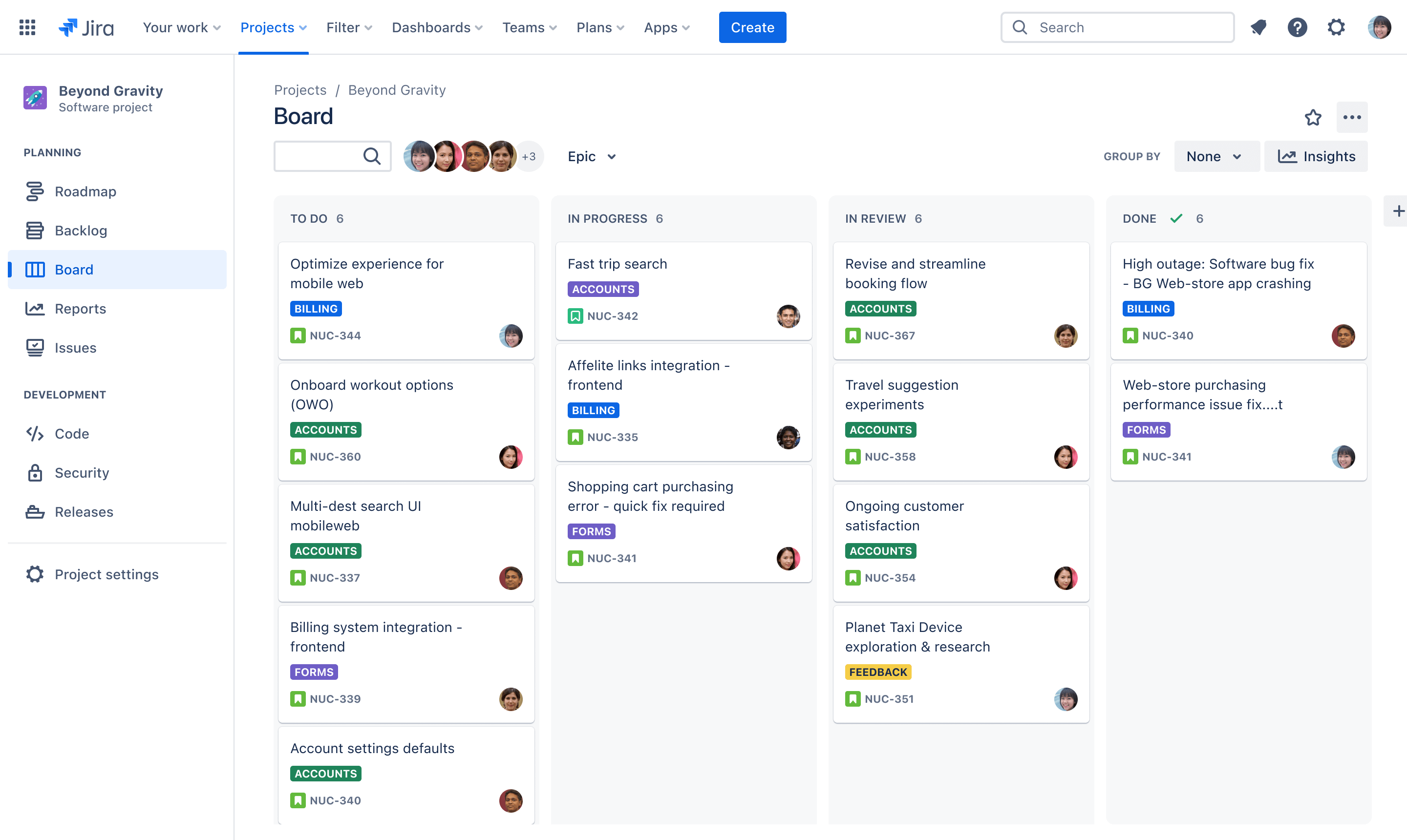
プロジェクト、関係者、締め切りが複数存在するとその管理が複雑になることがあります。ワークフローを使用すれば、業務の合理化、コラボレーションの改善、タイムリーな実行の促進、生産性向上が可能となります。Jira などのワークフロー管理ソフトウェアは、チームがプロジェクトの進捗をリアルタイムで計画、定義、モニタリングするのに役立ち、あらゆるチームのニーズに合わせてプロジェクト管理をカスタマイズできます。
プロジェクトのさまざまなニーズに合わせて使用できる柔軟なプロジェクト テンプレート、カスタマイズ可能なワークフロー、自動化ルールが Jira には用意されています。また、他のツールとの統合によって特定の用途に特化した機能も利用できるようになります。主な機能は次のとおりです。
- ボード: ボードは視覚的にタスクを管理するために使用します。
- 課題: 「課題」と呼ばれる、より管理しやすいタスクに大量の作業を分割します。
- タイムライン :タイムラインを使うことで、チームはプロジェクトや依存関係を簡単に調整できます。
-
ダッシュボード: ダッシュボードでは進捗と成果をまとめて確認できます。
ワークフロー サンプル : よくある質問
ワークフローにはどのような種類がありますか?
主なワークフロー タイプは、連続ワークフロー、並列ワークフロー、ステート マシン ワークフロー、ルール主体のワークフローの 4 つです。連続ワークフローではタスクを直線的に進めるのが容易になる一方、並列ワークフローでは複数のタスクを同時に走らせることができます。ステート マシン ワークフローはイベント主体型で、ステートが複数ある複雑なプロセスを処理できる一方、ルール主体のワークフローは特定の条件に応じて対応できます。
ワークフローの 5 つのステップとは何ですか?
ワークフローの 5 つのステップは、開始、計画立案、実行、モニタリング、完了です。開始ではタスクの必要性を特定し、計画では手順とリソースを大まかに決めます。実行でアクティビティを遂行し、モニタリングでプロセスの監督と調整を行い、完了でタスクを終了して将来に向けた改善点を評価します。
企業ではワークフローをどのように作成していますか?
構造を必要とするプロセスを特定し、ステップを定義し、レイアウトを設計することで企業はワークフローを確立しています。その後、Jira などの管理ソフトウェアを導入し、フィードバックとパフォーマンス分析に基づいて継続的な最適化を行います。