지식 공유 문화를 만드는 방법
더 이상 정보를 쌓아두지 말고 열린 커뮤니케이션을 가능하게 만드세요.
진정으로 열린 팀에서 일하고 계십니까? 아니면 단지 누가 정보를 가장 많이 캡처하고 쌓아둘 수 있는지 회사 직원끼리 서로 경쟁하고 있습니까?
직장에서의 지식 공유는 직원들이 공동으로 경험하는 성공, 실패 및 배운 점에 대해 열린 소통이 이루어지는 공간을 만드는 과정입니다. 팀원들이 정보를 공개적으로 공유할 수 있는 편안한 환경이 없다면 실제 결과가 위험하게 됩니다.
지식 공유를 위해 회사 문화를 간소화하세요
회사 문화는 변화하는 데 시간이 걸리지만 팀, 리더십 및 개별 직원이 일하는 방식에 올바른 지식 공유 관행을 구축하면 올바른 방향으로 나아갈 수 있습니다.
지식 공유를 위한 회사 인프라 설계
적합한 도구를 선택하세요
회사 인프라의 핵심은 업무를 완수하기 위해 사용하는 기술 도구입니다. 즉, 회사에서 지식을 공유하도록 이끌어줄 적절한 소프트웨어 조합을 찾아야 합니다. 저희가 지식 공유에 사용하는 두 가지 도구는 Confluence(너무 당연하죠.) 및 Slack입니다.
Confluence
Atlassian은 내부 블로그, 정보 공유, 회의 감소, 전략 및 계획 문서 작성과 회사 전체에 성공, 실패 및 배운 점에 대해 서로 업데이트하는 데 Confluence를 활용합니다. 모든 직원이 회사의 집단 지식에 액세스할 수 있도록 저희는 자동 권한을 사용하여 출입을 차단하는 것이 아니라 모든 업무를 기본적으로 열린 상태를 유지합니다.
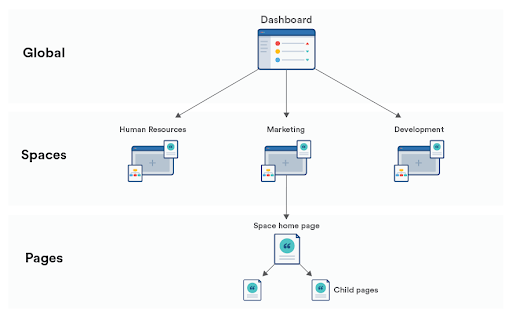
You can create three different types of spaces to make your marketing knowledge base navigable:
- Team spaces ensure that each team has a space to focus on the work that is most relevant to their specific area. This means that product marketers can keep user research insights and positioning consolidated in their space; while performance marketers can compile campaign strategy, channel plans, and retros.
- Project spaces keep project-related information in one place. Cross-functional project teams can reference pages and work on their initiatives directly in Confluence, not having to email back and forth, where messages can easily get lost or overlooked.
Personal spaces store what individuals are working on. To-do lists and pages can be updated and polished before moving it to a shared space. This will help keep the collaboration documents centralized, rather than hosting every single team member’s individual work.
Slack
Slack과 Confluence를 결합하여 이메일에 대한 의존도를 없앴습니다.(이메일은 열린 커뮤니케이션 프로세스를 느리게 만들거나 중단시키는 경우가 많습니다.) Slack에서 빠르게 의견을 주고받으며 논의할 수 있고 그 후의 피드백은 Confluence에서 다음을 위해 컨텍스트화됩니다. Slack을 주요 채팅 도구로 활용하면 즉각적인 지식 공유가 가능하며 Confluence에서 그 정보를 합성하면 절대 잃어버리지 않습니다.
이 도구는 Atlassian에서 효과적으로 작동하는 도구입니다. 가장 적합한 도구를 찾는 것은 팀 생산성에 매우 중요합니다.
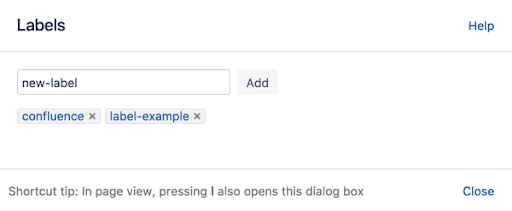
What’s great about labels is their versatility. Add them to Confluence pages, blog posts—or even attachments. You’re free to enter in whatever you want for the labels, categorizing them as you see fit.
For example, say you have documentation related to how email campaigns should be fun. Create a new label “email” in Confluence. Even if “email” doesn’t explicitly show up in specific pages or filenames, the tag will highlight them whenever someone searching for “email” wants to reference your marketing practices.
These labels don’t only apply to pages, either—you can also apply labels to spaces. The more your team grows, the more important it will be to establish space categories that make sense for internal groups—and labels help you manage them with a quick search.
AI-powered search in now also native in Confluence. Find the information you need without the frustrating manual labor of sifting through contextual information. You’re free to focus on work, neither needing to ask or answer questions about your documentation.
사용자 간의 연결 강화를 위한 회의 개편
어떤 직장에서든 회의는 현실이지만 연결, 공유 및 개방성을 높이기 위해 회의 구조를 다시 설계하는 몇 가지 실용적인 방법이 있습니다. 항상 가벼운 대화로 회의를 시작하는 것이 좋습니다. 팀원들이 지난 주말에 무엇을 했는지, 어떤 맛있는 음식을 먹었는지 이야기해도 괜찮습니다!
이런 방식을 개발하면 팀원들은 함께 일하는 것의 인간적인 면을 인정할 수 있습니다. 개인적인 차원에서의 공유는 그룹의 업무 스타일과 서로 편안하다고 느끼는 정도에 반영됩니다.
다음을 시도: 10분 정도 시간을 내어 회의를 시작할 때 아이스브레이커 활동을 실시합니다. 팀이 웃고 서로에 대해 알아가도록 하면 직원들은 뒤따르는 업무의 논의에서 좀 더 여유 있고 편한 느낌을 받을 수 있습니다.
사무실에 공유를 장려하기 위한 공간을 마련하세요
지식 공유를 지원하기 위해 할 수 있는 가장 실용적인 일은 물리적 공간을 고려하는 것입니다. 좁거나 폐쇄적이거나 제한적입니까? 그러면 의미 있는 연결이 이루어지고 공유하는 능력에 영향을 줄 수도 있습니다.
열린 문화를 염두에 두고 사무실 공간을 다시 정렬하거나 설계하는 것이 좋습니다. 그러면 직원들은 공용 공간에서 빠르게 회의를 하고 평소에는 접하지 않을 수도 있는 사용자로부터 배우고 길을 가다가도 대화를 나눌 수 있습니다.
작지만 영향력 있는 변화는 팀의 역동성을 높이고 직원들을 편안하게 해줄 수 있는 간단한 방법입니다. 훌륭한 공동 작업은 팀원에 대한 신뢰에서 시작되고 지식 공유의 문화는 성공을 보장합니다.
Integrate with project management solutions
If your knowledge base doesn’t connect to other tools, is it centralized or siloed?
By integrating Confluence with the other tools your team uses the most, you keep your knowledge base responsive to your team’s evolving needs. Confluence provides the content and the context so you have everything you need to complete a project on your terms.
Here’s two examples of powerful Confluence integrations.
Using Trello and Confluence together, you can paste Trello links into Confluence with preview/edit features, allowing you to edit Trello tasks directly within Confluence. Or embed fully-interactive Trello boards on the Confluence page, ensuring your team can use the full range of Trello features within a Confluence knowledge base.
Integrating Confluence with Jira, you’ll be able to track Jira issues directly in Confluence. Keep the team aware of potential challenges right from within your knowledge base. Having Jira tasks on a Confluence page can also allow simple setups for future project timelines. Or you can use it to estimate launch dates and keep your team on track.
Create your living, breathing centralized knowledge base
It’s not that you don’t have a strong marketing plan. Sometimes, successful marketing comes down to getting an entire organization on the same page, all speaking with the same voice. You want to be more than a conversation. To set your brand messaging and marketing apart, you should be more like a stadium full of people cheering in unison.
But you can’t achieve that without internal communication. That begins with a centralized knowledge base for all of your brand and marketing insights. What branding messaging is working? What needs to be updated? Create a centralized knowledge base with Confluence and you can keep your team on the same page—and speaking with the same voice.