Top 9 beste software voor bouwprojectmanagement
Onderwerpen zoeken
Bouwplaatsen zijn drukke plekken waar veel informatie op het juiste moment moet worden samengevoegd. Bouwers gebruiken gespecialiseerde software om ze te helpen jongleren met teams, planningen en leveringen. Deze digitale tools zijn net zo essentieel geworden als blauwdrukken om projecten op schema te houden en teams op één lijn te houden.
In deze gids verkennen we de beste software voor bouwprojectmanagement om je te helpen bij het kiezen van de juiste oplossing.
Wat is software voor bouwprojectmanagement?
Software voor bouwprojectmanagement is gespecialiseerde technologie die is ontworpen om bouwteams te helpen bij het organiseren, volgen en stroomlijnen van hun projecten van begin tot eind. Software voor bouwprojectmanagement dient als de centrale plek voor projectmanagers, aannemers en belanghebbenden waar ze elk aspect van hun bouwprojecten kunnen overzien.
Deze tools integreren verschillende aspecten van projectbeheer, van het plannen en ontwerpen van projecten vanaf het begin, tot de uitvoering en voltooiing. Ze helpen teams om duidelijk te communiceren, de voortgang bij te houden, resources te beheren en ervoor te zorgen dat projecten op schema en binnen budget blijven.
Hier moet je op letten bij software voor bouwprojectmanagement
Bij het kiezen van software voor bouwprojectmanagement kunnen de juiste functies de dagelijkse activiteiten van je team stroomlijnen, terwijl de verkeerde functies juist een hoop extra gedoe kunnen veroorzaken. Als je verschillende softwareopties vergelijkt, zijn dit de belangrijkste functies waarop je moet letten:
- Tools voor taken en tijdlijnen: je team heeft een duidelijke manier nodig om werk voor te bereiden, toe te wijzen en te controleren. Zoek naar tools die laten zien hoe taken op elkaar aansluiten en van elkaar afhankelijk zijn, met visuele tijdlijnen die helpen om mogelijke vertragingen vast te stellen voordat ze plaatsvinden.
- Budgetbeheer: krachtige financiële tools maken een groot verschil. De beste software helpt je om kosten in realtime bij te houden, uitgaven te beheren en gedetailleerde financiële rapporten op te stellen, zodat je budgetproblemen vroegtijdig kunt herkennen.
- Beheer van bestanden en documenten: voor plannen, contracten en specificaties is een betrouwbaar punt nodig waar iedereen ze kan vinden. Goede software zorgt ervoor dat alle documenten op één plek worden opgeslagen en dat alle versies worden bijgehouden, zodat teams altijd werken op basis van actuele bestanden.
- Mobiele toegang: je team moet de projectgegevens vanaf het werkterrein kunnen bijwerken en controleren. Zoek naar apps die goed werken op telefoons en tablets, zelfs in gebieden met een slechte internetverbinding.
- Teamcommunicatie: door snelle en duidelijke updates mogelijk te maken tussen teams op het werkterrein en op kantoor, blijven projecten goed lopen. De juiste software moet dan ook eenvoudige manieren bevatten om teamleden berichten te sturen, notities aan taken toe te voegen en automatische meldingen te sturen als er iets verandert.
- Mogelijkheden voor middelenplanning: effectieve tools voor middelenbeheer helpen bij het bijhouden van de toewijzing van apparatuur, materialen en arbeidskrachten. Een goede middelenplanning zorgt voor een optimaal gebruik en voorkomt kostbare vertragingen.
- Rapportage en analyse: kies software met aanpasbare dashboards en gedetailleerde rapportagefuncties. Deze functies helpen teams om de voortgang bij te houden en datagestuurde beslissingen te nemen.
- Integratieopties: je bouwsoftware moet naadloos samenwerken met bestaande tools en systemen. Zoek naar kant-en-klare integraties en API-toegang voor aangepaste verbindingen.
- Beveiligingskenmerken: sterke beveiligingsprotocollen zijn essentieel, omdat ze gevoelige projectgegevens beschermen en ervoor zorgen dat aan de regelgeving wordt voldaan.
De 9 beste software voor het beheer van bouwprojecten
Bouwprojecten vereisen een nauwkeurige coördinatie van teams, apparatuur en tijdlijnen. De juiste projectbeheersoftware stroomlijnt deze bewegende onderdelen gedurende de hele levenscyclus van het project. Maar omdat er zoveel opties beschikbaar zijn, is het belangrijk om software te vinden die bij je workflow past.
Elk platform in onze verzameling blinkt uit in specifieke aspecten van bouwbeheer of je nu robuuste planningsmogelijkheden nodig hebt, documenten naadloos wilt delen of betere manieren nodig hebt om de voortgang op meerdere werklocaties bij te houden. Dit is wat je moet weten over de belangrijkste oplossingen:
Jira: de beste tool in het algemeen

Jira biedt uitgebreid toezicht, van het begin tot de voltooiing van het project. Het krachtige volgsysteem helpt teams knelpunten te identificeren en te voorkomen voordat ze invloed hebben op de tijdlijnen, terwijl aanpasbare workflows ervoor zorgen dat de bouwfasen soepel en efficiënt verlopen. De tijdlijnfunctie van Jira biedt een intuïtieve visuele weergave van projectplanningen, waardoor het eenvoudig is om de voortgang te volgen en de middelen naar behoefte aan te passen.
Jira Product Discovery: de beste tool voor het prioriteren van ideeën
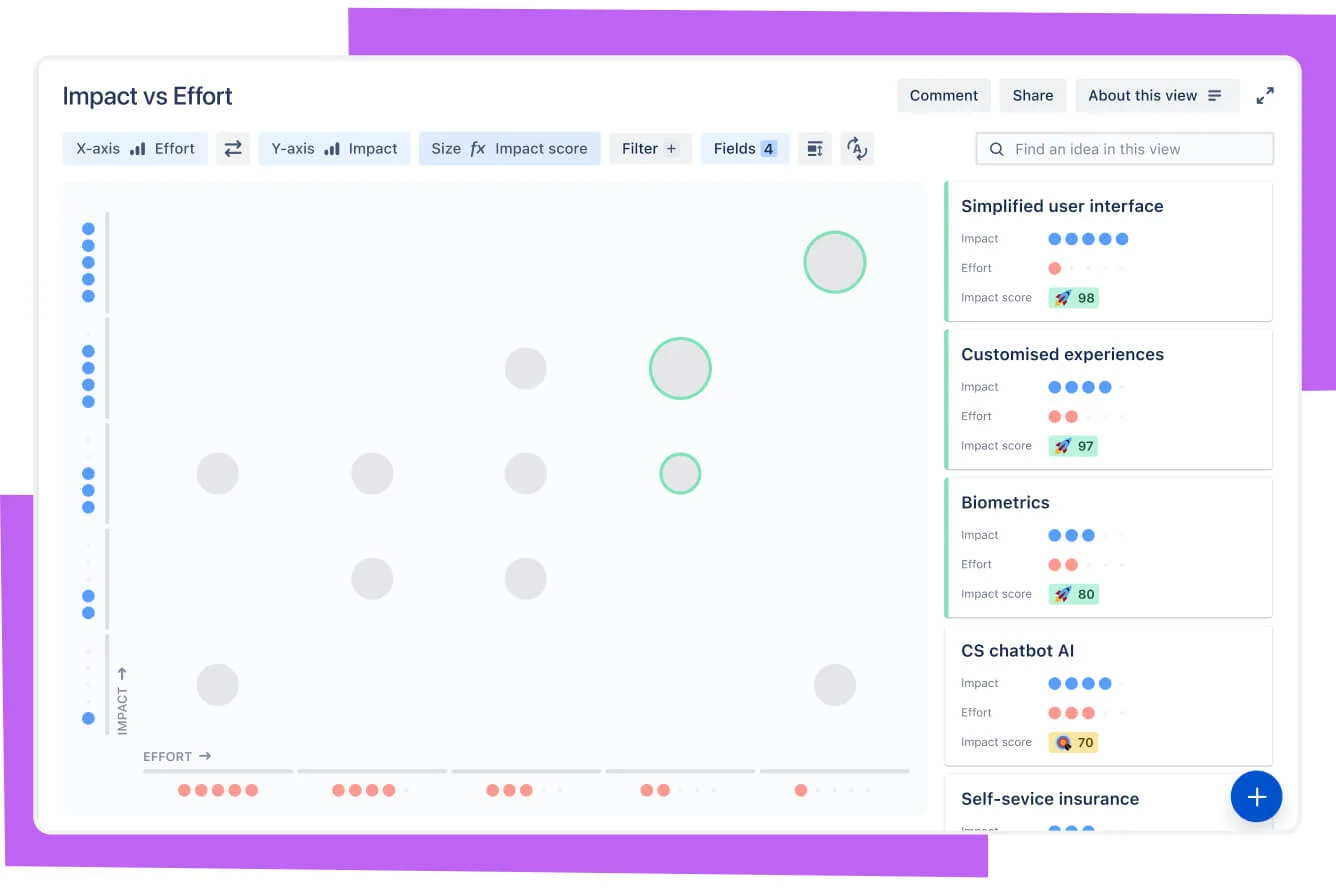
Jira Product Discovery helpt bouwteams om innovatiever te worden. Het platform biedt tools voor het vastleggen, evalueren en prioriteren van ideeën om bouwprocessen te verbeteren of complexe uitdagingen op te lossen.
Door innovatieve oplossingen af te stemmen op projectdoelen kunnen teams weloverwogen beslissingen nemen over welke verbeteringen ze moeten implementeren. Deze aanpak van ideeënbeheer zorgt ervoor dat innovatie-inspanningen rechtstreeks bijdragen aan het succes van projecten.
Confluence: de beste tool voor documentatie en samenwerking
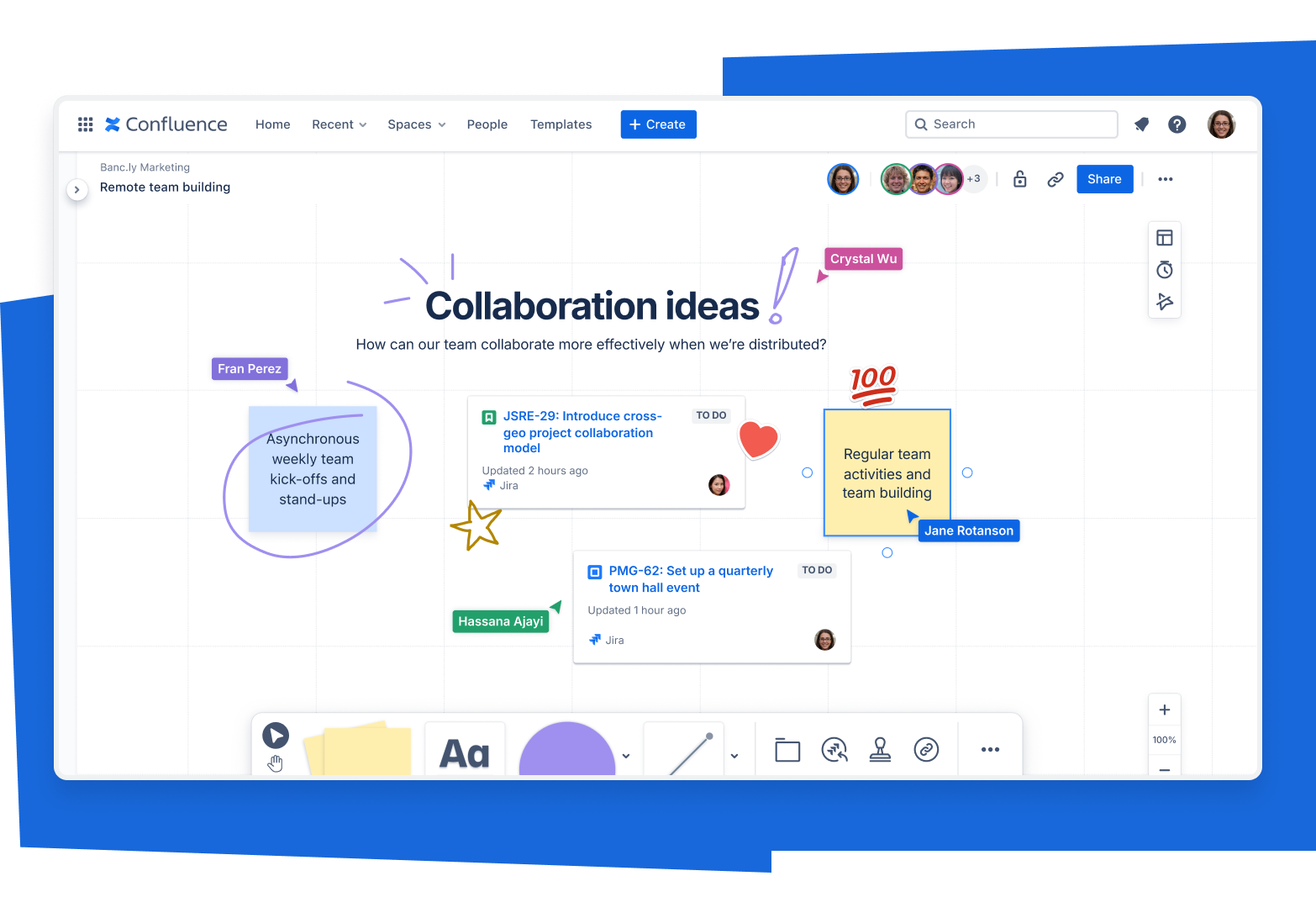
Confluence is de digitale bibliotheek van je bouwproject, waarin alle belangrijke documenten op één plek worden bewaard. Teams kunnen gemakkelijk vinden wat ze nodig hebben of het nu gaat om actuele blauwdrukken, ondertekende contracten of gedetailleerde specificaties en iedereen heeft altijd toegang tot dezelfde bijgewerkte versies.
De naadloze integratie met andere Atlassian-tools creëert een krachtig ecosysteem voor projectsamenwerking. Teams kunnen eenvoudig documenten koppelen aan gerelateerde taken, updates delen op verschillende platforms en duidelijke communicatiekanalen onderhouden gedurende de hele levenscyclus van het project.
Confluence-whiteboards: ideaal voor brainstormsessies

Confluence-whiteboards biedt teams een digitaal canvas om samen ideeën te schetsen. Net als bij een virtuele tekentafel kunnen teams grofweg lay-outs maken, notities aan plannen toevoegen en verschillende ontwerpopties testen in één gedeelde space.
Teams werken in realtime samen en delen onmiddellijk feedback of dat nu op kantoor is of op locatie. Door ideeën in visuele vorm om te zetten, komt iedereen sneller op één lijn en nemen ze samen betere beslissingen.
Jira Align: de beste tool voor budgettering en kostenbeheersing

Met Jira Align kun je de financiën van je project in elke fase in de gaten houden. Het platform laat je in realtime zien hoe je uitgaven zich verhouden tot je budget, zodat je de kosten kunt beheersen zonder aan kwaliteit in te boeten.
Met uitgebreide financiële trackingmogelijkheden kunnen projectmanagers datagestuurde beslissingen nemen over de toewijzing van middelen en kostenbeheer.
Jira: de beste tool voor het bijhouden van taken en projectbeheer

Jira biedt de fundamentele tools die nodig zijn voor een effectieve uitvoering van bouwprojecten. De intuïtieve interface maakt het eenvoudig om taken aan te maken, toe te wijzen en bij te houden, terwijl de voortgang van het project duidelijk zichtbaar blijft.
Met flexibele bordfuncties kunnen teams taken organiseren en sjablonen voor projectbeheer gebruiken die zich aanpassen aan hun specifieke workflows voor de bouw.
Jira Service Management: de beste tool voor het volgen van incidenten

Jira Service Management stroomlijnt het kritieke proces voor de behandeling van problemen op de bouwplaats en serviceaanvragen. Het platform maakt snelle registratie van incidenten, geautomatiseerde routering en efficiënte tracering van oplossingen mogelijk, zodat problemen snel en effectief worden aangepakt.
Teams kunnen tijdens het hele afhandelingsproces duidelijke communicatie onderhouden, met geautomatiseerde updates die alle belanghebbenden op de hoogte houden. Dit proces helpt de downtime tot een minimum te beperken en de dynamiek van het project op peil te houden.
Slack: de beste tool voor realtime communicatie
Verminder het aantal vergaderingen met de instant messaging van Slack. Teams gebruiken speciale kanalen om snelle updates te plaatsen, werkzaamheden te coördineren en problemen in een handomdraai op te lossen, zodat iedereen verbonden blijft zonder heen en weer te hoeven e-mailen of lange bezoeken op locatie.
De robuuste integratie van het platform met projectbeheertools zoals Jira en Confluence zorgt voor een naadloze workflow. De communicatie blijft gecentraliseerd en toegankelijk, wat de coördinatie en besluitvorming van het team verbetert.
Loom: de beste tool voor asynchrone videosamenwerking
Loom helpt teams informatie te delen via asynchrone videocommunicatie. Teamleden kunnen gedetailleerde rondleidingen van de locatie opnemen, technische details uitleggen en projectupdates geven zonder de planningen op elkaar af te stemmen voor live vergaderingen.
De flexibiliteit van asynchrone videocommunicatie houdt belanghebbenden goed op de hoogte, met respect voor tijdzones en drukke schema's. Door uitgebreide visuele updates te delen, blijft de communicatie en het projectmomentum tussen verspreide teams behouden.
Hoe kies je de beste software voor het beheer van bouwprojecten?
Het vinden van de juiste software voor je bouwprojecten komt erop neer dat je begrijpt wat je team nodig heeft en ook wat niet. Dit is wat je moet evalueren voordat je een keuze maakt:
- Omvang en structuur van het team: bedenk hoeveel mensen toegang nodig hebben tot het systeem en wat hun rollen zijn. Grotere teams hebben mogelijk robuustere rechteninstellingen en gebruikersbeheer nodig, terwijl kleinere teams misschien prioriteit geven aan eenvoud en snelle implementatie.
- Complexiteit van het project: verschillende projecten vereisen verschillende functies. Voor eenvoudige residentiële projecten is misschien een eenvoudige planning en het delen van documenten vereist, terwijl voor commerciële projecten geavanceerde workflowautomatisering en gedetailleerde rapportagemogelijkheden vereist zijn.
- Huidige pijnpunten: denk aan je grootste uitdagingen op het gebied van projectbeheer op dit moment. Als communicatie je belangrijkste probleem is, geef dan prioriteit aan tools met sterke samenwerkingsfuncties. Als documentbeheer je belangrijkste probleem is, concentreer je dan op oplossingen met krachtig bestandsbeheer.
- Technische vereisten: houd rekening met de technische expertise van je team en de beschikbare IT-ondersteuning. Sommige oplossingen vereisen aanzienlijke instellingen en aanpassingen, terwijl andere goed werken met minimale configuratie.
- Budgetstructuur: kijk verder dan het oorspronkelijke prijskaartje om inzicht te krijgen in de total cost of ownership. Denk aan prijzen per gebruiker, implementatiekosten, opleidingskosten en vereiste hardware-upgrades.
- Integratiebehoeften: evalueer hoe de software zal worden geïntegreerd met je bestaande tools. De juiste oplossing moet naadloos integreren met je boekhoudsoftware, planningstools en andere kritieke systemen.
Mobiele mogelijkheden: zorg ervoor dat de software goed werkt op werklocaties, niet alleen op kantoor. Zoek naar mobiele apps met offlinefunctionaliteit en eenvoudige uploadmogelijkheden voor foto's/documenten.
Voordat je een definitieve beslissing neemt, moet je gebruikmaken van gratis proefperiodes en demoperiodes om de software te testen in realistische scenario's. Betrek belangrijke teamleden bij de tests om er zeker van te zijn dat de oplossing werkt voor iedereen die de oplossing dagelijks gebruikt.
Lees recente beoordelingen van andere bouwbedrijven van vergelijkbare omvang als die van jou. Die geven vaak praktische inzichten over langdurig gebruik, die tijdens een demo niet duidelijk zijn.
Gebruik Jira voor het beheer van bouwprojecten
Jira is uitgebreide, alles-in-één projectbeheersoftware voor de bouw. Het kan alles aan, van kleine renovaties tot grote commerciële gebouwen, waardoor het het complete pakket is voor het beheer van bouwprojecten. De robuuste functieset omvat elk aspect van bouwbeheer.
Wat Jira onderscheidt, is het vermogen om zich aan verschillende bouwprojecten aan te passen. Of je nu huisrenovaties beheert waarbij je eenvoudig taken moet volgen of toezicht houdt op complexe commerciële ontwikkelingen waarvoor een gedetailleerde toewijzing van middelen vereist is, de flexibele workflows van Jira passen zich aan je behoeften aan.
De tijdlijnweergave geeft je een duidelijk beeld van projectplanningen, afhankelijkheden en mijlpalen, terwijl aanpasbare Jira-borden direct inzicht bieden in de projectstatus, teamprestaties en budgetstatus.
Klaar om het beheer van je bouwproject te stroomlijnen?