Software development teams must often catch up on the bigger picture when cycling through endless coding and testing. This tunnel vision leads to features that don’t fully meet user needs or align with business goals.
Sprint demos solve these high-level problems by providing a structured way for teams to showcase progress, gather feedback, and ensure work aligns with expectations.
In this article, we’ll define a sprint demo and explain why it’s essential for teams to use it. We’ll also provide a step-by-step outline for conducting a sprint demo, reviewing sprint demo best practices, and explaining how Jira is effective for sprint demos and managing technology implementation.
What is a sprint demo?
A sprint demo, an integral event in Agile development and Scrum sprints, is a meeting where the development team showcases the work accomplished during a sprint. This event occurs at the end of each iteration and is planned during the sprint planning session using the product and sprint backlogs. A sprint is a short, time-boxed period aimed at implementing and delivering a discrete and potentially shippable application increment, such as a working milestone version.
The sprint demo’s purpose is to provide transparency, gather feedback from stakeholders, and ensure the product aligns with the desired goals and user needs. It serves as a critical checkpoint, allowing the Scrum team to demonstrate tangible progress, foster collaboration, and adapt their plans based on the insights gained from the feedback loop.
In Jira, these backlogs and sprints are managed on the Backlog view. The Backlog view provides a comprehensive overview of the project’s scope. It allows teams to make informed decisions about what work to prioritize and include in each sprint, ensuring a steady flow of value delivery to stakeholders. Product owners and teams can easily view, add, and update issues in the backlog, estimate their complexity using story points or other metrics, and then plan upcoming sprints by selecting the highest priority items to be tackled during that time-boxed period.
Sprint review vs. sprint demo
The Scrum master must understand the differences between a sprint review and a sprint demo.
The sprint review is a broader, collaborative meeting held at the end of a sprint. In it, the Scrum team and stakeholders inspect the sprint’s outcome, discuss what the team accomplished, and plan future adaptations based on feedback. The review aims to align the product's direction and ensure it meets user needs. The Scrum master holds a sprint review at the end of each sprint, and this collaborative meeting often incorporates insights that surfaced during the daily stand-up meetings.
A sprint demo is more focused and showcases the work the team completed during the sprint to stakeholders.
The sprint review involves a broader audience, including the Scrum team, stakeholders, and potential customers, to facilitate a comprehensive discussion on the product's development and roadmap. Conversely, the sprint demo is typically more focused on the development team presenting to stakeholders to provide a tangible understanding of the sprint's achievements.
Why are sprint demos important?
Sprint demos allow stakeholders to assess product progress and provide feedback to ensure the product aligns with project goals and stakeholder expectations. This process increases the likelihood of delivering a product that meets or exceeds the end-user’s needs.
Conducting a sprint demo
An effective sprint meeting demo requires preparation, clear communication, and participant engagement. Below is a step-by-step guide to ensuring your sprint demos are productive:
Preparation
Preparing for a sprint demo by setting clear objectives and organizing the demo environment ensures a focused and impactful presentation that effectively communicates the team’s progress and achievements to stakeholders. Here’s how to prepare:
- Be selective: Choose significant features, bug fixes, or improvements the team completed during the sprint that align with the sprint goals and hold the most value for stakeholders.
- Rehearse: Practice the presentation to identify potential issues and refine the flow.
- Prepare supporting materials: Create the necessary materials, such as slides, scripts, or data sets, and ensure the required technology, such as software, laptops, and projectors, is ready and functioning.
- Invite stakeholders: Include an agenda and objectives in the invitation and ensure the time and platform (physical location or video conferencing tool) suit the participants.
Opening remarks
- Welcome and introduction: Thank everyone for attending. Briefly introduce the presenters and their roles.
- Outline the sprint demo agenda: Provide an outline for the sprint demo, including which features the team will demonstrate and any focus areas.
- State the purpose: Remind everyone of the sprint goals and how the data presented aligns with these goals.
Demonstration
- Show the product: Present the user stories, features, and bug fixes developed during the sprint, focusing on the functionality and value they deliver to the end users.
- Tell user stories: Where possible, show how each feature or improvement enhances the user experience, solves a problem, or meets a specific requirement, emphasizing stakeholder benefits.
- Highlight technical achievements: Without getting too technical, briefly mention significant technical challenges overcome during the sprint. Showcase your problem-solving skills and dedication to delivering high-quality work.
Engagement and feedback
- Keep it interactive: Ask for input or pose questions.
- Open the floor: Invite questions, comments, and stakeholder feedback.
- Discuss feedback: Note key points and suggestions for improvement.
Closing
- Summarize key points: Recap the main features, critical feedback, and decisions made.
- Outline next steps: Based on the feedback, discuss immediate actions or changes to the product backlog.
- End the demo: Thank everyone for their participation, feedback, and support.
Follow-up
- Distribute a summary: Send a follow-up email to participants reviewing the critical points discussed, the feedback, the agreed-upon next steps, and address outstanding questions.
- Update the backlog: Reflect any changes or new priorities based on the demo's feedback. Teams can leverage Atlassian’s free sprint backlog template to streamline sprint planning and execution, which sets them up to complete meaningful work in a sprint, leading to more positive sprint demos.
- Plan for improvement: Review the demo process's effectiveness and identify improvement areas.
Best practices for successful sprint demos
Follow these best practices for successful sprint demos:
- Prepare a clear agenda that focuses on the most valuable features and improvements.
- Ensure the right stakeholders are present and involve the development team in showcasing its work.
- Set expectations and ensure the demo is concise and engaging.
- Encourage interaction by asking for feedback and fostering open dialogue.
- Manage time effectively by allocating sufficient time for questions and discussion while ensuring the demo flows smoothly.
- Document feedback and follow up on action items to continuously improve the product and the demo process.
Jira enhances the effectiveness of sprint demos by providing a comprehensive and flexible platform that supports agile practices and iterative development. Teams can meticulously plan tasks in the backlog, ensuring a clear understanding of the project's scope.
Navigating common sprint demo challenges
Be proactive in tackling the hurdles you may encounter in sprint demos, such as inadequate preparation or excessive technical complexities. Here are a few ways to effectively navigate common sprint demo challenges:
- Rehearse the demo thoroughly to ensure your presentation runs smoothly.
- Simplify technical details by using analogies or scenarios that focus on the user.
- Engage stakeholders from the outset by clearly outlining the agenda and objectives of the demo.
- Employ robust time management strategies and prioritize the content to prevent information overload and keep the session engaging and productive.
Use Jira for compelling sprint demos
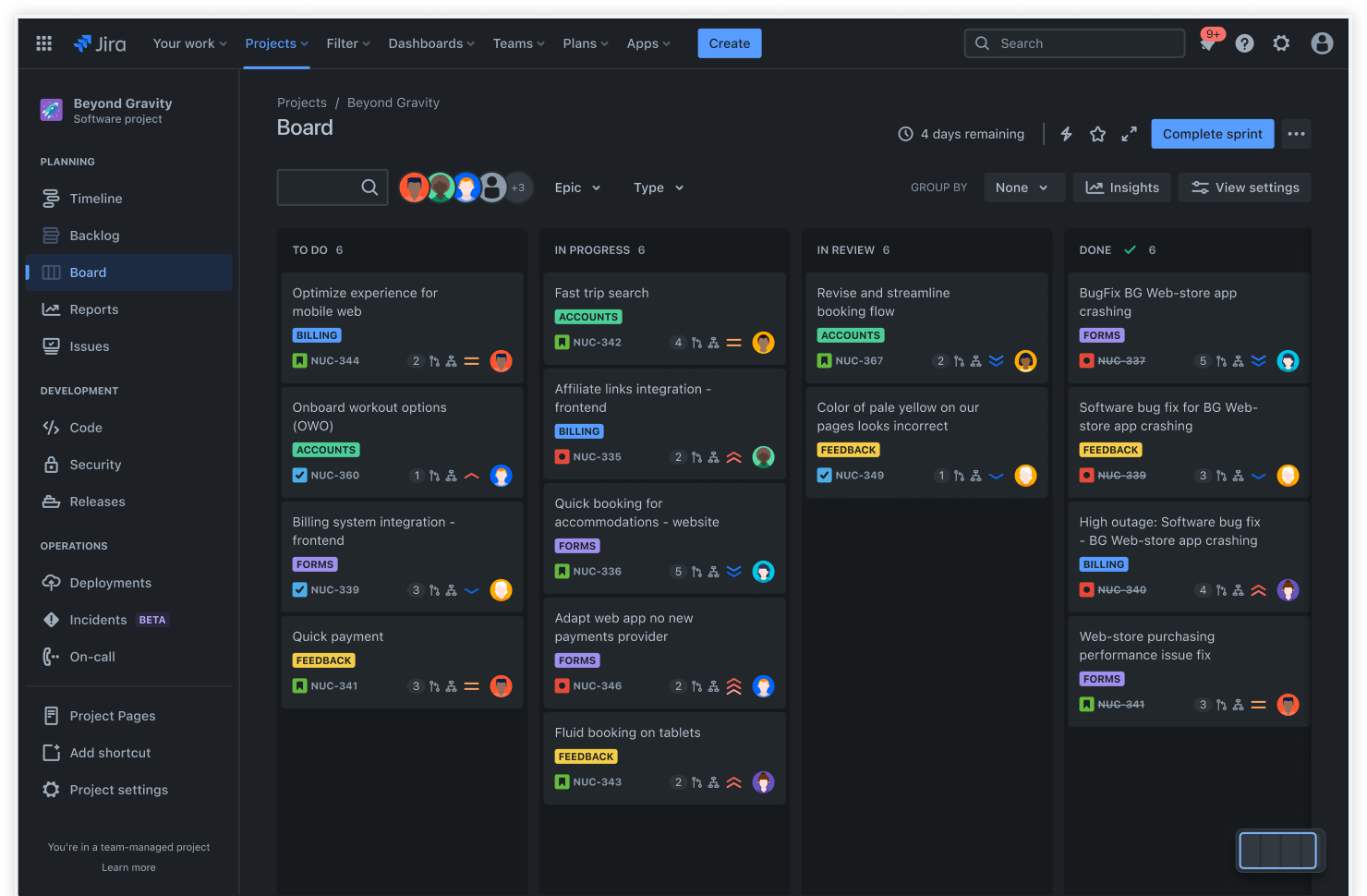
Conducting successful sprint demos is essential as teams face increasing pressure to deliver more frequently. Well-managed sprint demos foster transparency, collaboration, and continuous improvement in agile project management.
By leveraging powerful tools like Jira, teams can streamline and enhance the sprint demo process, ensuring they deliver value to stakeholders and meet the increasing demands for frequent releases. Scrum boards provide a centralized platform for teams to visualize, track, and manage their work from sprint to sprint, and the Scrum backlog in Jira allows teams to plan and structure their sprints effectively. Moreover, Jira's timeline feature enables teams to create interactive visualizations of their project's progress.
With its powerful features and intuitive interface, Jira streamlines the sprint demo process. It provides a clear, organized, and trackable workflow from sprint to sprint, all in one place. With Jira, you can:
- Visually break down large, complex technology projects into manageable tasks.
- Organize, estimate, and prioritize sprint issues with the Scrum backlog feature to create a technology roadmap.
- See Scrum metrics update in real-time to inform decision-making and become more efficient in planning and execution.
- Keep teams and stakeholders aligned with easy-to-read timelines.
- Ship products faster with a centralized platform to plan, track, and showcase their work during sprint demos.
Sprint demo: Frequently asked questions
Who should attend a sprint demo?
Sprint demos should include stakeholders, product owners, and development team members. Stakeholders, including clients and executives, attend to see the project progress and provide feedback from a business or user perspective. Product owners represent the customer’s voice. Development team members, including developers, designers, and testers, showcase the work and gather feedback.
How long should a sprint demo last?
Sprint demos ideally last between 30 minutes and an hour, depending on the complexity of the sprint’s outcomes and the number of items the team will demonstrate.
When should a sprint demo take place?
A sprint demo should occur at the end of each sprint, before the sprint retrospective. This timing ensures the development team can present the most up-to-date work and functionality achieved during the sprint.
Scheduling the demo at this point allows stakeholders and team members to review and discuss the delivered increments while the details are fresh, facilitating immediate feedback and enabling any necessary adjustments for the next sprint.