Los nueve mejores programas de gestión de proyectos de construcción
Buscar temas
Las zonas de obras son lugares concurridos en los que hay que concentrar un gran número de detalles en el momento adecuado. Los constructores utilizan software especializado para gestionar simultáneamente los operarios, los plazos y los resultados. Estas herramientas digitales se han convertido en un elemento tan esencial como los planos para mantener los proyectos en marcha y los equipos sincronizados.
En esta guía, analizaremos el mejor software de gestión de proyectos de construcción para ayudarte a elegir la solución adecuada para tus necesidades.
¿Qué es el software de gestión de proyectos de construcción?
El software de gestión de proyectos de construcción es una tecnología especializada diseñada para ayudar a los equipos de construcción a organizar, gestionar y optimizar sus proyectos de principio a fin. Es como un centro de mando donde los directores de proyectos, los contratistas y las partes interesadas pueden supervisar todos los aspectos de sus proyectos de construcción.
Estas herramientas integran varios aspectos de la gestión de proyectos, desde la planificación y el diseño iniciales hasta su ejecución y finalización. Ayudan a los equipos a mantener una comunicación clara, hacer un seguimiento del progreso, gestionar los recursos y garantizar que los proyectos se ajusten a la planificación y al presupuesto previstos.
Cómo debe ser un software de gestión de proyectos de construcción
Un software de gestión de proyectos de construcción que ofrezca las funciones adecuadas simplificará las operaciones diarias de tu equipo. Por el contrario, uno cuyas funciones no se ajusten a tus necesidades puede añadir más quebraderos de cabeza a tu trabajo diario. Al comparar las diferentes opciones de software, estas son las funciones imprescindibles que debes buscar:
- Herramientas de tareas y planificación: tu equipo necesita una forma clara de organizar, asignar y supervisar el trabajo a medida que se realiza. Busca herramientas que muestren cómo las tareas se relacionan y dependen unas de otras, con cronogramas visuales que ayuden a detectar los posibles retrasos antes de que se produzcan.
- Gestión del presupuesto: disponer de herramientas financieras sólidas marca la diferencia. Un software eficaz te ayuda a hacer un seguimiento de los costes en tiempo real, gestionar los gastos y crear informes financieros detallados para que puedas detectar los problemas presupuestarios con antelación.
- Gestión de archivos y documentos: los planos, los contratos y las especificaciones deben guardarse en un lugar fiable donde todo el mundo pueda encontrarlos. Un buen software mantiene todos los documentos en un solo lugar y hace un seguimiento de las versiones para que los equipos trabajen siempre a partir de los archivos más actuales.
- Acceso móvil: tu equipo tiene que actualizar y comprobar los detalles del proyecto desde el lugar de trabajo. Busca aplicaciones que funcionen bien en teléfonos y tabletas, incluso en áreas con una conexión a internet irregular.
- Comunicación en equipo: la transmisión de información entre el lugar de trabajo y la oficina con rapidez y claridad mantiene los proyectos en marcha. Un software adecuado debe incluir formas sencillas de enviar mensajes a los miembros del equipo, añadir notas a las tareas y enviar alertas automáticas cuando las cosas cambian.
- Funciones de planificación de recursos: las herramientas eficaces de gestión de recursos ayudan a supervisar la asignación de equipos, materiales y mano de obra. Una planificación de los recursos adecuada garantiza el uso óptimo y evita costosos retrasos.
- Informes y análisis: elige un software con paneles personalizables y funciones de generación de informes detalladas. Estas prestaciones ayudan a los equipos a hacer un seguimiento del progreso y a tomar decisiones basadas en los datos.
- Opciones de integración: el software de construcción debe funcionar a la perfección con las herramientas y los sistemas de los que ya dispones. Busca integraciones prediseñadas y acceso a API para conexiones personalizadas.
- Funciones de seguridad: los protocolos de seguridad sólidos son fundamentales, ya que protegen los datos confidenciales del proyecto y garantizan el cumplimiento de las normativas.
Los nueve mejores softwares de gestión de proyectos de construcción
Los proyectos de construcción requieren una coordinación precisa del personal, el equipo y los plazos. Un software de gestión de proyectos adecuado agiliza estas partes móviles a lo largo del ciclo de vida del proyecto. Sin embargo, con tantas opciones disponibles, es importante encontrar el software que se adapte a tu flujo de trabajo.
Cada plataforma de nuestro resumen destaca en aspectos específicos de la gestión para la construcción, ya sea que necesites funciones de planificación sólidas, compartir documentos sin problemas o mejores formas de hacer un seguimiento del progreso en varios sitios de trabajo. Esto es lo que debes saber sobre las principales soluciones:
Jira: el mejor en general

Jira proporciona una supervisión exhaustiva desde el inicio del proyecto hasta su finalización. Su potente sistema de seguimiento ayuda a los equipos a identificar y evitar los cuellos de botella antes de que afecten a los plazos, mientras que los flujos de trabajo personalizables garantizan que las fases de construcción avancen sin problemas y de forma eficiente. La función Cronograma de Jira ofrece una representación visual intuitiva de la planificación de los proyectos, lo que facilita la supervisión del progreso y el ajuste de los recursos según sea necesario.
Jira Product Discovery: el mejor para priorizar ideas
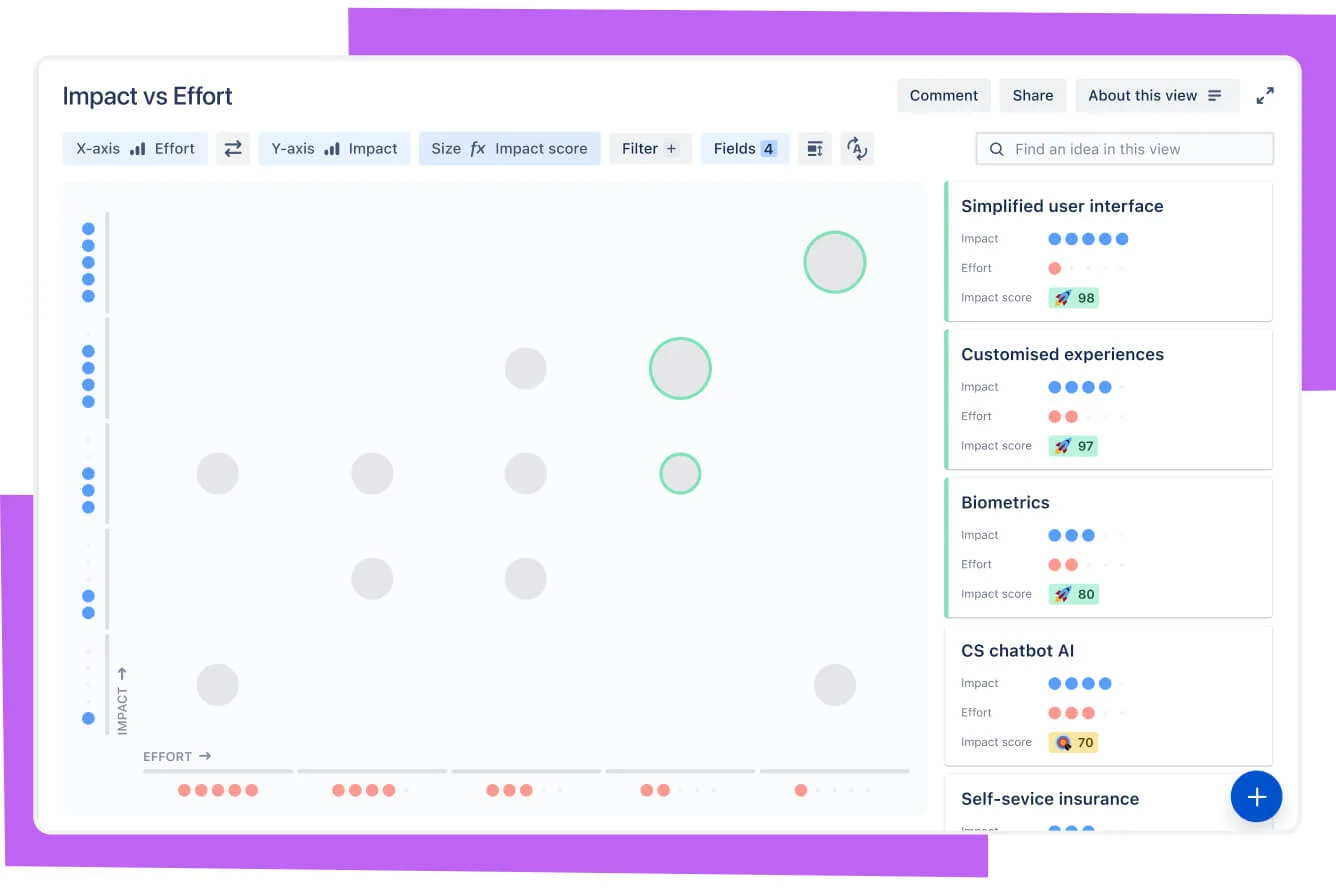
Jira Product Discovery ayuda a los equipos de construcción a ser más innovadores. La plataforma proporciona herramientas para registrar, evaluar y priorizar ideas para mejorar los procesos de construcción o resolver desafíos complejos.
La coordinación de las soluciones innovadoras con los objetivos del proyecto ayuda a los equipos a tomar decisiones fundamentadas sobre qué mejoras implementar. Este enfoque de la gestión de ideas garantiza que los esfuerzos de innovación contribuyan directamente al éxito del proyecto.
Confluence: el mejor para la documentación y la colaboración
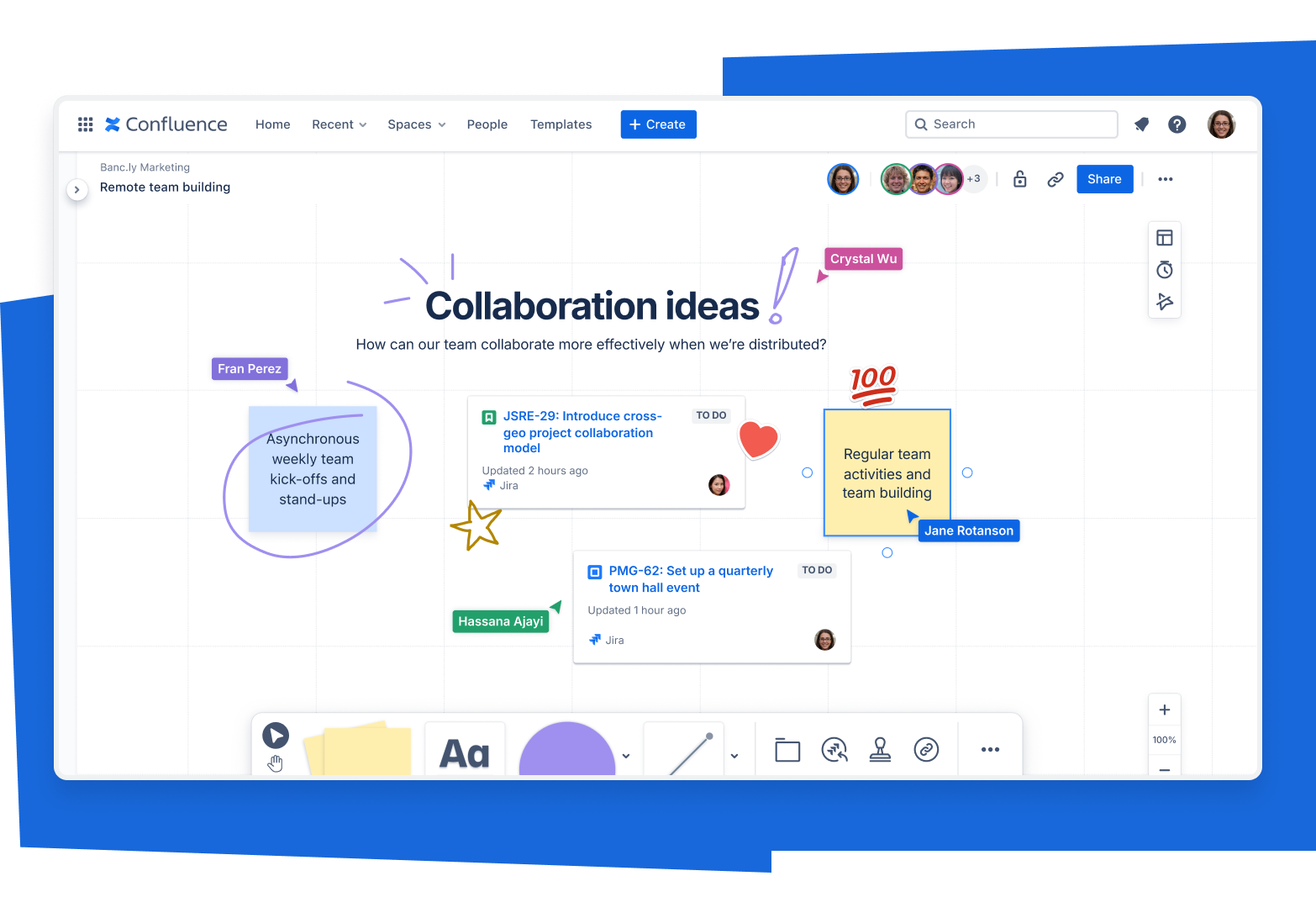
Confluence es la biblioteca digital de tu proyecto de construcción, que guarda todos los documentos clave en un solo lugar. Los equipos pueden encontrar fácilmente lo que necesitan, ya sean planos actuales, contratos firmados o especificaciones detalladas, y todo el mundo tiene un acceso constante a las mismas versiones actualizadas.
La perfecta integración con otras herramientas de Atlassian crea un potente ecosistema para la colaboración en proyectos. Los equipos pueden vincular fácilmente los documentos con tareas relacionadas, compartir actualizaciones en todas las plataformas y mantener canales de comunicación claros a lo largo de todo el ciclo de vida del proyecto.
Pizarras de Confluence: la mejor herramienta para las lluvias de ideas

Las pizarras de Confluence ofrecen a los equipos un lienzo digital para trazar ideas juntos. En este tipo de mesa de dibujo virtual, los equipos pueden crear diseños, añadir notas a los planes y probar diferentes opciones de diseño en un espacio compartido.
Los equipos trabajan codo con codo en tiempo real y comparten comentarios al instante, ya sea en la oficina o in situ. Al poner las ideas en formato visual, todo el mundo se sincroniza más rápido y toma mejores decisiones juntos.
Jira Align: el mejor para definir presupuestos y controlar los costes

Con Jira Align, puedes supervisar las finanzas de tu proyecto en cada fase. La plataforma te muestra en tiempo real cómo se comparan tus gastos con el presupuesto, lo que te ayuda a controlar los costes sin sacrificar la calidad.
Gracias a las funciones integrales de seguimiento financiero, los gestores de proyectos pueden tomar decisiones de asignación de recursos y gestión de costes basadas en datos.
Jira: el mejor para el seguimiento de tareas y la gestión de proyectos

Jira proporciona las herramientas fundamentales necesarias para una eficaz ejecución de los proyectos de construcción. Su interfaz intuitiva facilita la creación, la asignación y el seguimiento de las tareas, a la vez que mantiene una visibilidad clara del progreso del proyecto.
Mediante las funciones de tablero flexibles, los equipos pueden organizar las tareas y utilizar plantillas de gestión de proyectos que se adapten a sus flujos de trabajo de construcción específicos.
Jira Service Management: el mejor para el seguimiento de incidentes

Jira Service Management agiliza el proceso fundamental de gestión de los problemas y las solicitudes de asistencia de los lugares de construcción. La plataforma permite el registro rápido de los incidentes, el enrutamiento automatizado y un seguimiento eficiente de las resoluciones, lo que garantiza que los problemas se aborden de forma rápida y eficaz.
Los equipos pueden mantener una comunicación clara durante todo el proceso de resolución, con actualizaciones automatizadas que informan a todas las partes interesadas. Este proceso ayuda a minimizar el tiempo de inactividad y a mantener el impulso del proyecto.
Slack: el mejor para la comunicación en tiempo real
Reduce el número de reuniones con la mensajería instantánea de Slack. Los equipos utilizan canales específicos para publicar actualizaciones rápidas, coordinar el trabajo y resolver problemas sobre la marcha, lo que les mantiene conectados sin el intercambio de correos electrónico ni visitas prolongadas al lugar.
La sólida integración de la plataforma con herramientas de gestión de proyectos como Jira y Confluence crea un flujo de trabajo sin interrupciones. La comunicación permanece centralizada y accesible, lo que mejora la coordinación del equipo y la toma de decisiones.
Loom: el mejor para la colaboración por vídeo asíncrona
Loom ayuda a los equipos a compartir información a través de la comunicación por vídeo asíncrona. Los miembros del equipo pueden grabar visitas detalladas al sitio, explicar la información técnica y proporcionar actualizaciones del proyecto sin coordinar los horarios para reuniones en directo.
La flexibilidad de la comunicación por vídeo asíncrona mantiene a las partes interesadas bien informadas y, al mismo tiempo, respeta las zonas horarias y las agendas apretadas. Compartir actualizaciones visuales exhaustivas ayuda a mantener la comunicación clara y el impulso del proyecto entre los equipos distribuidos.
Cómo elegir el mejor software para la gestión de proyectos de construcción
Encontrar el software adecuado para tus proyectos de construcción se trata de conocer lo que tu equipo necesita y lo que no. Esto es lo que debes evaluar antes de tomar tu decisión:
- Tamaño y estructura del equipo: ten en cuenta el número de personas que necesitan acceder al sistema y sus funciones. Los equipos más grandes pueden requerir una configuración de permisos y gestión de usuarios más sólidas, mientras que los equipos pequeños pueden priorizar la sencillez y la rapidez de la implementación.
- Complejidad de los proyectos: los distintos proyectos exigen prestaciones diferentes. Los proyectos residenciales sencillos pueden necesitar una planificación básica y un intercambio de documentos, mientras que los proyectos comerciales requieren una automatización avanzada del flujo de trabajo y funciones de generación de informes detallados.
- Puntos débiles actuales: ten presente tus mayores dificultades actuales en la gestión de proyectos. Si la comunicación es tu problema principal, prioriza las herramientas con funciones de colaboración sólidas. Si el control de documentos es tu mayor problema, céntrate en soluciones con una gestión de archivos potente.
- Requisitos técnicos: ten en cuenta el conocimiento técnico de tu equipo y el soporte de TI disponible. Algunas soluciones requieren una configuración y una personalización importantes, mientras que otras funcionan bien con una configuración mínima.
- Estructura presupuestaria: mira más allá del precio inicial para entender el coste total de propiedad. Ten en mente los precios por usuario, las tasas de implementación, los costes de formación y las actualizaciones de hardware necesarias.
- Necesidades de integración: evalúa cómo se integrará el software con tus herramientas actuales. La solución adecuada debe integrarse perfectamente con el software de contabilidad, herramientas de planificación y demás sistemas fundamentales.
Capacidades móviles: asegúrate de que el software funciona bien en los lugares de trabajo, no solo en la oficina. Busca aplicaciones móviles con funciones sin conexión y prestaciones sencillas para subir fotos o documentos.
Antes de tomar tu decisión final, aprovecha las versiones de prueba y los períodos de demostración gratuitos para probar el software en situaciones reales. Haz que miembros importantes del equipo participen en las pruebas con el fin de garantizar que la solución funciona para quienes la utilizan a diario.
Lee las últimas reseñas de otras empresas de construcción de tamaño y alcance similares a los tuyos, ya que suelen revelar información práctica sobre el uso prolongado que no es evidente durante una demostración.
Uso de Jira para la gestión de proyectos de construcción
Jira es un software exhaustivo e integral para la gestión de proyectos de construcción. Puede abarcarlo todo, desde pequeñas renovaciones hasta grandes construcciones comerciales, lo que lo convierte en el paquete completo para la gestión de proyectos de construcción. Su sólido conjunto de funciones aborda todos los aspectos de la gestión para la construcción.
Lo que diferencia a Jira es su adaptabilidad a los diferentes proyectos de construcción. Tanto si gestionas renovaciones de viviendas que requieren un seguimiento sencillo de las tareas como si supervisas complejos desarrollos comerciales que requieren una asignación detallada de los recursos, los flujos de trabajo flexibles de Jira se adaptan a tus necesidades.
La vista de cronograma te da una idea clara de las planificaciones, las dependencias y los hitos de los proyectos, mientras que los tableros de Jira personalizables proporcionan información instantánea sobre el estado del proyecto, el rendimiento del equipo y el estado del presupuesto.
¿Todo listo para optimizar la gestión de tus proyectos de construcción?