Time-tracking strategies for project success
Buscar temas
Time-tracking helps businesses and teams track the time spent on various tasks and projects for billing, budgeting, and estimating purposes. For projects with many interdependent tasks and dependencies, time-tracking data can reveal if specific tasks are blocking progress on other tasks.
Time-tracking tools can show you, in real-time, if some tasks are running over their estimates and how that can impact the project timeline. This allows you to adjust and shift resources to get things back on schedule. Such insights also help teams improve estimates for future projects and sprint planning.
This article will further define time tracking, explain the benefits of doing it effectively, and provide best practices for improving your time management. We’ll then discuss why Jira is the ideal solution for improving time tracking and optimizing team productivity.
What is time tracking?
Time tracking is the process of recording how much time a team spends working on specific tasks and projects. While it may initially seem tedious, time tracking plays a vital role in project management and resource allocation. By tracking your team's time, you gain valuable insights into how long different activities take, which helps set more accurate deadlines and estimates for future projects.
Time management software also gives team leaders visibility into spent versus allocated time. You may find underutilized resources, such as specific employees or equipment. Or you may discover some tasks to automate or delegate that will reduce the time spent. Understanding spent versus allocated time can help you assign tasks appropriately and prevent work items from falling through the cracks.
For projects with multiple team members, time tracking provides transparency into who is spending time on what. With time data, you can streamline the decision-making process.
Benefits of effective time tracking
Effective time tracking can provide numerous benefits for productivity and strategic planning. You can optimize workflows and eliminate wasted efforts by identifying where your team spends their time. This will also help you understand which tasks and projects require the most effort so you can prioritize accordingly.
Improved project planning and scheduling
Tracking time can be an invaluable tool for project planning. It can help you create strategic timelines and schedules for projects. By using time-tracker software, you can learn how long specific tasks take to complete and use this data to develop more accurate estimates for future projects.
For projects with many interdependent tasks and dependencies, time-tracking data can reveal if specific tasks are blocking progress on other tasks. This software can show you if some tasks are running over their estimates and how this can impact work down the line. This allows you to adjust and shift resources to get things back on schedule.
Mejora de la asignación de recursos
La información sobre el tiempo proporciona datos relevantes y valiosos que permiten a las empresas optimizar la asignación de recursos en función de las necesidades y demandas reales. El seguimiento de las horas de trabajo de los empleados y el tiempo dedicado a cada tarea permite identificar la utilización de los recursos y determinar las posibles carencias. Cuando una empresa sabe cómo invierten su tiempo los miembros del equipo, puede asignar mejor los recursos a las tareas.
La monitorización del tiempo revela qué tareas y proyectos requieren el mayor esfuerzo. Si algunos miembros del equipo registran constantemente más horas en determinados tipos de actividad, esto puede indicar un desequilibrio en la carga de trabajo. Los gerentes pueden utilizar estos datos relevantes para reasignar tareas, incorporar a otras personas para que ayuden u optimizar el trabajo, lo que favorece una distribución más equitativa del trabajo.
Exactitud en los costes precisos de los proyectos
Monitorizar el tiempo es esencial para estimar los costes de los proyectos con exactitud y gestionar la ejecución de los proyectos dentro del presupuesto. Al monitorizar el tiempo que tu equipo y tú dedicáis a las diversas tareas, obtienes datos relevantes y valiosos sobre los costes reales de tu proyecto y dónde podrían producirse sobrecostes. Con un software de monitorización del tiempo, este proceso resulta más sencillo y aumenta su precisión.
Cuando se estiman los costes de un proyecto, la duración de las tareas se calcula aproximadamente en función de la experiencia y la investigación. Es habitual que el tiempo real invertido difiera de las estimaciones. Al monitorizar el tiempo mientras trabajas, obtienes datos reales que te permiten afinar las estimaciones en proyectos futuros o semejantes. Con el tiempo, tus estimaciones serán más precisas a medida que incorpores datos del software de monitorización del tiempo.
Consejos para monitorizar el tiempo correctamente
Si quieres maximizar la productividad y la eficiencia, es fundamental monitorizar la forma en que tu equipo invierte su tiempo. A continuación, te ofrecemos unos cuantos consejos que te ayudarán a desarrollar una rutina de monitorización del tiempo eficaz para tu empresa.
Establece políticas claras de monitorización del tiempo
Las políticas de monitorización del tiempo contribuyen a garantizar la transparencia y la rendición de cuentas. Los empleados deben saber que la empresa utilizará sus datos de sus horas de trabajo adecuadamente, con supervisión y una justificación clara. Con prácticas individuales coherentes y políticas empresariales claras, el software de monitorización del tiempo puede proporcionar una visión fiel y detallada del tiempo invertido, lo que maximiza la eficiencia y la productividad.
Habla con los miembros de tu equipo y transmíteles que el objetivo es la transparencia, la rendición de cuentas y la mejora de la productividad, no la microgestión. Con las directrices, las políticas y el apoyo de gestión adecuados, un software de monitorización del tiempo puede aportar datos relevantes y valiosos sobre la optimización de los procesos y la productividad.
Anima a que las horas de trabajo se introduzcan con regularidad
La exactitud de los datos es crucial para tomar decisiones fundamentadas y obtener datos relevantes y valiosos de los proyectos y las tareas. Introducir esos datos con retraso o de forma retrospectiva sin un software de monitorización del tiempo puede dar lugar a información engañosa y datos inexactos. Usar un software de monitorización del tiempo ayuda a resolver este problema, ya que las horas de trabajo se registran automáticamente mientras tu equipo trabaja. Se ejecuta en segundo plano y registra el tiempo dedicado a cada tarea o proyecto. A diferencia de cuando estos datos se introducen con retraso de forma manual, este registro casi instantáneo minimiza los errores y el sesgo de recuerdo.
Dedica tiempo a explicar a los miembros del equipo por qué es importante monitorizar el tiempo. Muéstrales cómo contribuye a mejorar la eficiencia, predecir las cargas de trabajo y establecer expectativas y plazos realistas. Cuando la gente comprenda las ventajas, su motivación aumentará.
Revisa y analiza asiduamente los datos sobre el tiempo
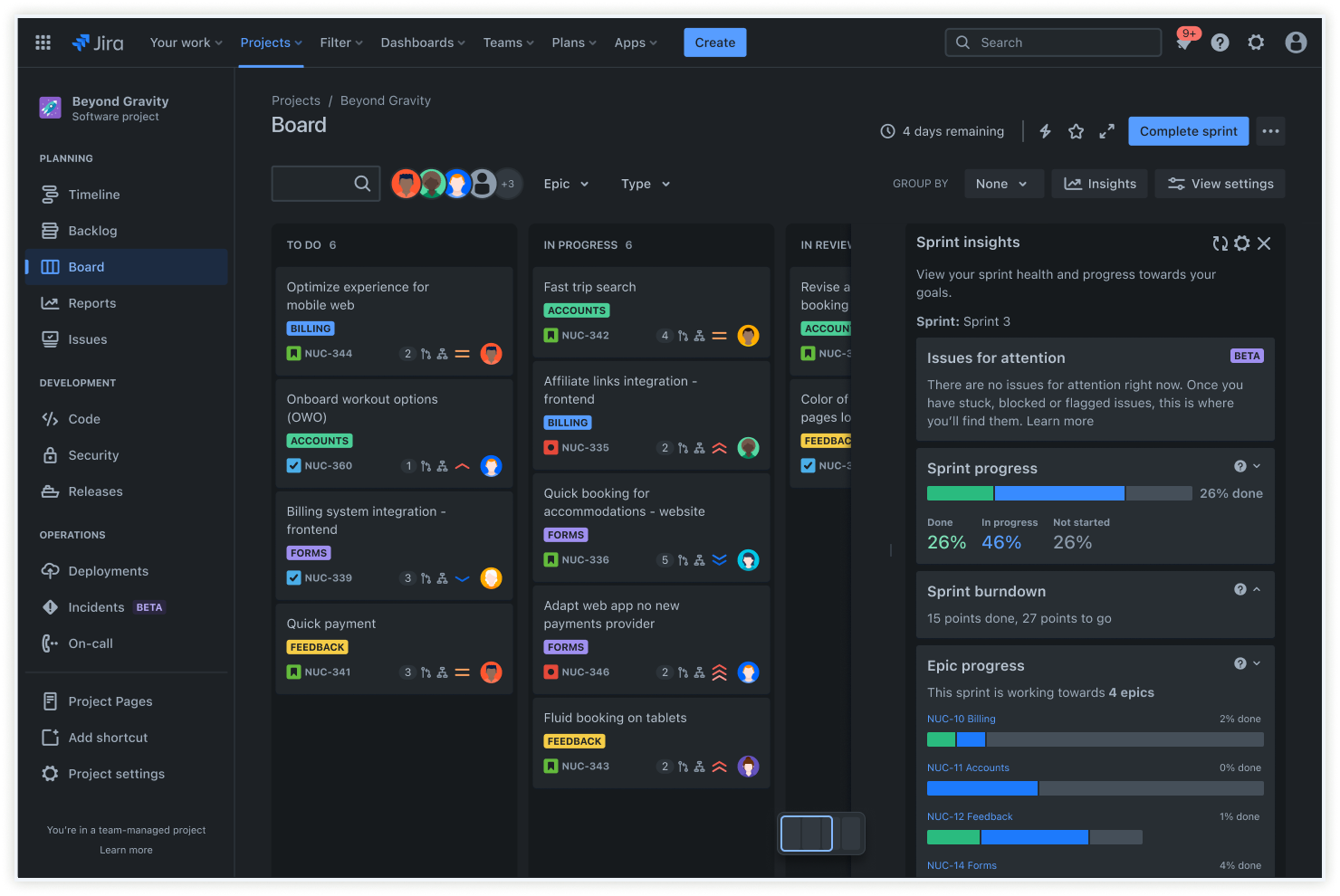
Es vital analizar la información y los datos relevantes para optimizar los resultados y el rendimiento de los proyectos. Los informes de Jira y los datos relevantes sobre el progreso de los sprints recopilan datos valiosos sobre el tiempo que tu equipo invierte en cada tarea, proyecto, cliente y actividad. El análisis de estos datos puede revelar tendencias, problemas y oportunidades de mejora. Revisar los datos sobre el tiempo con una regularidad, por ejemplo, semanal o quincenal, te ayuda a identificar los problemas antes de que se agraven. Al analizar los datos de los partes de horas trabajadas, obtienes datos relevantes sobre las posibles ineficiencias del proyecto. De este modo, puedes efectuar ajustes para mejorar los resultados actuales y futuros.
Puede que también observes proyectos cuyo trabajo se salga constantemente del presupuesto. Con estos datos relevantes, puedes hilar más fino y definir expectativas y cronogramas más realistas para tu equipo y tu empresa.
Prácticas recomendadas para monitorizar el tiempo
Elegir bien el software de monitorización del tiempo puede ser decisivo para aumentar la productividad y la eficiencia.

- Configura la monitorización del tiempo. Decide cómo registrarán los miembros del equipo sus horas de trabajo y cómo obtendrán información inestimable sobre cómo lo invierten.
- Instruye a tu equipo. Procura que todo el mundo entienda para qué se monitoriza el tiempo y cómo utilizar el software como es debido.
- Aprovecha las potentes funciones de Jira. Explora funciones tales como los tableros Kanban, los datos relevantes sobre el progreso de cada sprint y los cronogramas para obtener una visión de conjunto exhaustiva del trabajo en todos los proyectos. Los tableros de kanban de Jira posibilitan la entrega continua al optimizar los flujos de trabajo y gestionar los cuellos de botella. Por su parte, los datos relevantes sobre el progreso de los sprints ofrecen un breve resumen del progreso de los sprints, lo que ahorra la necesidad de acceder a informes detallados. Los cronogramas ayudan a los equipos a planificar el trabajo y monitorizar el progreso desde una sola vista, lo que les permite priorizar de forma eficaz y hacer cambios con rapidez.
Con las herramientas y procesos de monitorización del tiempo adecuados, puedes obtener datos relevantes de un valor inestimable, identificar los cuellos de botella y mejorar las estimaciones, al tiempo que contribuyes a mejorar la eficiencia y la productividad. Revisa tus procesos de forma periódica para identificar las áreas de mejora y recompensar a los miembros del equipo cuyos partes de horas trabajadas reflejen siempre fielmente el tiempo invertido.
Mejora la monitorización del tiempo con Jira

Jira facilita la monitorización del tiempo al permitir a los equipos asignar tareas, hacer un seguimiento del progreso y registrar las horas de trabajo de proyectos e incidencias específicos. Los miembros del equipo pueden registrar fácilmente las horas de trabajo relativas a los tickets mientras trabajan, lo que proporciona una visibilidad en tiempo real de la duración de cada tarea. De este modo, los gerentes pueden ver qué proyectos y tareas avanzan conforme a lo planificado o más rápido, y cuáles podrían requerir más recursos.
La capacidad de Jira para descomponer los proyectos más grandes en tickets y subtareas ayuda a los equipos a planificar el trabajo de una forma que puedan gestionar. Asignar tickets a miembros del equipo y fechas de vencimiento concretos mantiene a todo el mundo en sintonía en lo referente a sus prioridades y responsabilidades. Los paneles e informes de Jira ofrecen a los gerentes una visión clara del ciclo de vida del proyecto en función del tiempo dedicado, el trabajo restante y los plazos.
Jira optimiza la gestión de las tareas al permitir a los miembros del equipo proporcionar actualizaciones y coordinar las tareas directamente en los tickets pertinentes. Este nivel de transparencia y comunicación dentro de Jira ayuda a los equipos a colaborar de forma más eficiente y productiva.